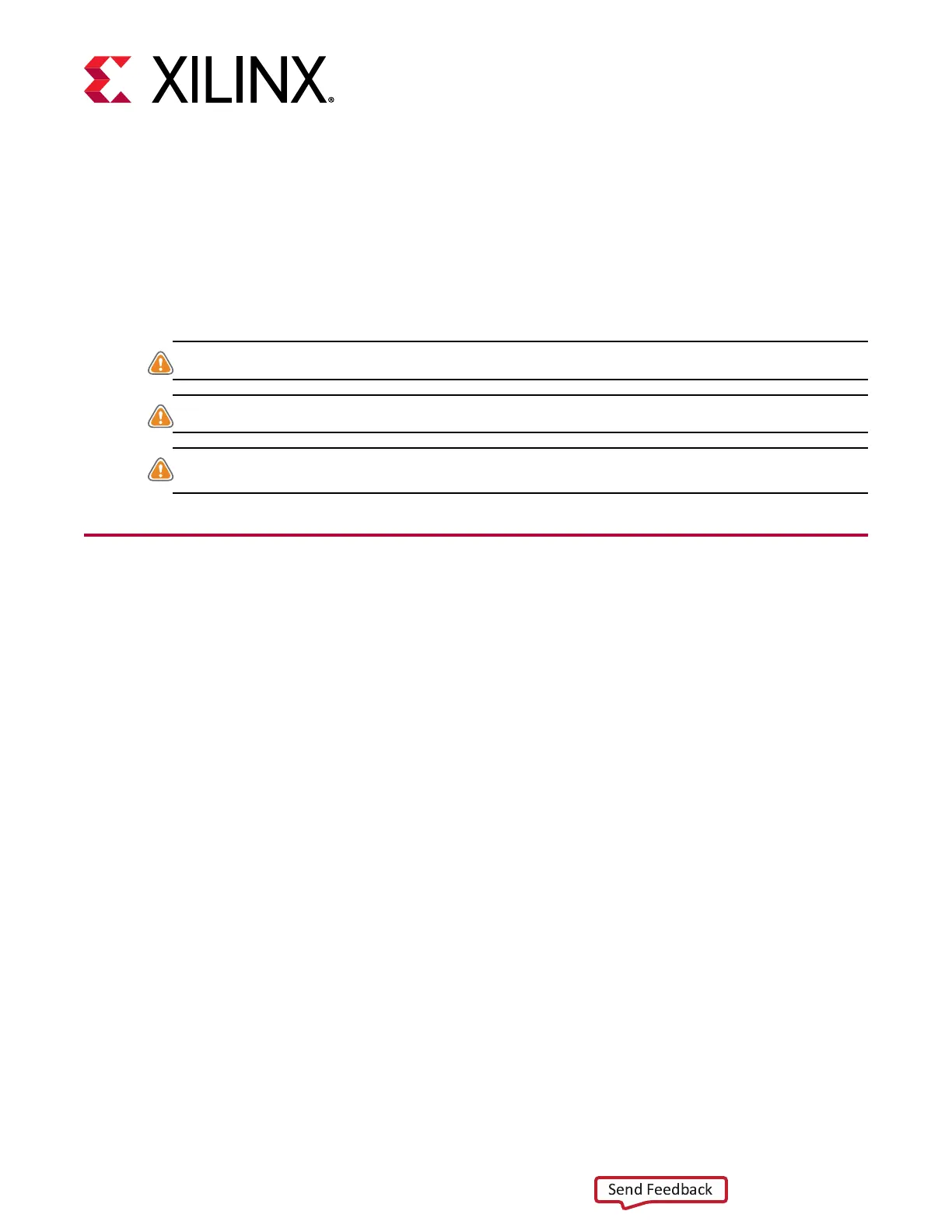Chapter 3
Card Installation Procedures
To reduce the risk of re, electric shock, or injury, always follow basic safety precauons.
CAUTION! You must always use an ESD strap or other anstac device when handling hardware.
ATTENTION! Il est fortement recommandé d'uliser un bracelet ESD ou autres disposifs anstaques.
VORSICHT! Beim Umgang mit Hardware müssen sie immer ein Erdungs Armband oder ein anderes
anstasches Gerät verwenden.
Safety Instructions
Safety Information
To ensure your personal safety and the safety of your equipment:
• Keep your work area and the computer/server clean and clear of debris.
• Before opening the computer/system cover, unplug the power cord.
Dispositif de Sécurité
Pour assurer votre sécurité personnelle et la sécurité de votre équipement:
• Maintenez votre zone de travail et l'ordinateur/serveur propre et dégagé de débris.
• Avant d'ouvrir le capot de l'ordinateur/système, débranchez le cordon d'alimentaon.
Sicherheitsinformation
Um ihre persönliche Sicherheit und die Sicherheit ihrer Ausrüstung zu gewährleisten:
• Halten sie ihren Arbeitsbereich und den Computer / Server sauber und frei von Ablagerungen.
• Ziehen sie vor dem Öenen der Computer / Systemabdeckung das Netzkabel ab.
Chapter 3: Card Installation Procedures
UG1370 (v1.7) December 9, 2020 www.xilinx.com
Alveo U50 Data Center Accelerator Card Installation Guide 11
