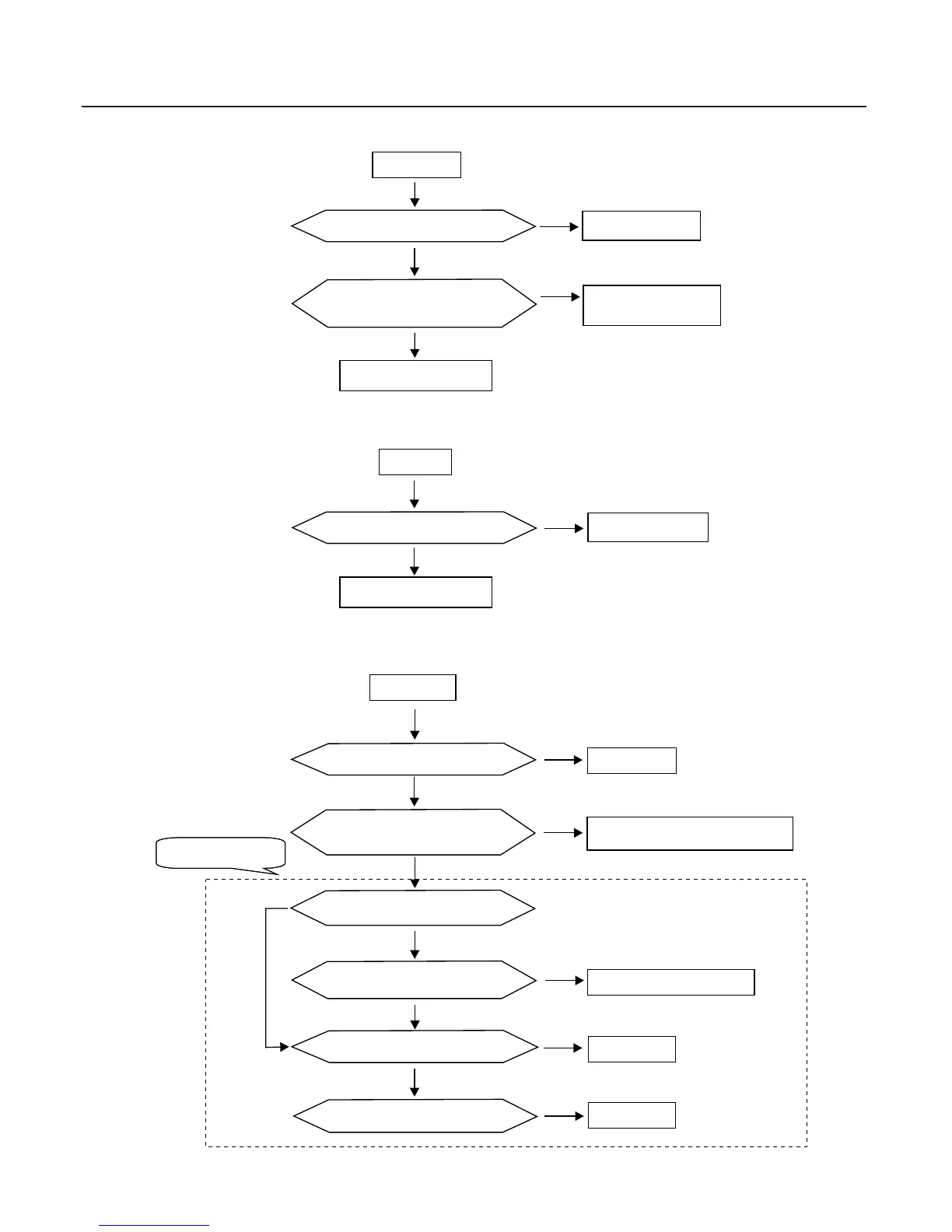Constant over voltage
Stop over voltage
Whether the input voltage is too high
Whether the input voltage is too high
Whether there are external forces
driving the motor to run during the
running process
No
Adjust the voltage
to normal range
Adjust the voltage
to normal range
Remove the external
forces or install brake
unit and resistor
Yes
Yes
Yes
No
No
Ask for technical support
Ask for technical support
E
E
.
.
O
O
U
U
3
4
Running under voltage
E.LU
Whether there is transient power failure
Check the rectifier bridge
and buffer resistor are normal
Whether
Detect if the voltage at the input
end of the inverter is within the range
specified by the specifications
No
No
No
Yes
Yes
Yes
Measure if the DC bus voltage is normal
Check the drive board is normalWhether
Check the main control
board is normal
Whether
Inverter reset
Replace the broken rectifier
bridge or buffer resistor
Replace the
drive board
Replace the
control board
Adjust electrical source or remove
external power supply loop fault
Yes
No
No
No
No
Maintainer reference
83
Chapter 8 Troubleshooting and Countermeasures
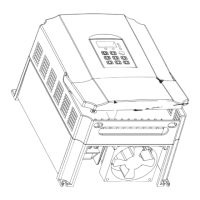