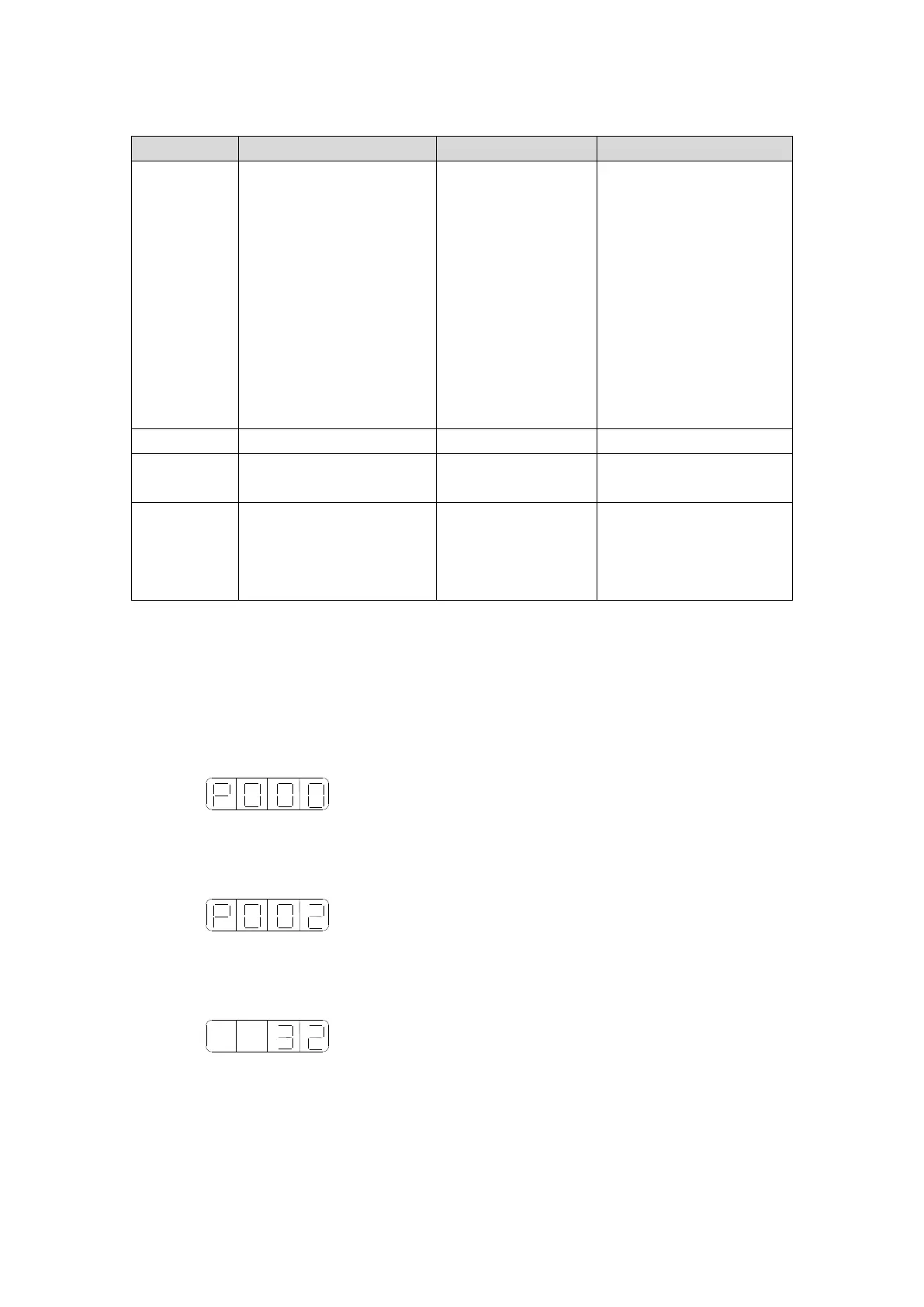10
Table 2 Serial Port Parameters
0:300
1:600
2:1200
3:2400
4:4800
5:9600
6:19200
7:38400
8:57600
9:115200
0: none
1: odd parity
2: even parity
Parameter modification steps:
The parameter schedule contains the modification range.
The following are the steps about how to change value in P0.02 from 16 to 32:
1. Press STA|ESC key and switch the status to parameter status, and press
‘ENTER’ to enter this status.
2. The second digital tube from the left side will shine, and short press ‘ENTER’
key to confirm; then the right two digital tubes will shine, and press INC, DEC or
‘ENTER’ key to select number 2, and long press ‘ENTER’ to confirm.
3. Then, data in P0.02 will be displayed, and the lowest bit ‘0’ shines, short press
ENTER, its left bit shines. Press INC, DEC or ENTER and change the value to 32,
long press ENTER to confirm the modification.
So far, user parameter in P0.02 has changed from 16 to 32.
If you want to change the parameter again, just repeat the step 2 and 3.
4. Press STA|ESC key to return to other status.
