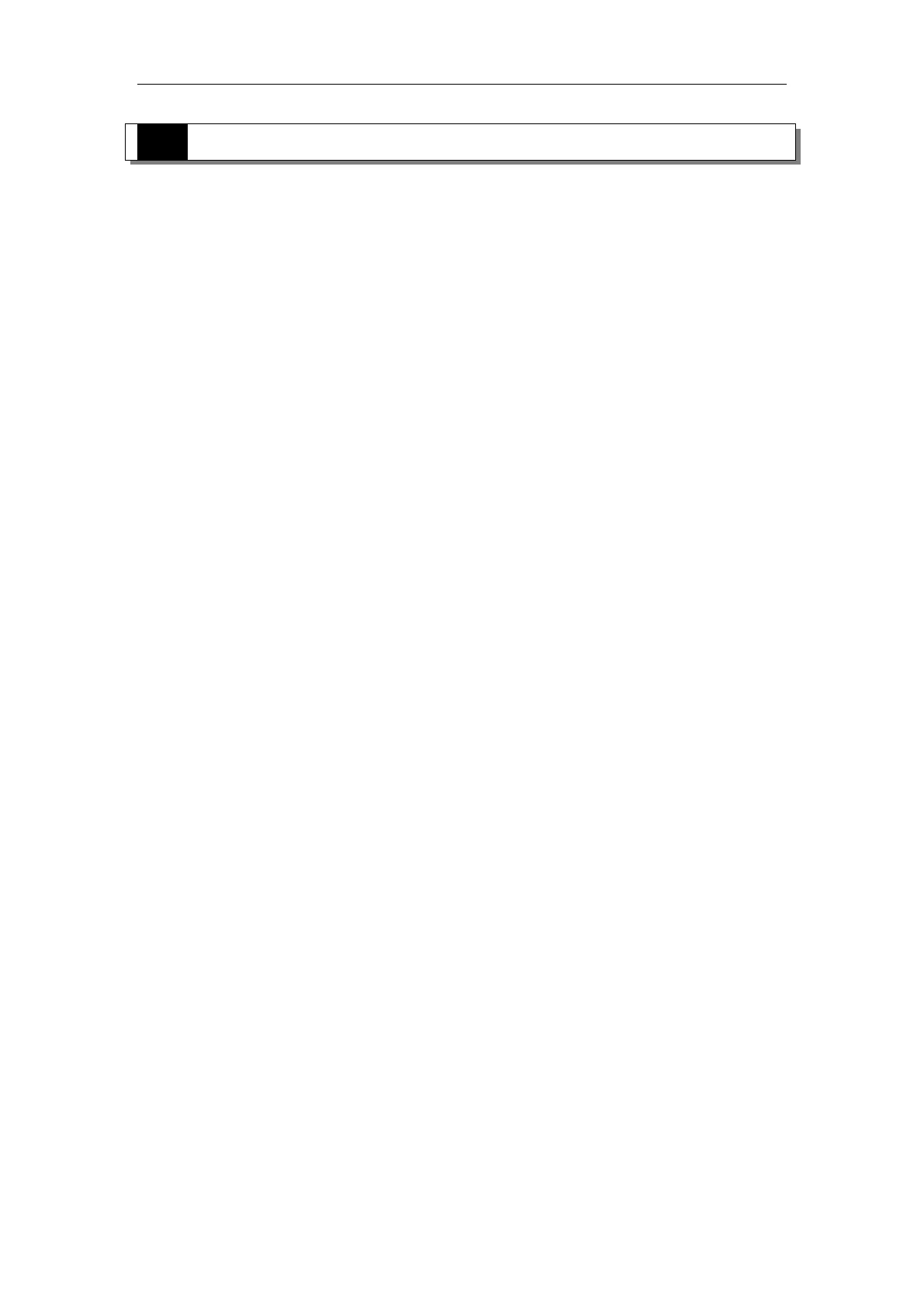DP-7022P Users Manual
1
Content
1. Summary ................................................................................................................. 2
1-1. Features .............................................................................................................................. 2
1-2. Application ......................................................................................................................... 2
1-3. Electrical features .............................................................................................................. 2
2. Operation Guide ...................................................................................................... 3
2-1. Safety ................................................................................................................................. 3
2-2. Attention ............................................................................................................................ 3
2-3. Installation ......................................................................................................................... 3
3. Interface and function ............................................................................................. 4
3-1. Control signal interface ...................................................................................................... 4
3-1-1. Function .................................................................................................................. 4
3-1-2. Sequence chart of control signals ........................................................................... 4
3-1-3. Input circuit ............................................................................................................ 5
3-2. Power terminals ................................................................................................................. 6
3-2-1. Function .................................................................................................................. 6
3-2-2. Power supply requirements .................................................................................... 6
3-2-3. Wiring ..................................................................................................................... 6
3-3. Mode setting ...................................................................................................................... 7
3-3-1. Current setting ........................................................................................................ 7
3-3-2. Subdivision setting ................................................................................................. 7
4. Panel Operation .......................................................................................................... 8
4-1.Basic operation ................................................................................................................ 8
4-1-1.Panel function ....................................................................................................... 8
4-1-2.Switch between basic status ................................................................................. 8
4-2.Parameter setting.............................................................................................................. 9
4-3.Monitor status ................................................................................................................ 11
4-4.Auxiliary function operation .......................................................................................... 11
4-4-1.System information ............................................................................................ 11
4-4-2.Alarm information .............................................................................................. 12
4-4-3.Recover to factory parameters ............................................................................ 12
4-4-4.External monitor ................................................................................................. 13
4-4-5.Force enabled ...................................................................................................... 13
4-5.Fault alarm operation ..................................................................................................... 13
5. Dimension, Installation and Wiring ...................................................................... 15
5-1. Dimension ........................................................................................................................ 15
5-2. Installation ....................................................................................................................... 15
5-3. Typical Wiring ................................................................................................................. 16
6.Problem and solution ................................................................................................ 17
7. Motor Selection ........................................................................................................ 18
