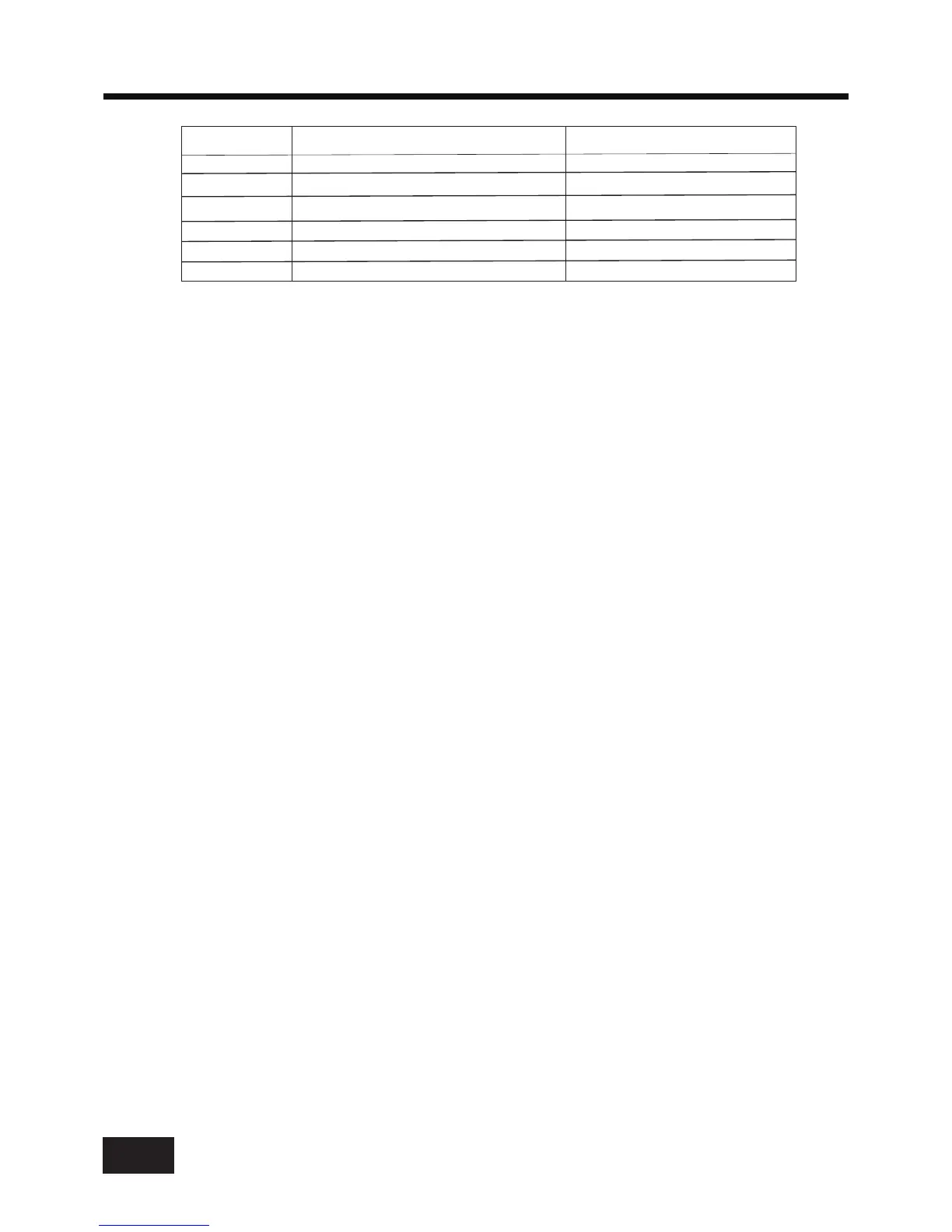8
Music PTY Group
POP M, ROCK M
EASY M, LIGHT M
CLASSICS, OTHER M
JAZZ, COUNTRY
Numeric key
Speech PTY Group
1
NEWS, AFFAIRS, INFO
2
SPORT, EDUCATE, DRAMA
3
CULTURE, SCIENCE, VARIED
4
WEATHER, FINANCE, CHILDREN
NATION(national), OLDIES
FOLK M
5
SOCIAL, RELIGION, PHONE IN
6
TRAVEL,LEISURE, DOCUMENT
When you select a program type, the will search for a station broadcasting this type of
program. The tuner will stop searching if it finds the relevant program type. If the radio does
not find a station broadcasting the type of program selected, the text “NO PTY ” be shown on
the LCD displaty and return back to the previous station.
tuner
AF ON/OFF
Press the AF button on the remote control to enables or disables the alternative frequency
search mode (AF). This function is used for maintaining a program being listened to during a
trip if its frequency changes.
TA ON/OFF
Press the TA button on the remote control to enables or disables the TA function (traffic
information). When this function is enabled, the tuner will periodically scan received
frequencies and play any traffic information message that may be broadcast.
RADIO OPERATION
