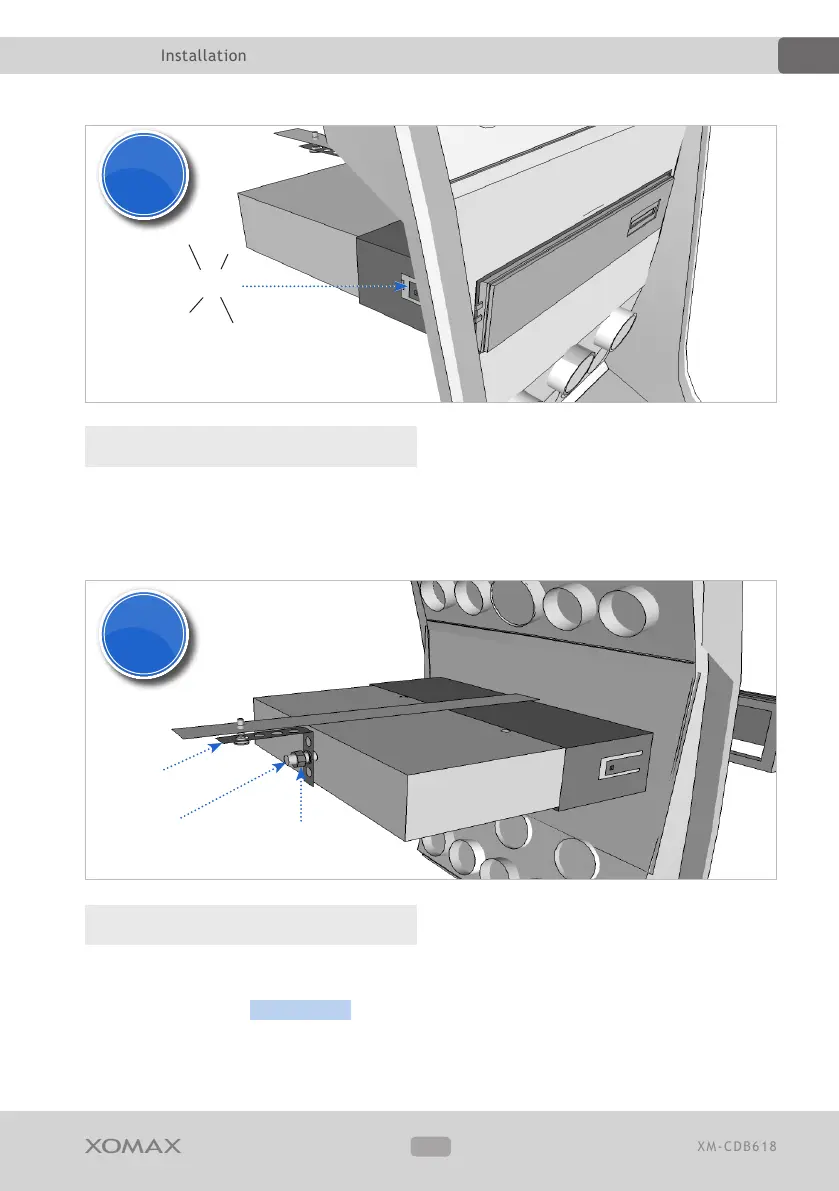9
Topic:
EN
4. Connect the unit
Please connect the ISO cable rst with
the ISO plug of the unit, then with the
one of the vehicle. Do not forget to
connect the radio aerial.
Now slide the unit carefully into the
already xated frame till it clicks into
place.
4
click
xation metal
sheet
xation bolt xation nut
5
5. Fixture of the unit
This procedure refers to the step 2 and
may be possibly skipped as well.
As earlier required ( see page 8 ), the
dual-ended bolt of the unit should be
pulled through one of the holes in the
xation metal sheet. Now the unit
should be xated to the metal sheet
with the washer and the nut.
