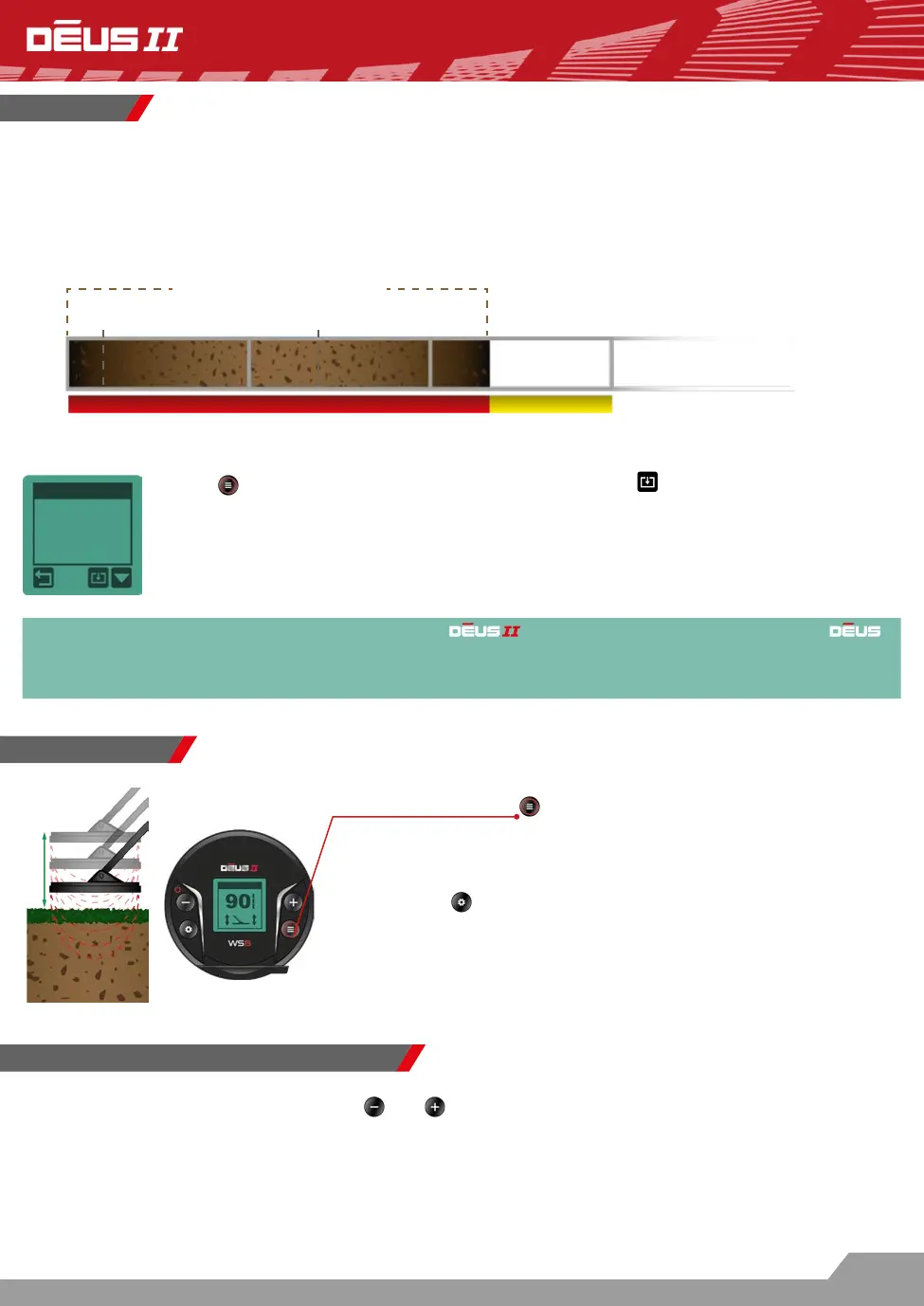21
MENU
Mode Grab
± 15 cm
Ground
Intermediate zone Ferrous Non ferrous...
GROUND ZONE
90 80 70 60 0
Ferrite
Bricks,
Ceramic, etc.
Press to access the G.B. (ground balance) and press 2 seconds to enter into G.B.
settings.
Several ground balance modes are available: GRAB, MANUAL, TRACKING,... GRAB is
advised, as it is quick and accurate. (MANUAL mode only available on the DEUS MONO
program).
Soil mineralization can affect the detector efficiency. It can be of natural magnetic origin like iron oxides
and ferrite, often linked to old human settlements.
On the coast, depending on the regions, mineralization can go from magnetic grade (black sands) to elec-
trically conductive grade (salt water).
Illustration of the soil zone in the inland programs :
From the Grab menu, you can calibrate the ground effect at any
time by holding the
key down while you pump the coil on the
soil until the ground audio signal is attenuated and the value is
stabilized.
Shortcut : from main screen you can calibrate the ground effect by
holding the
key
( Caution, a short press will take you into the
OPTION).
Manual Mode (prg DEUS MONO only)
Adjust the ground effects manually with
and
to achieve the same values.
Manual mode is not available in multi-frequency programs, as it would be tedious to set each frequency
independently. The Grab mode advantageously allows to capture the ground value of each frequency
simultaneously.
GRAB
G.B.
90
When entering the Ground menu (Grab,Tracking,...) moves into an all metal mode, unlike I.
This is practical for listening to the ground and its response during the adjustment, but also gives you
a quick insight to the ground at any time, for example a clean zone or identifying a mix of ferrous and
non-ferrous targets.