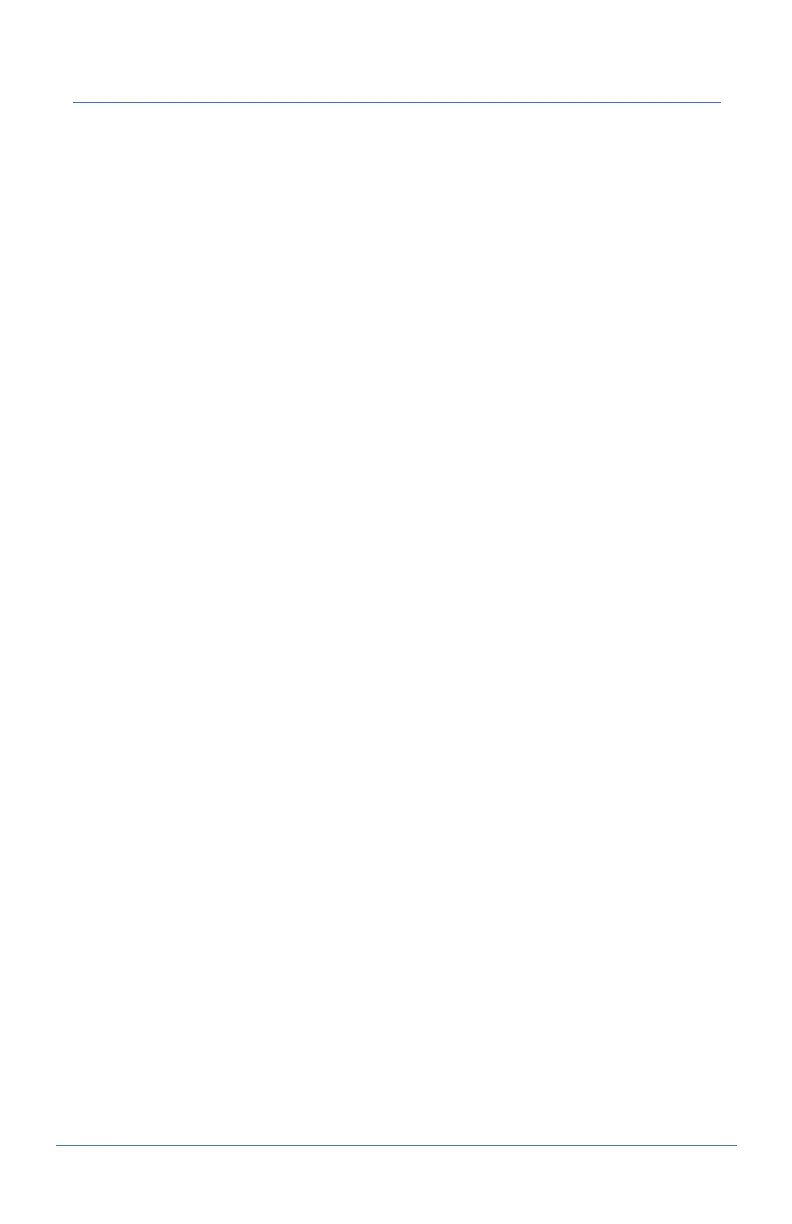XPLORNET HUB USER GUIDE
Router Features
• Gigabit Wi-Fi: Wi-Fi 802.11ac upgraded network protocol that delivers
improved speeds, Wi-Fi performance, and better range
• Dual Band Wi-Fi – Provides both 2.4 and 5 GHz
• GB Ethernet Port – 1GB LAN Ethernet port for home networking
• WLAN On or Off (2.4 and 5 GHz) – Individually turn “on” and “off” the
2.4 or 5 GHz channels
• Companion Phone App – Provides complete access to manage your
wireless network on the fly.
Advanced features:
• Customer Configurable Channels, Bandwidth and Power Settings
– Allows homeowner to select level of power and optimal uncongested
channel
• Guest SSID’s – Provides the ability to setup and additional 2.4 and 5 GHz
band that is open to visitors
• Quality Metric – Score between 0-100% that indicates quality of Wi-Fi
signal
• Wi-Fi Optimization – Allows the network of units to reselect the best
operating channel
• Parental Controls – Allows home owner to limit network access by
connected wireless device, time of day or bandwidth allotment
• Site Survey – Allows homeowner to view other Wi-Fi connections within
their immediate proximity.
• Firewall – Protection of harmful files and data into the home
• DMZ, ALG, DDNS, DHCP, port forwarding, port triggering, port
mapping – Advanced networking features
13
