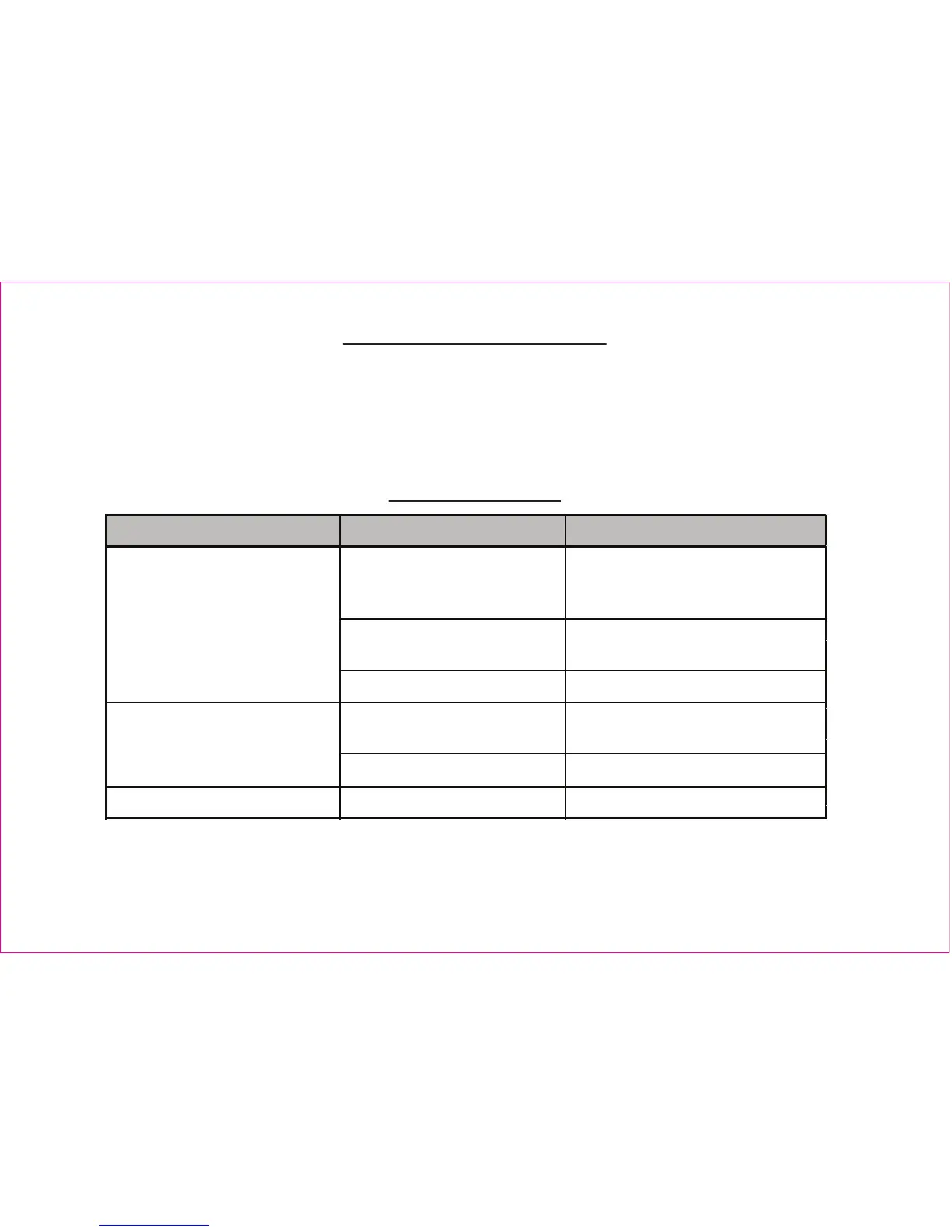Maintenance Instructions
1. To keep the unit clean, use a damp cloth to wipe the surface of the housing.
2. Never clean the Axial Air Mover directly with water.
3. When not in use, unplug and store the unit in a dry indoor place out of reach of children.
4. Always disconnect from its power source before performing any maintenance or cleaning.
Troubleshooting
Repairs: Any internal repairs should be performed by a qualified technician. Call your local
distributor or contact our Service Department at 626-285-3301.
- 5 -
SYMPTOM PROBABLE CAUSE ACTION
Switched Off
Make sure unit is plugged in
and switch is turned to ON
position.
Power failure
Check outlet/Change to
another outlet
Wiring failure Contact XPOWER for repair
Obstructions at the
intake or exhaust of fan
Remove obstruction(s)
Fan broken
Weak Air Flow Obstructed vents/inlets
Unplug unit to clean vents and inlets
Motor Not Running
Scraping Noise From Fan
Contact XPOWER for repair