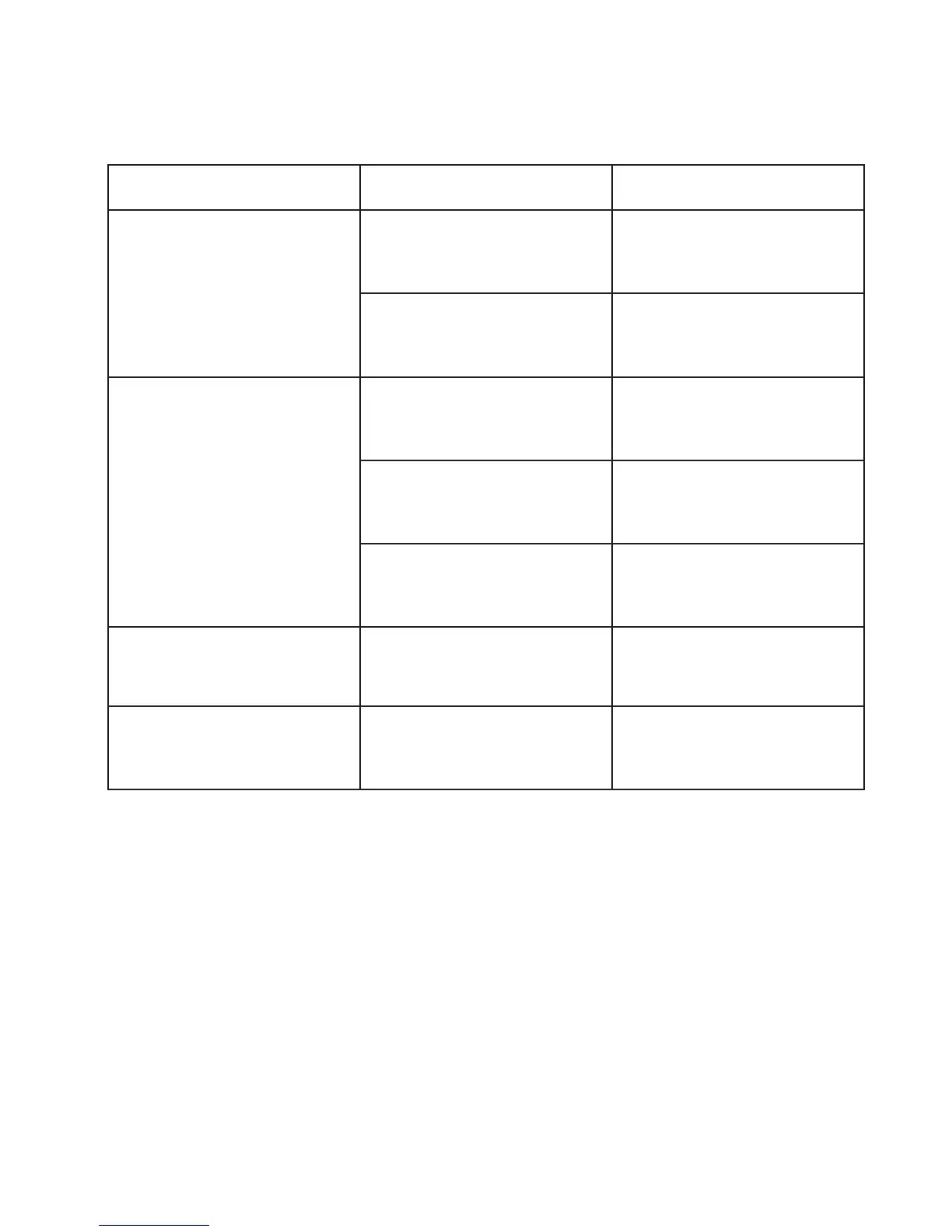ERG500 Rower
17
Trouble Shooting
Problem Cause Solution
Monitor does not display
Batteries not Installed Install Batteries
Computer Wires not
connected
Ensure the computer wires
are connected properly at
the upright and computer
No count or distance
displays on the monitor
Sensor wire not connected
Ensure the computer wires
are connected properly at
the upright and the computer
Sensor wire not working
properly
Replace sensor wire
Monitor not working properly Replace monitor
No Tension
Air Damper needs
Adjustment
Adjust tension lever
accordingly
Squealing Belt slipping Adjust Belt
