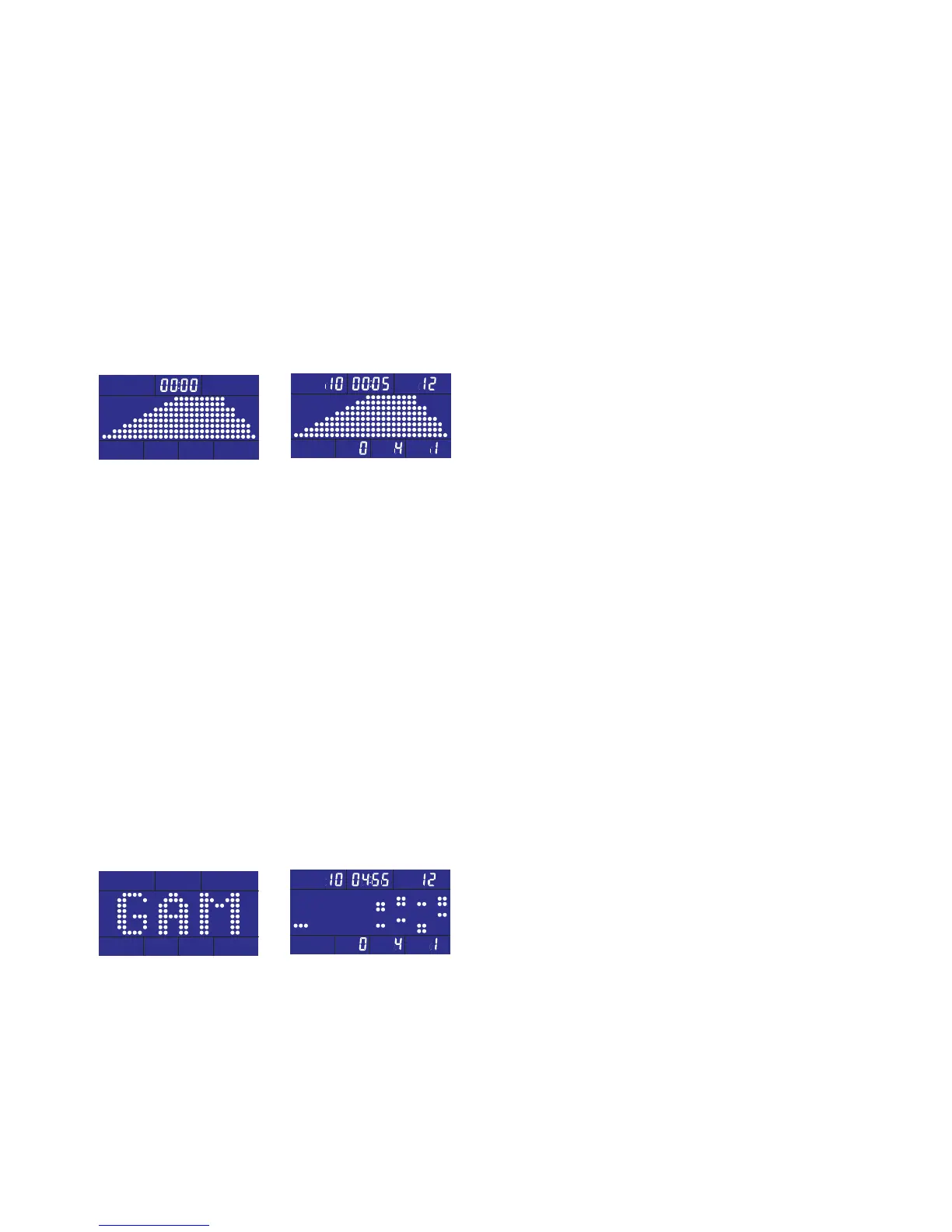ERG700 Rower
17
Strength Workout
To choose Strength workout mode (Fig. 10-1)
Pressing Start/Stop button and begins the workout mode or setting the workout time. Use
UP/DOWN buttons to adjust the time. The increment of adjustment is 5-minute (99:00
maximum). Press Start/Stop button to start the workout mode.
The image at the center of LCD shows the strength prole (Fig. 10-2)
Time window starts count-down from the setting time and shows the remaining workout time.
When time is counted down to 0:00, the workout completes and the buzzer sounds with a
long beep. If rowing continues, the time count-down repeats.
Fig 10-1 Fig 10-2
Game Workout
To choose GAME workout mode (Fig. 11-1)
Pressing Start/Stop button and begins the GAME workout mode (11-2). Game mode is a bit
different from the other workout modes because it is an actual game!
Three dots at left side represents the user position and the image shift one prole left per
second and continue to scroll.
The position of the user will not shift. However, the faster the user rows, the higher the user’s
position. When there is no input, the position of the user goes down to the lowest. The height
of the user’s position is equivalent to the speed the user strokes.
Avoid obstacles by rowing faster and slower to move the user block up and down.
The time for the game workout starts counting down from 5 minutes and ends when time is
up.
Fig 11-1 Fig 11-2
