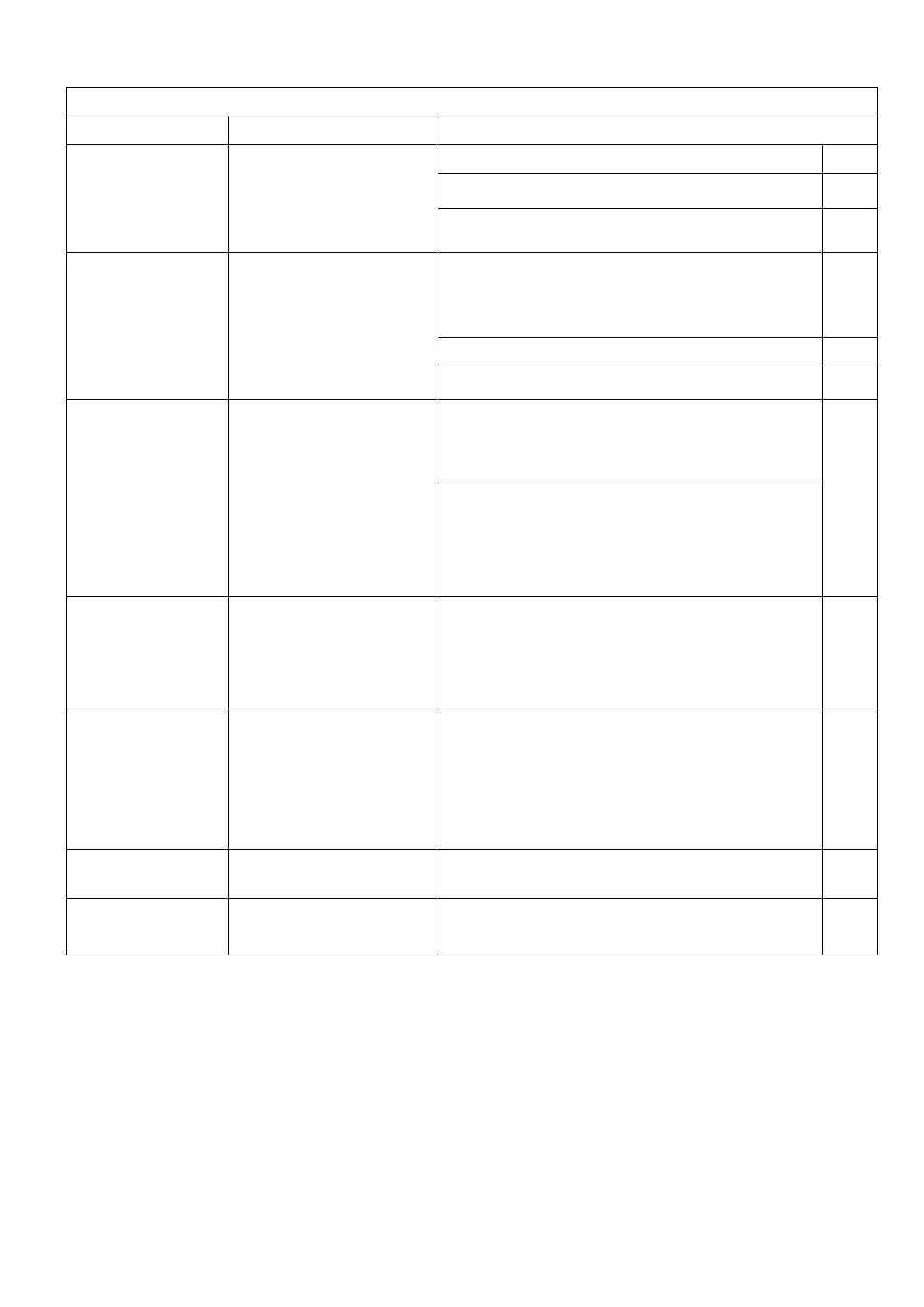Error Messages and Troubleshooting
Safety Switch
Malfunction
1. Is the safety key correctly placed?
2. Is the safety key damaged?
Over current protection
Treadmill over loaded,
controller protection is
activated.
1. Check for proper walking belt alignment.
Make sure, periodic lubrication is
provided to minimize belt resistance.
3. Is the motor overheated?
1. Is the cable between incline motor and
controller connected correctly and
properly?
2. Check if incline mechanism being stock
or defective?
3. Is VR connected properly or with
intermittence?
Improper motor input
voltage
Motor is not connected
properly.
1. Motor is not connected properly or even
not connected to the controller.
Communication
disconnected between
the console and the
controller or
communication error.
1. check and make sure of proper
connection between the console and the
controller.
1. Controller component failure (e.g. IGBT)
1. check and make sure of proper voltage
input for the treadmill.