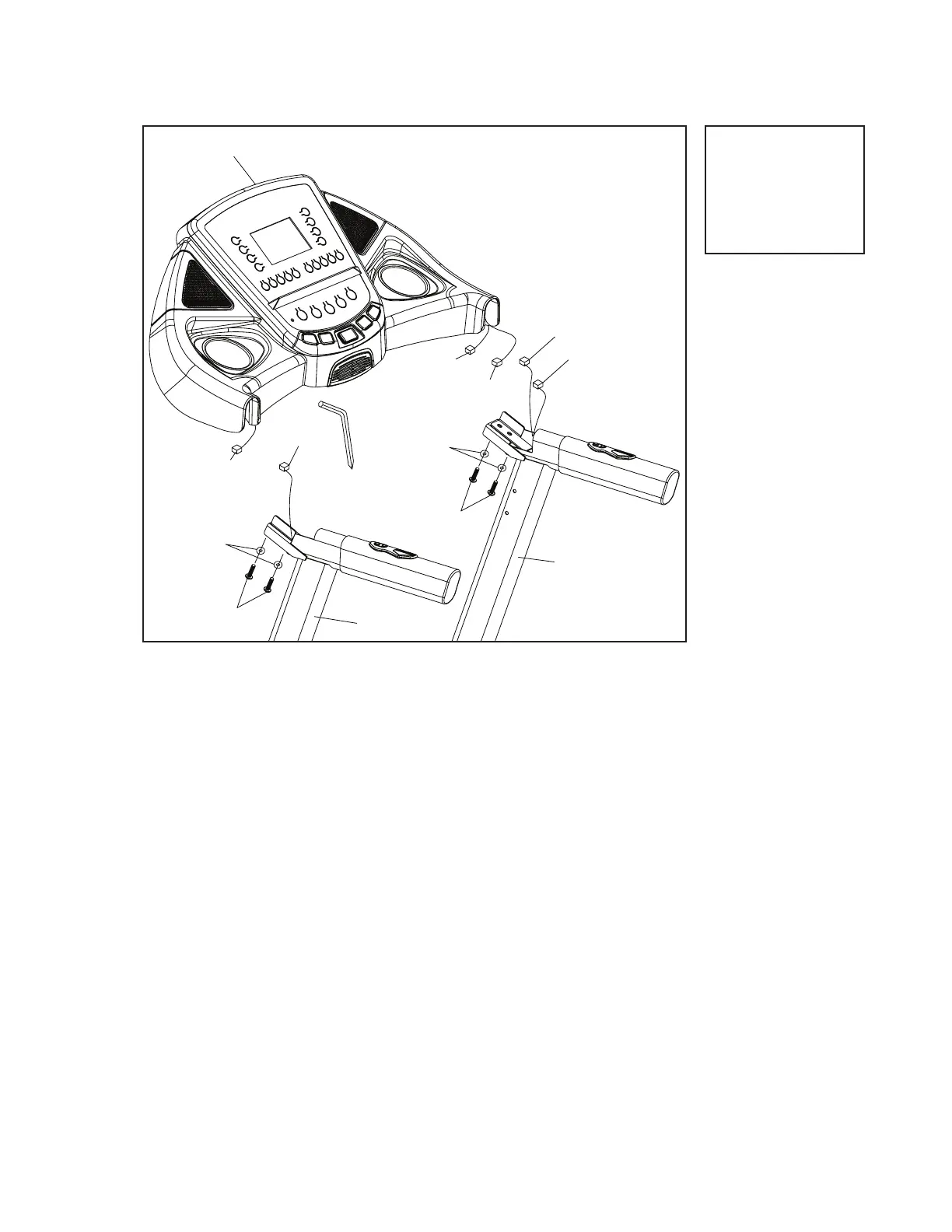TR6.4 Treadmill
7
102
54
53
4
5
21
125
80
125
80
28
162
163
29
Console
3
1. Connect the Middle Computer Cable (54) to the Upper Computer Cable
(53).
2. Connect the Speed Cable (162) and Speed/Hand Pulse Complex (28).
3. Connect the Incline Cable (163) and Incline/Hand Pulse Complex (29).
4. Being careful not to pinch the Computer Cables, set the Console
Assembly (21) into place on the Left and Right Uprights (4) and (5).
Secure with four Button Head Socket Bolts (125) and four Split Washers
(80) by using the combination M5 Allen Wrench and Phillips Head Screw
Driver (102) to tighten.
Hardware Step 3
#80. Ø8mm x 1.5T
Split Washer
(4 pcs)
#125. 5/16” x 3/4”
Button Head Socket
Bolt (4 pcs)
NOTE: This step may work better with a second person assisting.
