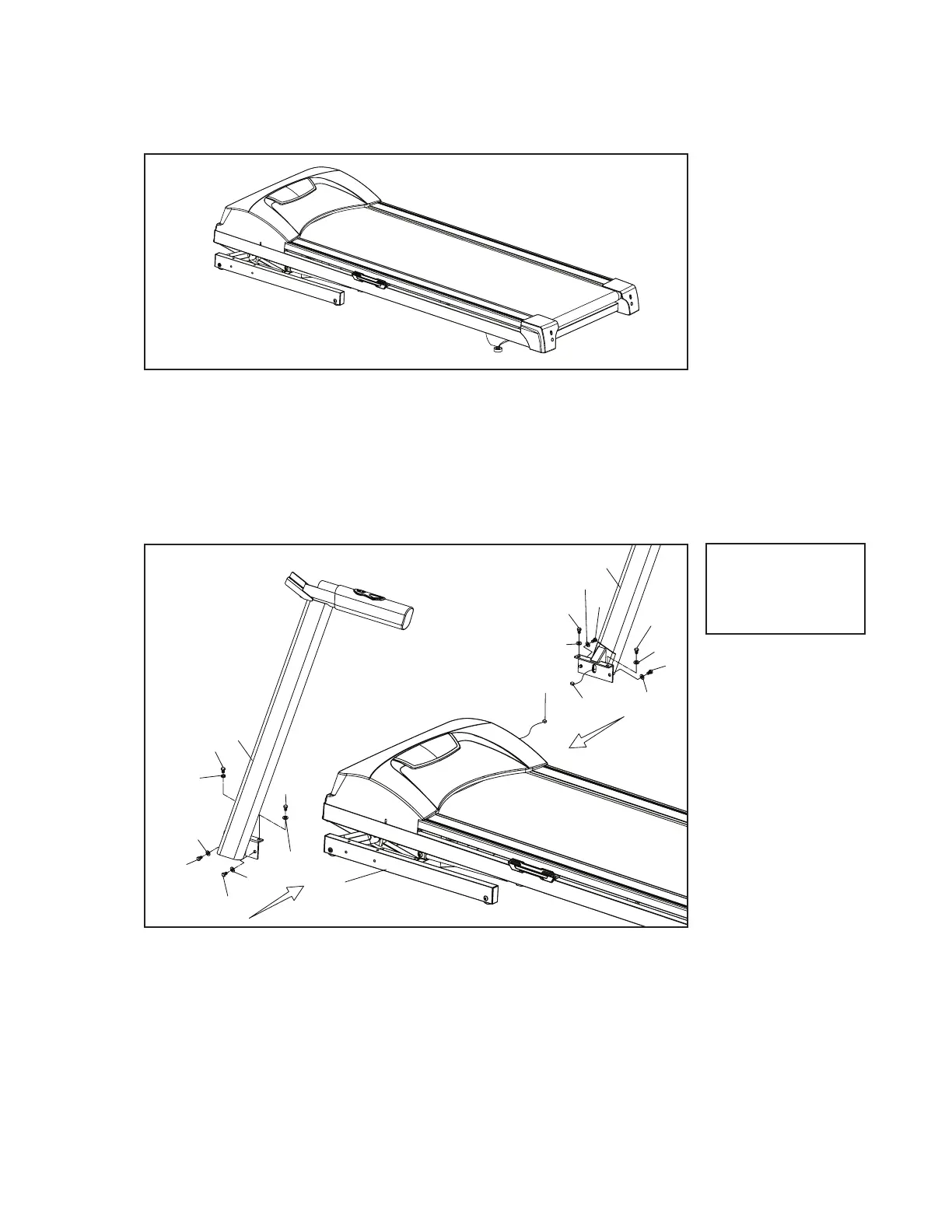6
TR6.4 Treadmill
1. Remove all the parts from the carton and lay the Main Base Frame on a
at level surface.
TR6.4 Assembly Instructions
Main Base Frame
1
Uprights & Cables
2
1. Connect the Lower Computer Cable (55) from the frame to the Middle
Computer Cable (54) in the Left Upright (4). Tuck the wire connector
back into the frame so that you pinch the wires. Attach the Left Upright
(4) to the frame with four Hex Head Bolts (99) and four Flat Washers
(100). Tighten with the 13mm Wrench (90).
2. Attach the Right Upright (5) to the Frame Base (2) and use a 13mm
wrench (90) to tighten four Hex Head Bolts (99) and four Flat Washers
(100).
54
55
4
99
99
100
100
99
99
100
100
2
99
100
99
100
99
100
99
100
5
Hardware Step 2
#99. 5/16” x 1/2”
Hex Head Bolt (8 pcs)
#100. Ø5/16” x 18 x 1.5T
Flat Washer (8 pcs)
NOTE: This step may work better with a second person assisting.
