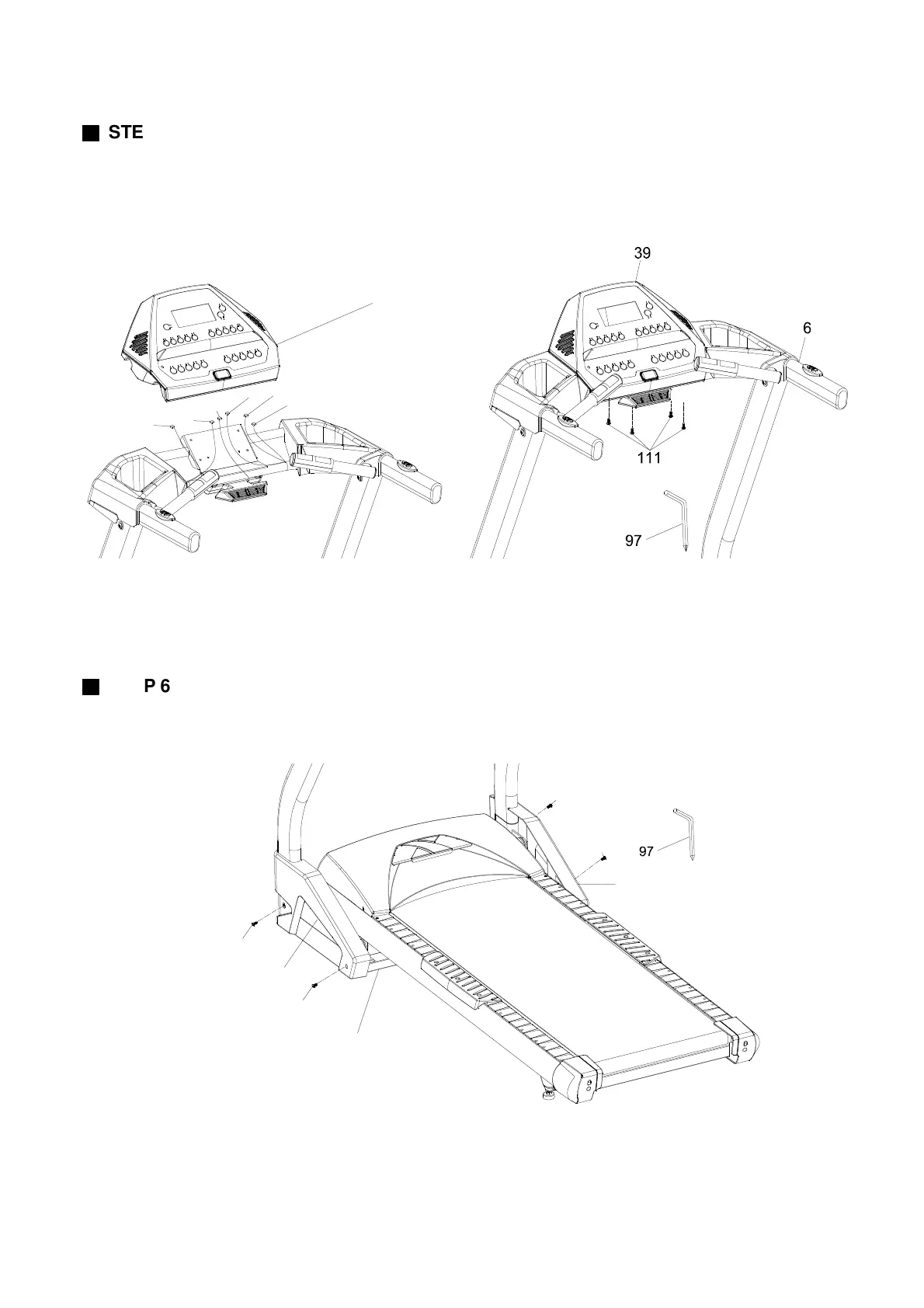TR6.5 Treadmill
9
■
■■
■
STEP 5
Connect all six connectors to the mating connectors on the back of the console. There are two
3-pin connectors that are color coded, make sure to plug them into the correct place. There are
two 2-pin connectors that can be plugged into either mating connector on the console.
Secure the console with four M5 X 15mm screws (111).
36
25
112-3
26
39
27
27
■
■■
■
STEP 6
Attach the left (44) and right (43) covers to the upright base frame with four M5 X 15mm screws
(111).
44
111
111
111
111
43
2
