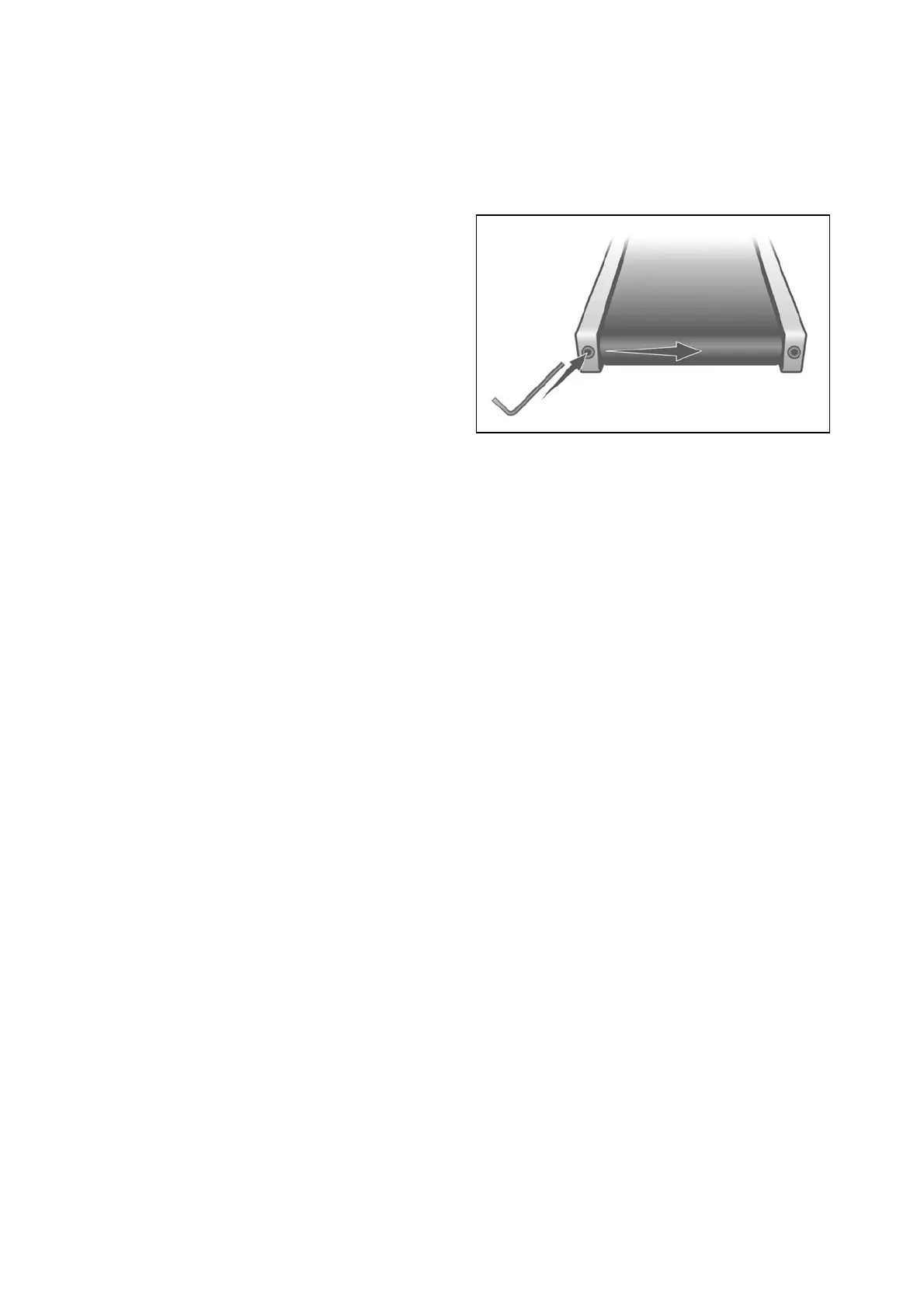17
TREAD-BELT TRACKING ADJUSTMENT
The treadmill is designed so that the tread-belt remains reasonably centered while in use. It is
normal for some belts to drift near one side while in use, depending on a user’s gait and if they
favor one leg. But if during use the belt continues to move toward one side, adjustments are necessary.
SETTING TREAD-BELT TRACKING
A 6 mm Allen wrench (132)is provided for this
adjustment. Make tracking adjustments on the
left side bolt. Seat belt speed at 3 mph. Be aware
that a small adjustment can make a dramatic
difference which may not be apparent right away.
If the belt is too close to the left side, then turn
the bolt only a 1/4 turn to the right (clockwise)
and wait a few minutes for the belt to adjust itself.
Continue to make 1/4 turns until the belt stabilizes in
the center of the running deck.
If the belt is too close to the right side, turn the bolt counter-clockwise. The belt may require
periodic tracking adjustment depending on use and walking/running characteristics. Some
users may affect tracking differently. Expect to make adjustments as required to center the
tread-belt. Adjustments will become less of a maintenance concern as the belt is used. Proper
belt tracking is an owner responsibility common with all treadmills.
ATTENTION:
DAMAGE TO THE RUNNING BELT RESULTING FROM IMPROPER TRACKING / TENSION
ADJUSTMENTS IS NOT COVERED UNDER THE WARRANTY.
