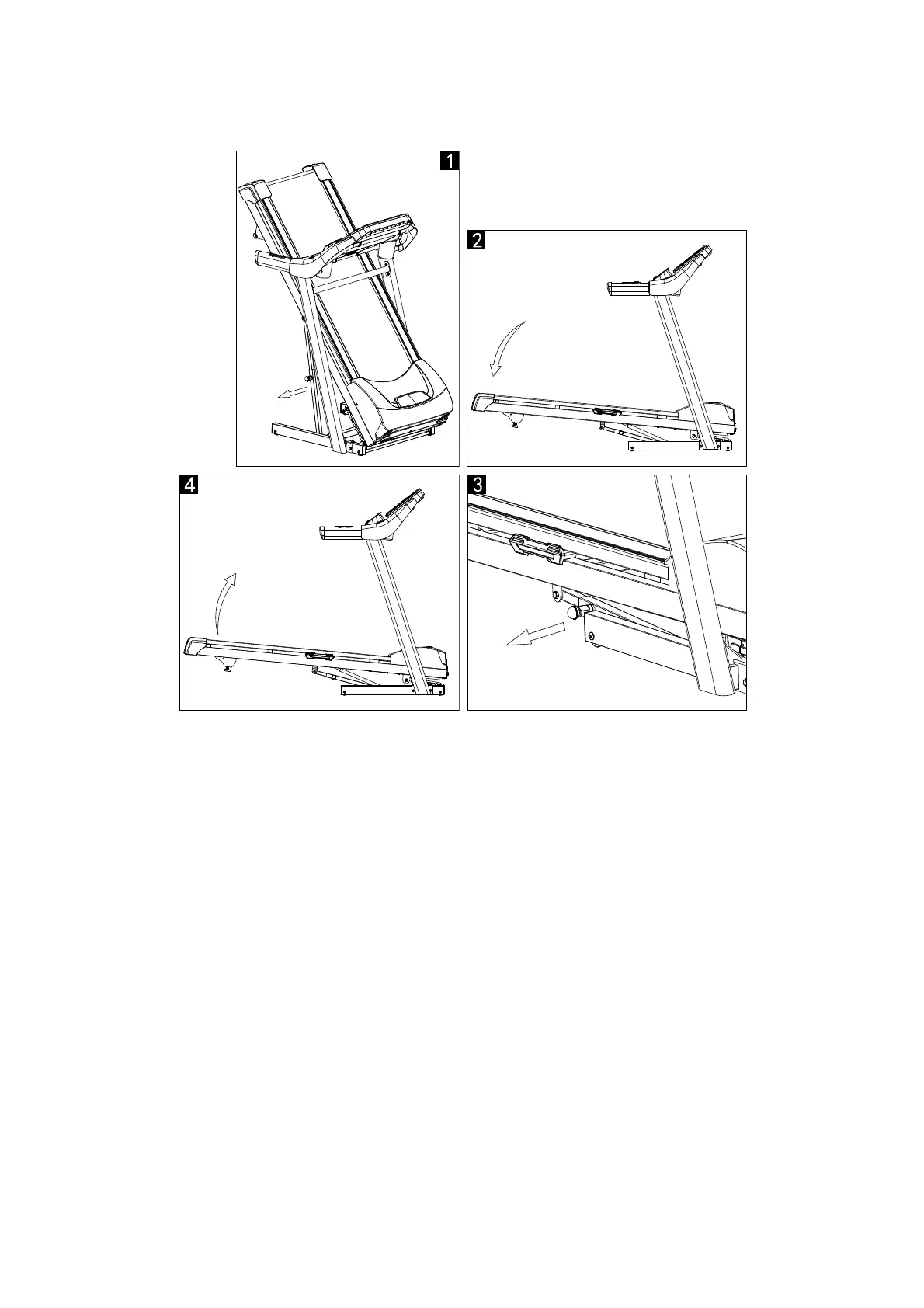8
Folding Instructions
UNFOLDING
Pull locking knob and hold running deck and lower down to the floor.
(As shown Figure 1_2.)
FOLDING
Pull the locking knob with right hand, left hand lift the running deck up to 30cm then two
hands lift it until it is locked by the locking knob. (As shown in Figure 3_4)
TRANSPORT
Before moving the treadmill, convert the treadmill to the storage as described above. Make
sure that the Locking Knob is closer fully over the frame guide.
1). Hold the upper ends of the handrails. Place one foot on the base .
2). Tilt the treadmill back until it rolls freely on the rear wheels. Carefully move the
treadmill to the desired location. To reduce the risk of injury, use extreme caution while
moving the treading. Do not attempt to move the treadmill over an uneven surface.
3). Place one foot on the base, and carefully lower the treadmill until it is resting in the
storage position.