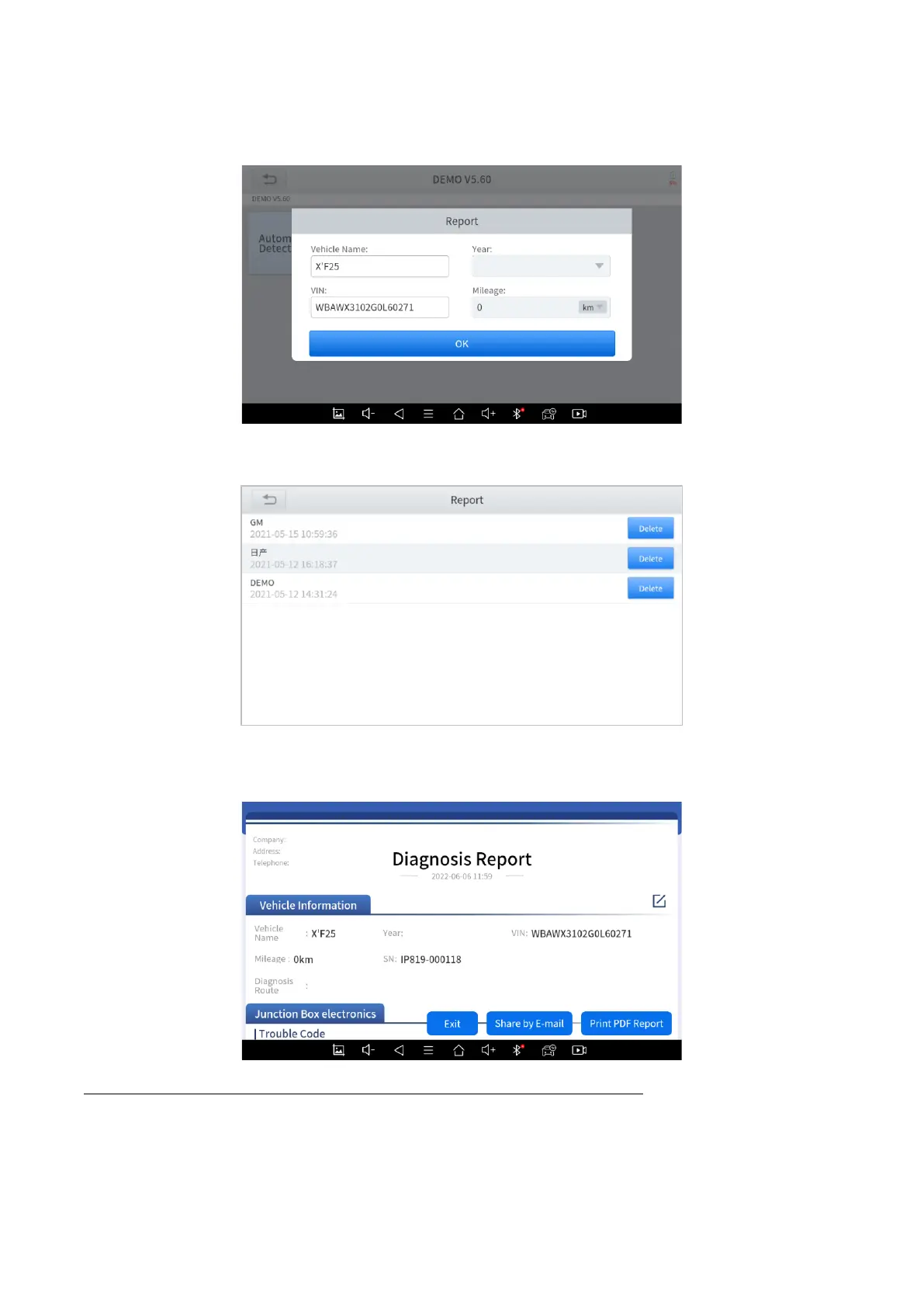When you finish the diagnostics progress and exit the diagnostic application specific to this vehicle, you will get a prompt of
report regeneration.
When you open the report, located in the header of the table is the workshop information you filled in advance in the system
setup, then the information of the vehicle, as shown below:
Note:
The vehicle information is allowed to edit by clicking the pen icon on the right side of the picture shown above.
You also can click "Print PDF Report" at the bottom right corner to output the pdf report. If you need to close the report tap
on the button “Exit”.
Please follow the below steps to print your report▼