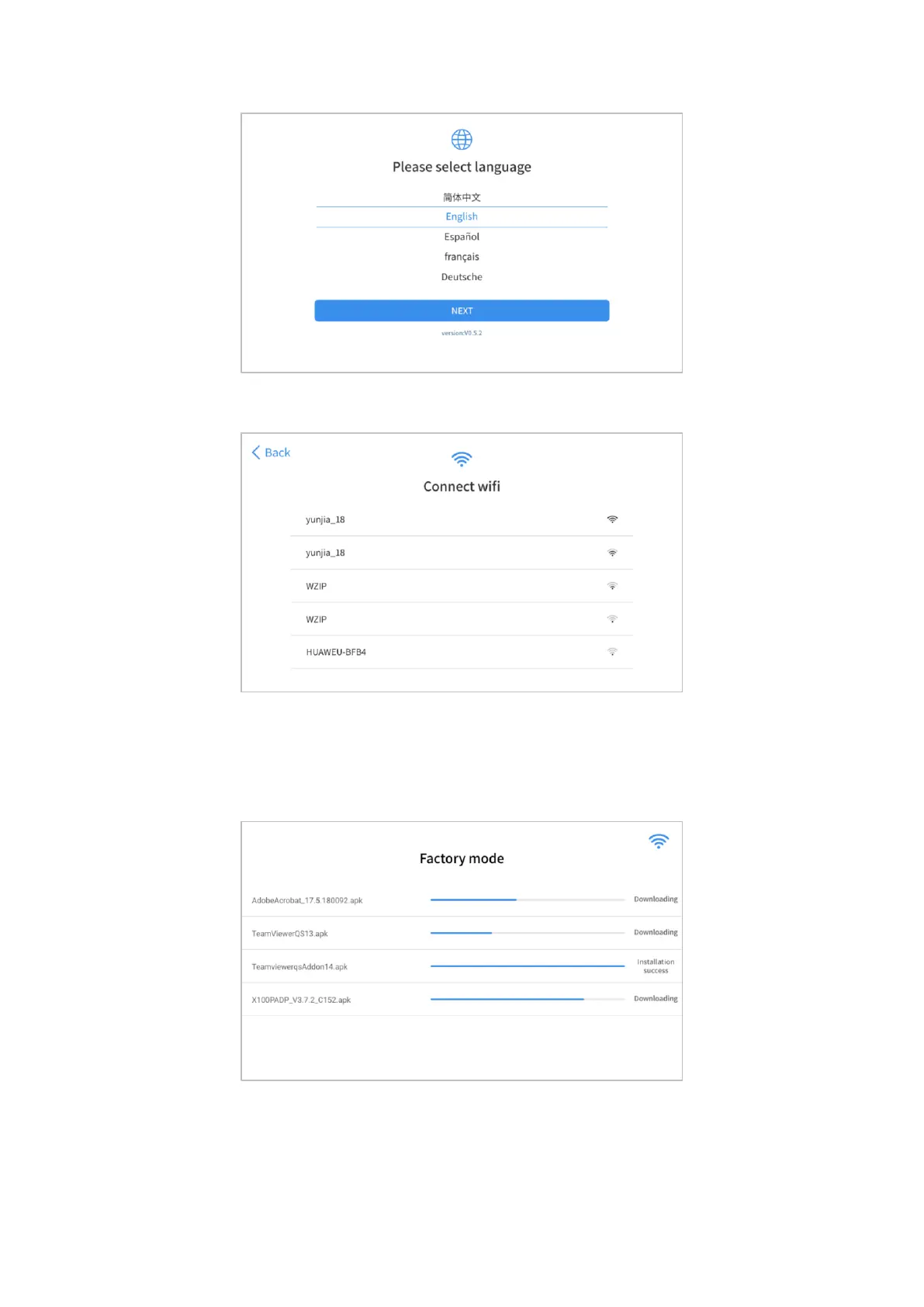After selecting the system language, click Next to enter the Wi-Fi connection page, as shown below:
Select a network to connect to on the Wi-Fi connection page. You will need to enter the Wi-Fi password to establish Wi-Fi
connectivity.
After successfully connecting to an Internet network connection, the scan tool will jump to Factory mode to download the
software:
This download process can take several minutes, largely determined by the speed of your Internet connection. Do not power
off the scan tool or walk out of range of the Wi-Fi connection during this period.
Once the software has been downloaded, the tablet will automatically reboot and request the system language selection
again.