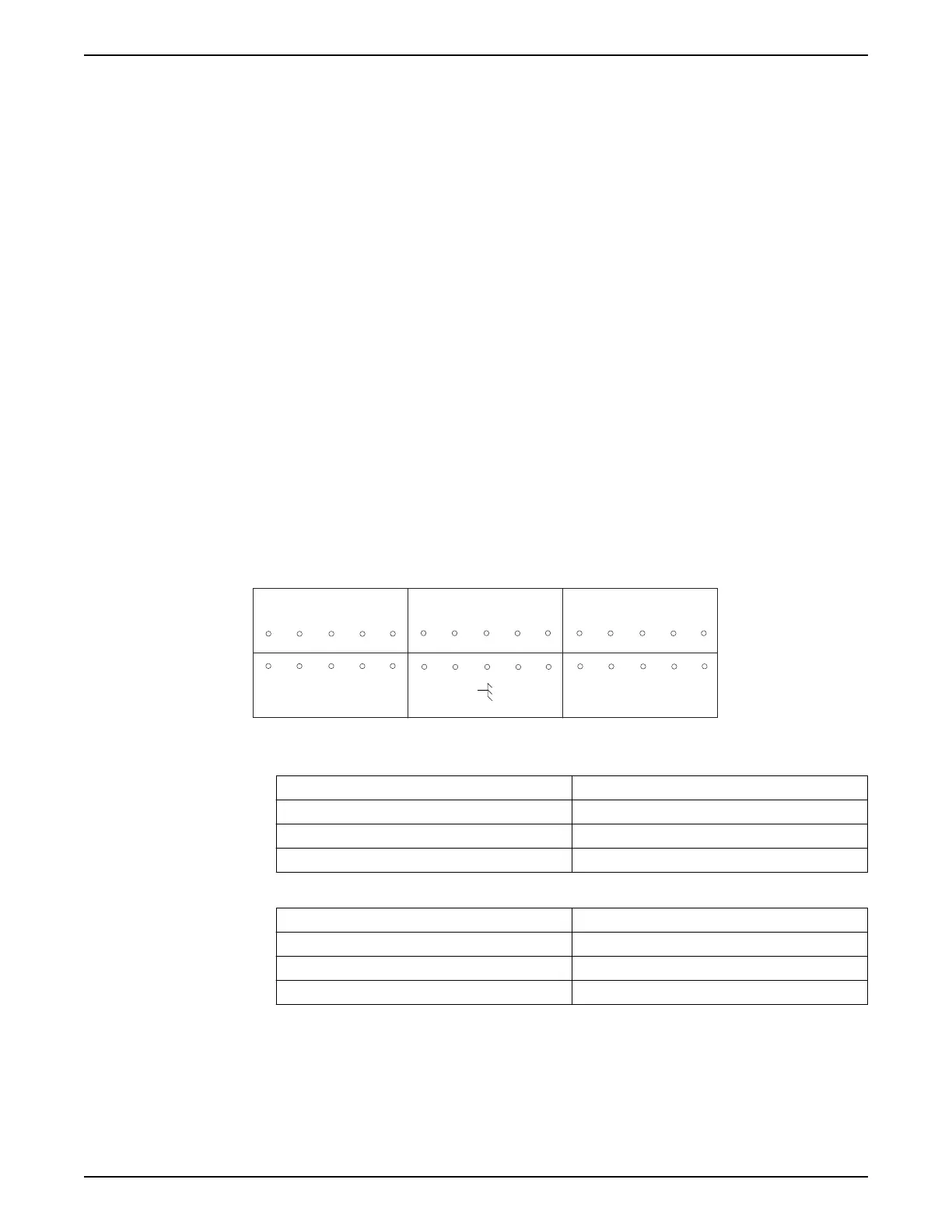• The cables must be in good condition, not have any sharp bends, and not be pinched.
• The sheathing must not be damaged and must not have indentations or be embossed at
the cable entry.
• The minimum bending radius must not be below the accepted value.
• The cables must have the appropriate temperature rating.
3.1.4 Antenna
These requirements apply for the antenna installation:
• The antenna must be kept away from the radio or EMC source.
• The antenna cables must be kept away from other electronics.
• The length of the antenna cables must be as short as possible.
• The antenna cables can run the full length but they must not be bent to avoid interference
and crosstalk.
3.2 Install the equipment to the unit
• Before installation of the unit, record the serial number or take a picture of the serial
number of the unit. After installation, the serial number is not seen.
• The unit must not be installed over 2 m (6.56 ft) height from the ground.
1. Attach the antenna.
For more information about the antenna, see
Antenna
on page 12.
2. Install the unit on a DIN rail.
3. Select one of the following steps to connect a device to the unit.
For more information about the devices that connect with the unit, go to the support site
at xylem.com/avensor.
E01
E02
GND
A
B
GND
GNDGND
GND
E06
E07
E09
E10
E21
E24
E26
E27
DC+
DC-
DI1
DI2
DI3
DI4
485
232
TX
RX
+24
AI2
AI1
WS012383A
GND
– Connect the Modbus TCP to the RJ45.
– Connect the RS-232 cable from the pump controller to the terminals.
Terminal Unit terminal
232 RX RTU Tx
232 TX RTU Rx
GND Ground (earth)
– Connect the RS-485 cable from the pump drive to the terminals.
Terminal Unit terminal
485 A A
485 B B
GND Ground (earth)
– Connect the two signals leads from the digital switch to the terminals.
Digital input is active when connected to GND and it is inactive when open.
3 Installation
CCD 401 Installation, Operation, and Maintenance Manual 7
