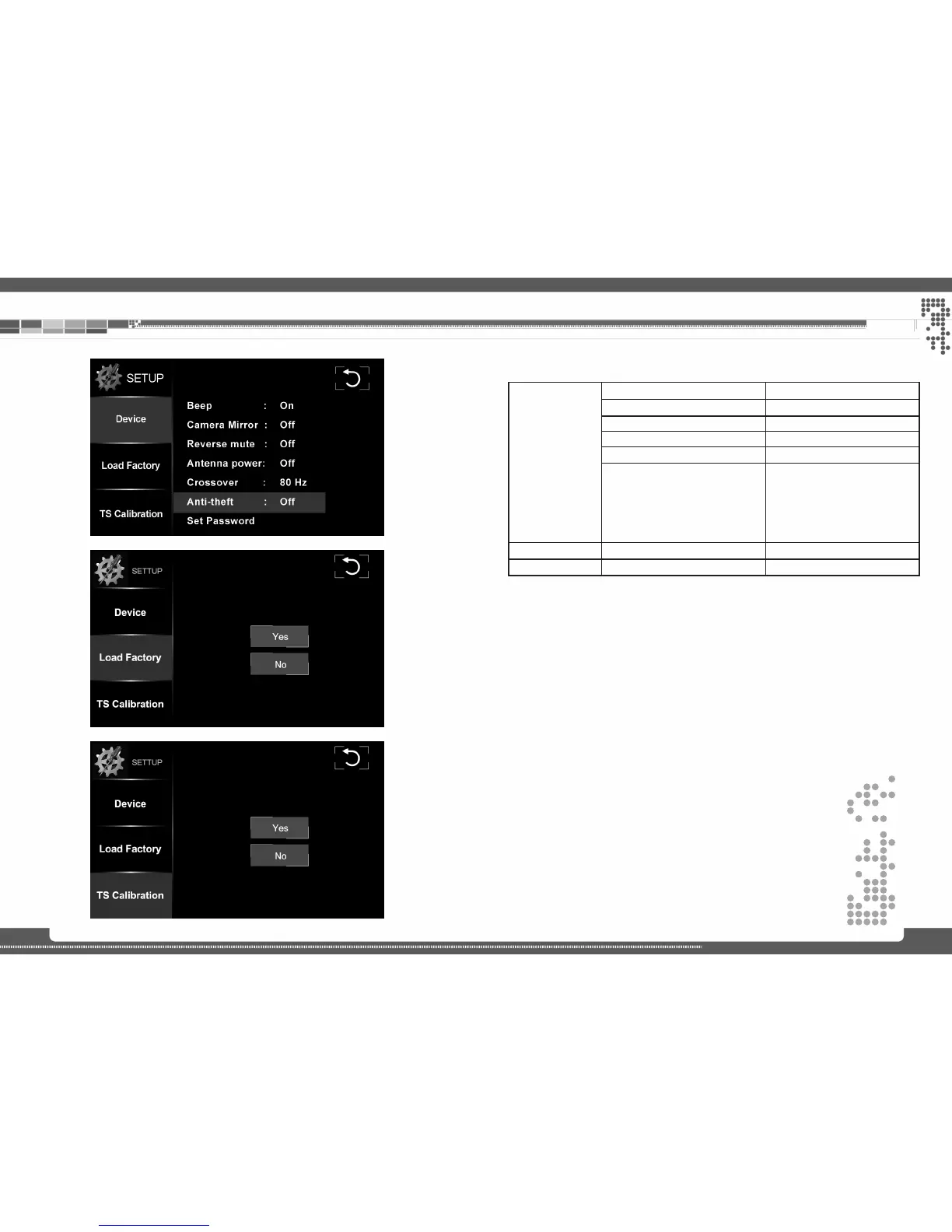Setup
24 25
System
Device Beep Turn on/off beep
Camera Mirror Turn on/off camera mirror function
Reverse mute Mute audio when in reverse gear.
Antenna Power Turn on/off antenna phantom supply
Anti-Theft Turn on/off anti-theft function
Set Password Tap to enter anti-theft password.
Default value is 0000. Entering
0000 will set password to default.
Default code does not reset password
when devices gets locked on startup.
Load Factory Tap YES to load factory defaults
TS Calibration Tap YES to calibrate the Touchscreen
