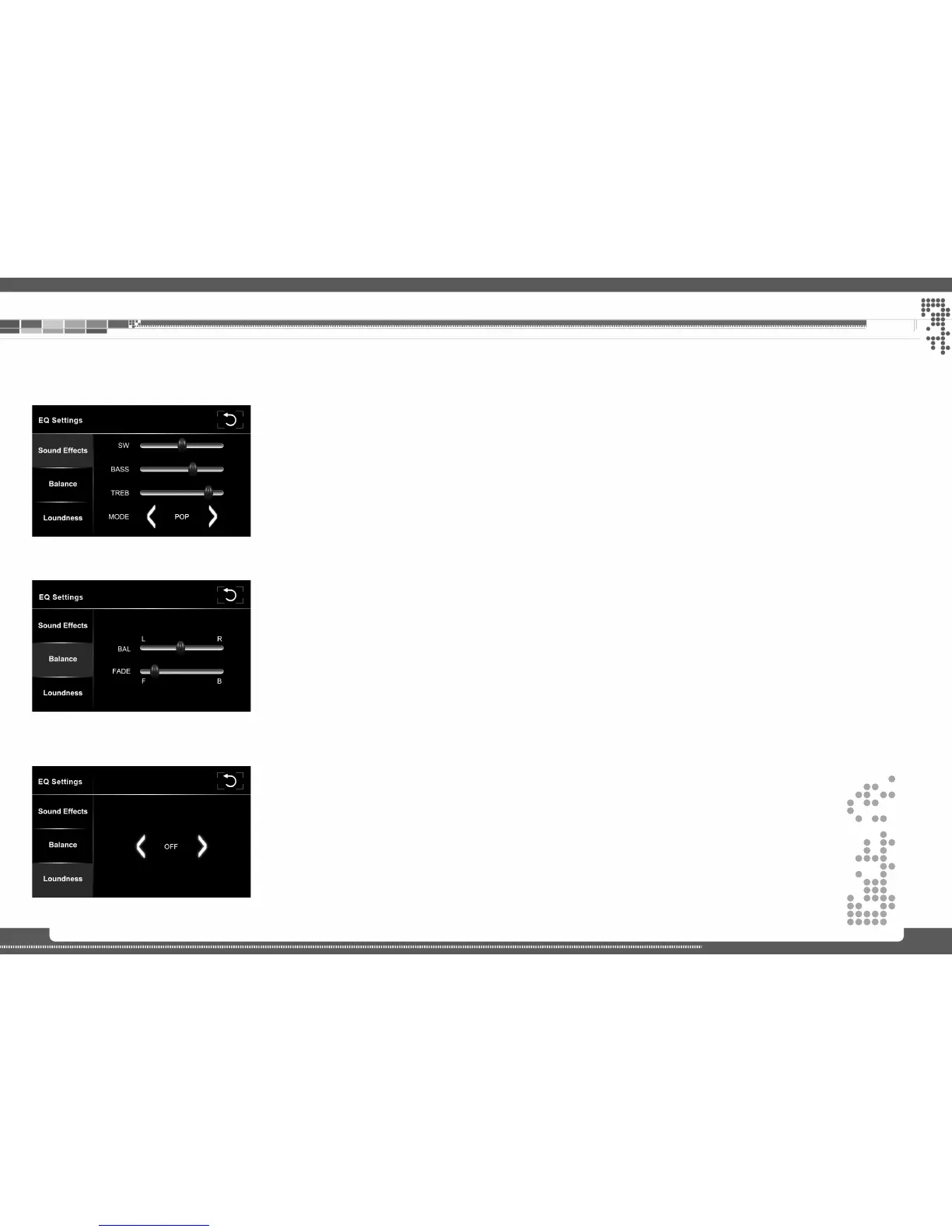EQ Menu
30 31
Enter EQ Menu Tap on the EQ button in USB/SD/DISC source menu.
There are three seetings to apply adjustments in the EQ menu.
Sound Effects
1) SW Touch and slide to adjust
subwoofer line-out level
2) BASS Touch and slide to decrease or
increase bass level
3) TREB Touch and slide to decrease or
increase treble level
4) MODE Touch left or right arrow to
select among the EQ presets
Pop, Rock, Jazz or User
Balance
1) BAL
Touch and slide to adjust output
volume of left and right speakers
2) FADE
Touch and slide to adjust output
volume of front and rear speakers
Loudness
1) ON/OFF Touch arrow to enable or
deactivate loudness function
Note:
n Selected or active items are highlighted in red.
n The EQ seetings can be accessed on USB/SD/DISC source mode, but not from the Radio menu.
n Adjustments done in the EQ menu will apply to any source playback menu.
n Subwoofer line level and bass / treble tone control adjustments are saved under MODE “User”.
n Slider visual center position is 0 dB / neutral / zero.
