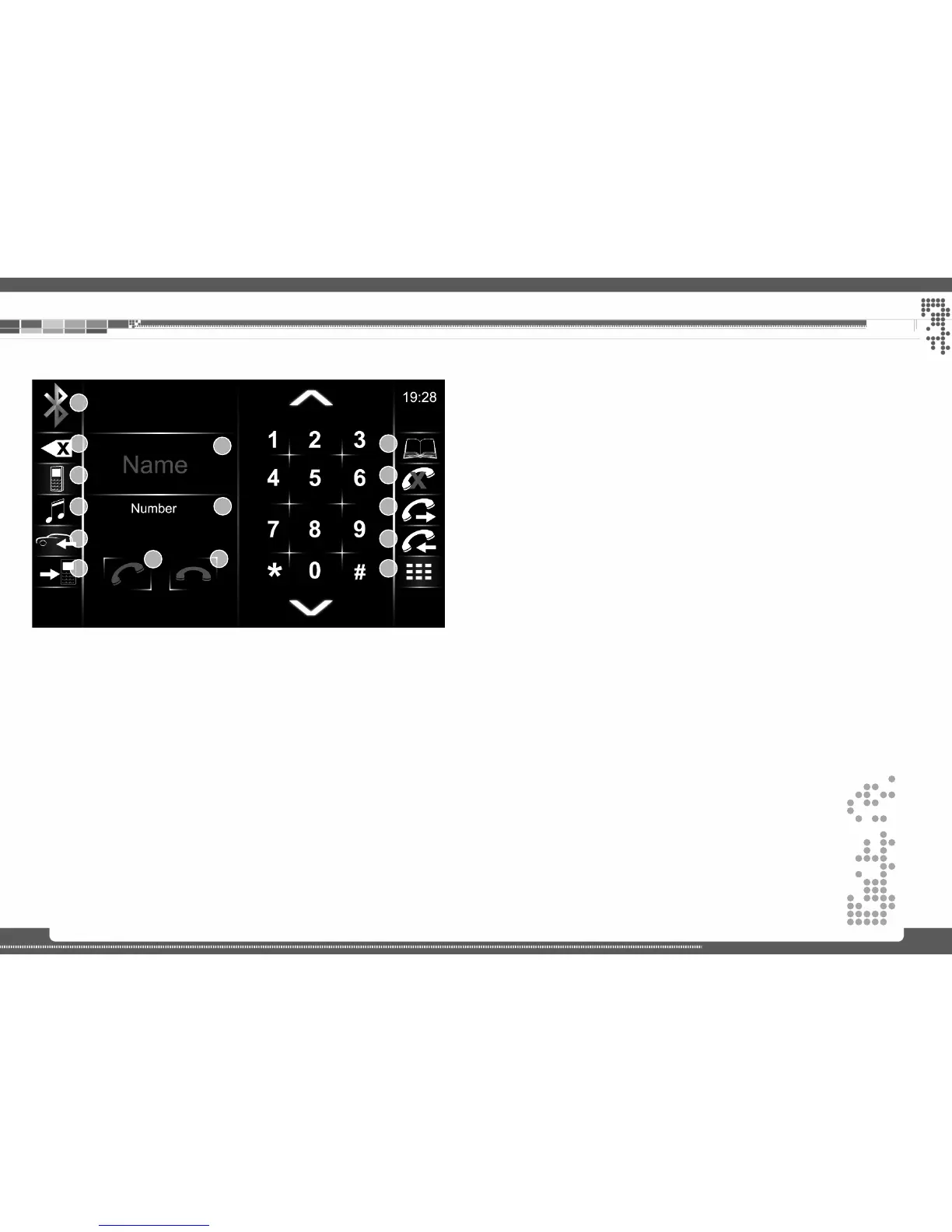Bluetooth
14 15
Bluetooth Mode
Operation buttons
1) Source Tap to enter Main Menu
2) Delete Delete last number entry (keypad mode)
3) Handsfree mode Tap for handsfree use
4) Music mode Tap for music mode
5) Handsfree Tap to use the handsfree in-car function
6) Private mode Switch call back to mobile (Privat mode)
7) Phonebook Tap to enter phonebook
Tap & hold to sync phonebook of mobile
8) Missed calls Tap to open missed calls list.
Tap and hold to refresh missed calls list
9) Outgoing calls Tap to open outgoing calls list.
Tap and hold to refresh outgoing calls list
10) Incoming calls Tap to open incoming calls list.
Tap and hold to refresh incoming calls list
11) Keypad Tap to open keyboard
12) Accept call Tap to accept/make call
13) End call Tap to hang up call
Information fields
14) Time Indicates call time
15) Number/name field Shows number of contact/callers name
Note:
n Selected or active items are highlighted in red.
n During an ongoing phonebook sync process, any other operation of the device is impossible.
1
2
3
4
5
6
7
8
9
10
11
13
15
12
14
