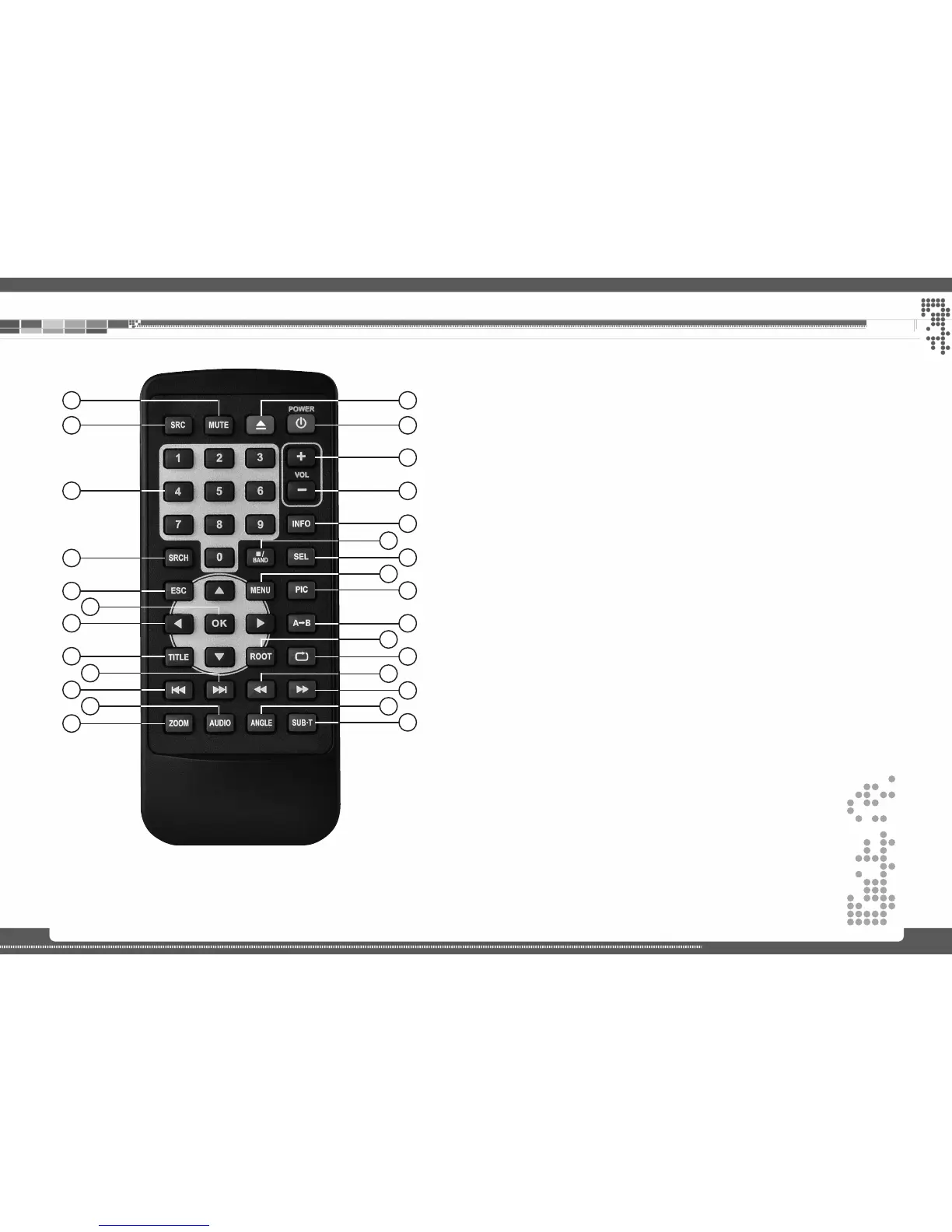Remote Control
6 7
Remote Control
Operation buttons
1) POWER Device ON/OFF
2) EJECT Eject disc
3) MUTE Mute/Un-mute audio output
4) SRC Change sources
5) KEYPAD Input track/chapter/title
6) VOL+ Increase volume
7) VOL- Decrease volume
8) INFO Show DVD info
9) GOTO Open numeric onscreen keypad
10) STOP/BAND Stop DVD/change radio band
11) SEL Open EQ
12) ESC Close menu/EQ
13) MENU Open main menu
14) PIC No function
15) REPEAT A B Set start and end point at DVD to repeat
16) OK Play/Pause; Confirm
17) DIRECTION BUTTONS Select item; move cursor
18) TITLE Open DVD Title menu
19) ROOT Open DVD main menu
20) REPEAT Repeat track/chapter/title
21) SKIP NEXT Jump to next track/preset/chapter/title
22) SKIP PREVIOUS Jump to previous track/preset/chapter/title
23) FAST REVERSE Fast reverse; 50kHz down at tuner mode
24) FAST FORWARD Fast forward, 50kHz up at tuner mode
25) AUDIO Change DVD audio language
26) ZOOM Zoom in/out
27) ANGLE Change DVD viewing angle
28) SUB-T Change DVD subtitle
28
24
20
15
14
11
8
7
6
1
23
4
5
9
12
17
18
22
26
10
13
19
23
27
16
21
25
