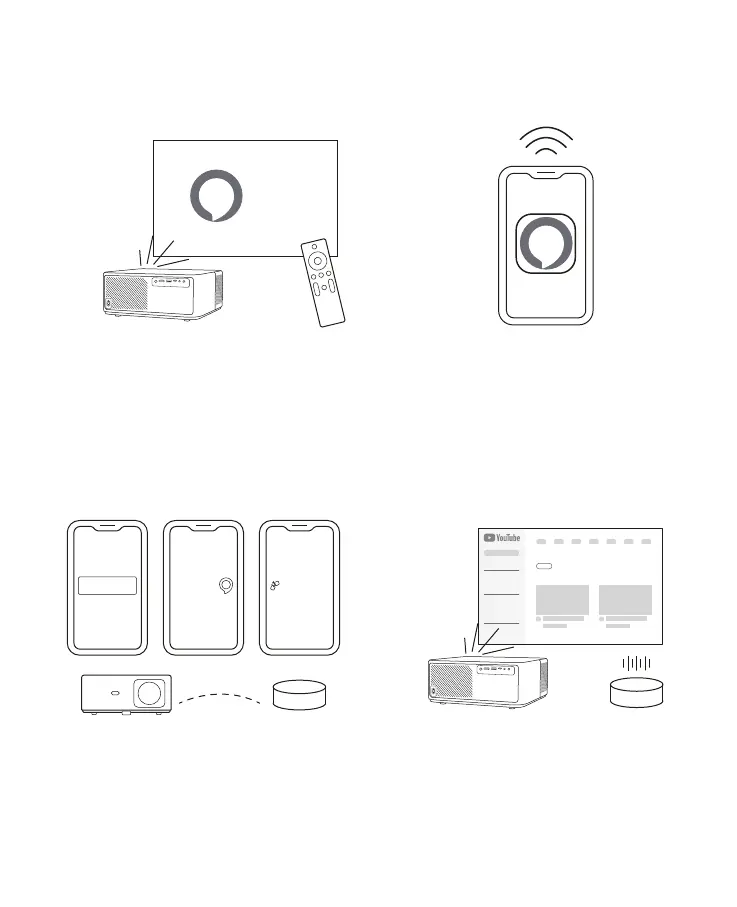1. Connect K2s to the Wi-Fi network and start Alexa Setup from the projector home
screen and log in with your Amazon account.
2. Open Alexa on your phone and log in with your Amazon account.
Go to More--->Skills & Game, and search for Skills--->Find Whale Video and enable it.
3. In Whale Video Settings--->Advanced Settings page, pair your projector with your
smart speakers (built-in Alexa) to finish your setup.
4. Now try this“Alexa, open YouTube on the projector.”
Alexa
Alexa Smart Voice Control Setup
Link
Skill Settings
Link Device
W
Whale Video