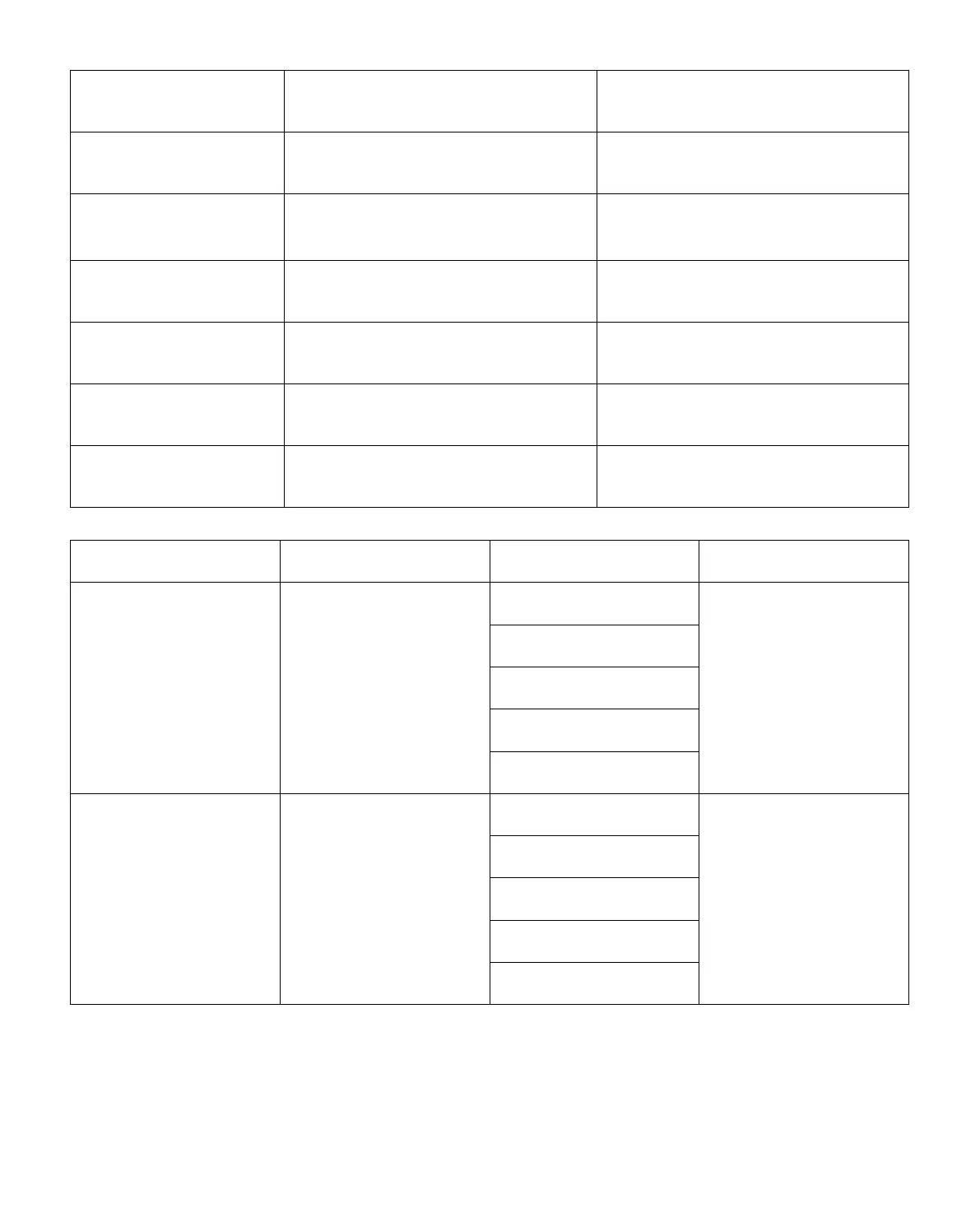EN 13
Playing settings Include Function
Video subtitle close, inner, external
Set multiple modes of video sub-
titles
Breakpoint play close, open
You can set the video continue to
play from the point where it was
stopped
Audio track Audio track You can see the audio information
Display mode 16:9, full, over, auto, 4:3 You can set the video aspect ratio
Picture settings
Picture Mode, Color Temperature,
Reset to Default
You can set the picture information
Sound settings
Sound Style, Equalizer Detail, Reset
to Default
You can set the sound information
Menu Content Mode Function
Picture Mode
Standard/Vivid/Soft/
Pc Mode/User
Brightness
Modify the picture
parameters in the
range 0-100
Contrast
Saturation
Hue
Sharpness
Sound Mode
User/Standard/News/
Music/Movie/Sports
120Hz
Modify the sound
parameters in the
range 0-100
500Hz
1.5KHz
5KHz
10KHz