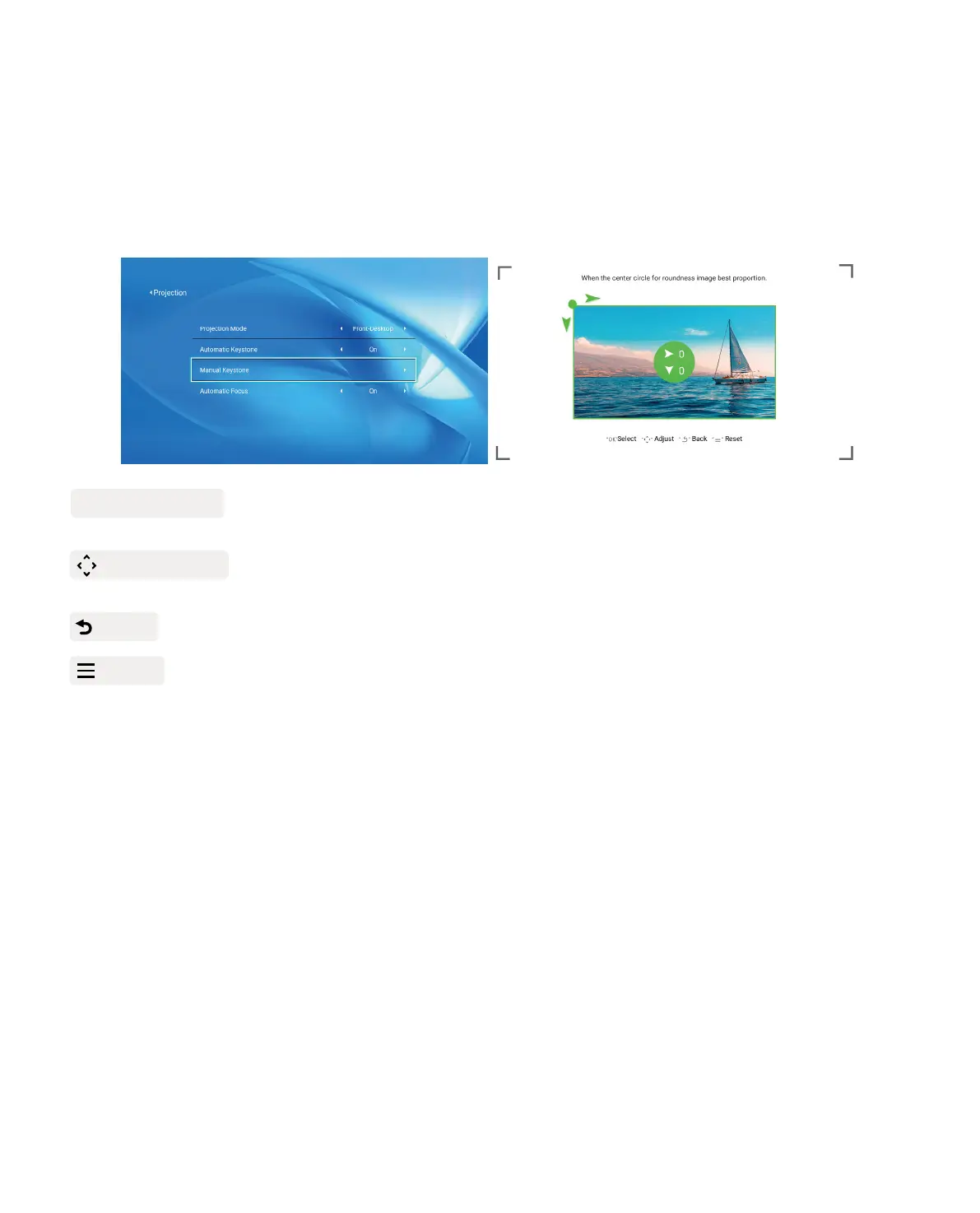EN 20
OK Pick point : Press the OK button on the remote controller or projector to enter the
adjustment interface.
Adjustment : Press the arrow keys on the remote controller or projector to adjust the
horizontal or vertical parameters.
Back : Press the key on the remote controller to back to previous page.
Reset : Press the key on the remote controller to restore the original parameters.
5.2 Horizontal & Vertical Keystone Correction
When the projection screen is not rectangular, it can be adjusted by 4-point keystone correction.
Step 1: Go to "SETTING" page - Select the [ SETTINGS ] menu - Select the [Projection Mode] option.
Step 2: Press the arrow keys on the remote controller or projector to adjust the horizontal or
vertical parameters, until the projection screen becomes the desired rectangle.