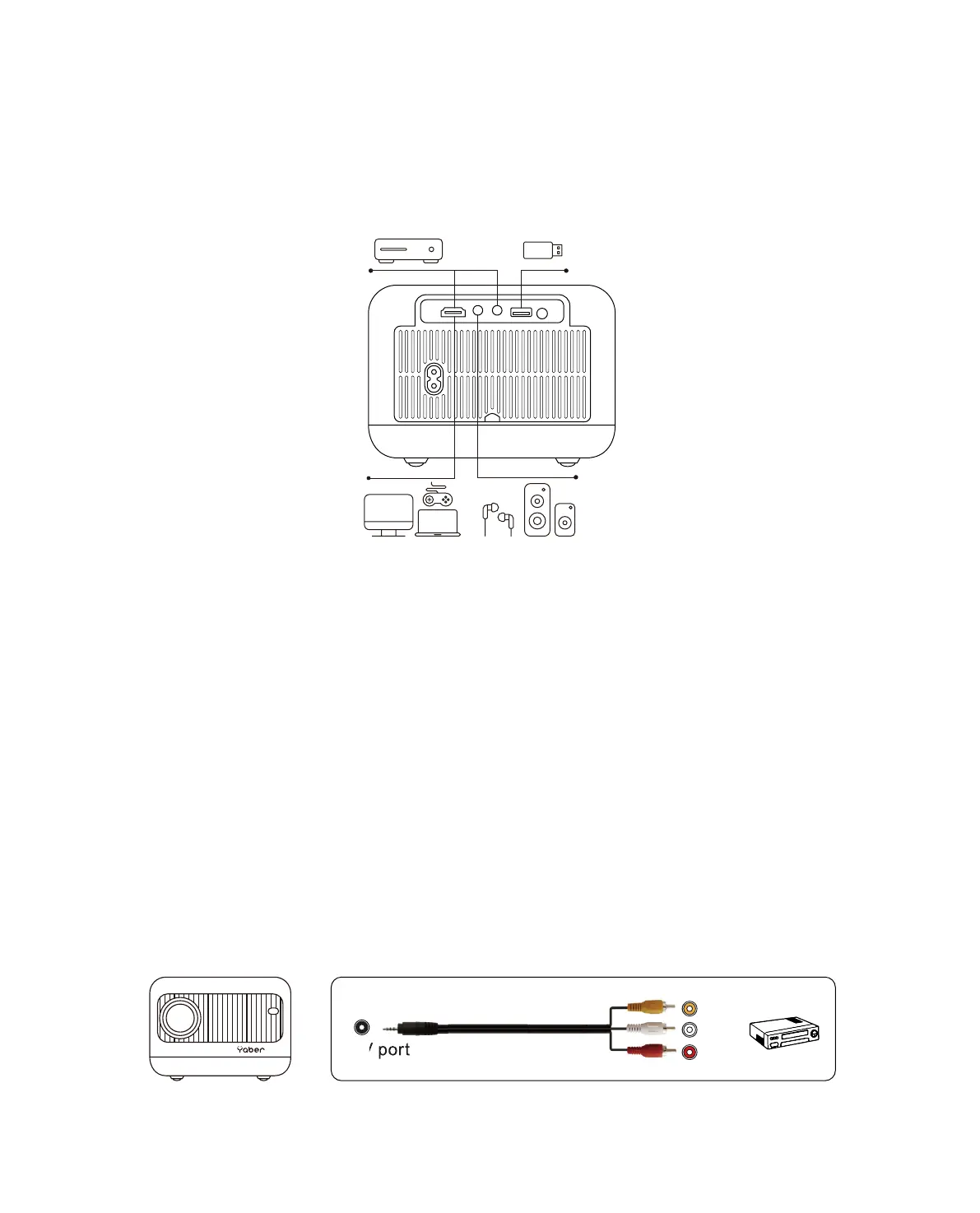EN 23
Signal Lines Connection
YABER L1 projector has 4 interfaces, HDMI port/ USB port/ 3.5mm headphone output/ AV
in. Please select the correct connecting port to connect your device (PC, Phone, DVD Player,
Sound bar, USB, PS4 etc.)
1. Connect your TV stick or laptop to HDMI port of the projector.
2. Enter the home page to select the corresponding HDMI as the signal source.
Use the 3-in -1 AV cable in the package
1. Connect your TV stick or laptop to HDMI port of the projector.
2. Connect the colorful female connectors to your DVD player's RCA cable with the 3-in-1 AV
cable in the package.
3. Connect the black connector to the AV port of the projector, enter the home page to
select [ AV ] as the signal source.
1. Connect the Devices via the HDMI port
2. Connect to the DVD Player
Video
Left
AV port
Right
Or connect to the DVD Player with the HDMI cable in the package.
DVD
