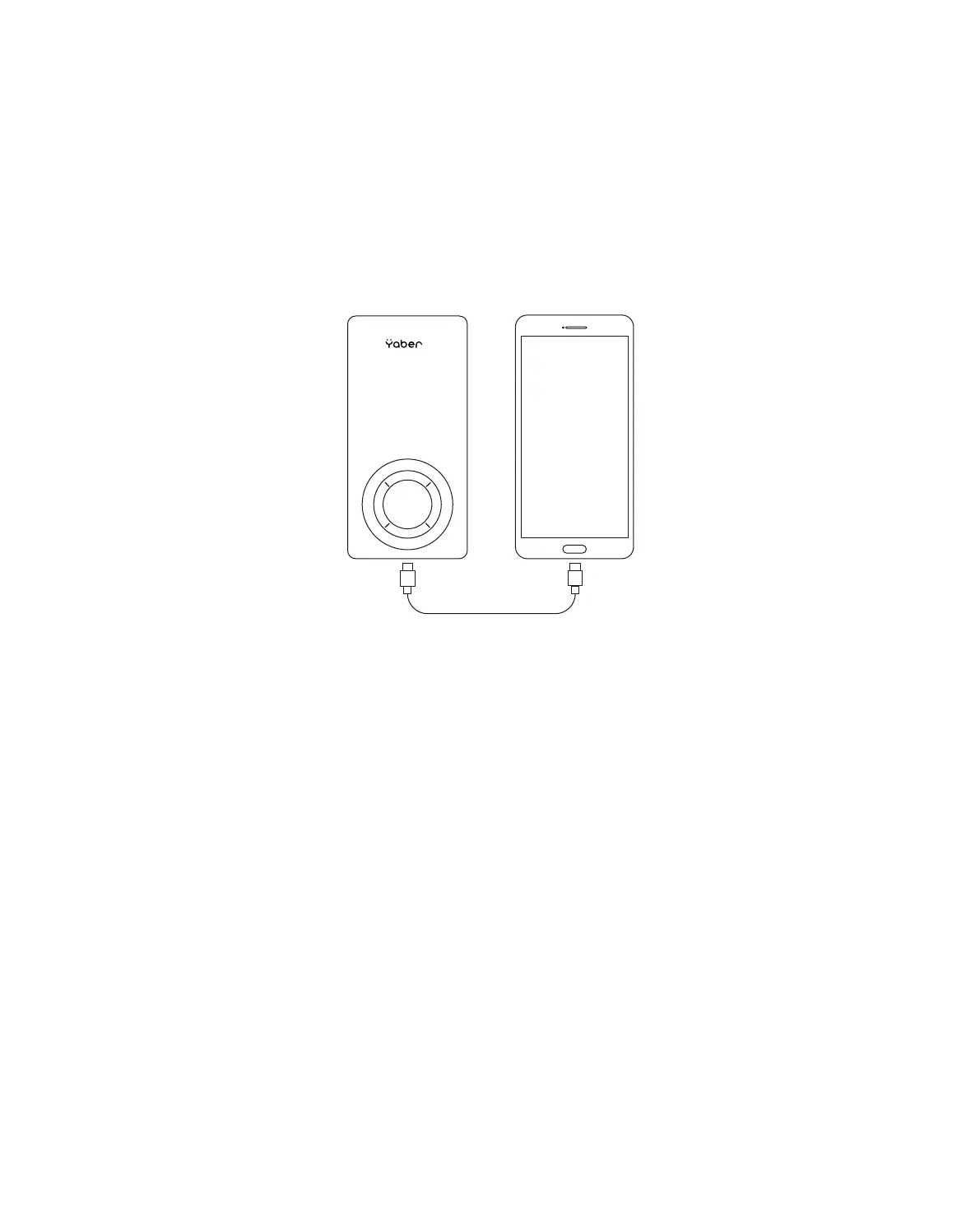1. Turn on Yaber Pico T1.
2. Connect the Yaber Pico T1 to Android devices with a Double-ended Type-c cable.
3. Start screen casting.
4. Go to Google Play to download Eshare App and install it.
5. Start screen casting.
2.2 Screencast for Android Devices
2.2.1 Wired Connection for Android
Go to home page -- Select the [ ScreenCast ] menu -- Press the OK button to enter the
screencast interface--Select the [ Android Wireless] function -- Select your Miracast receiv-
er named [ Android 8821]-- your Android device screen will be displayed on the projection
screen after 3 seconds.
2.2.2 Wireless Connection for Android
01 02
03 04 05 06 07
08 09
10 11 12
13 14 15 16