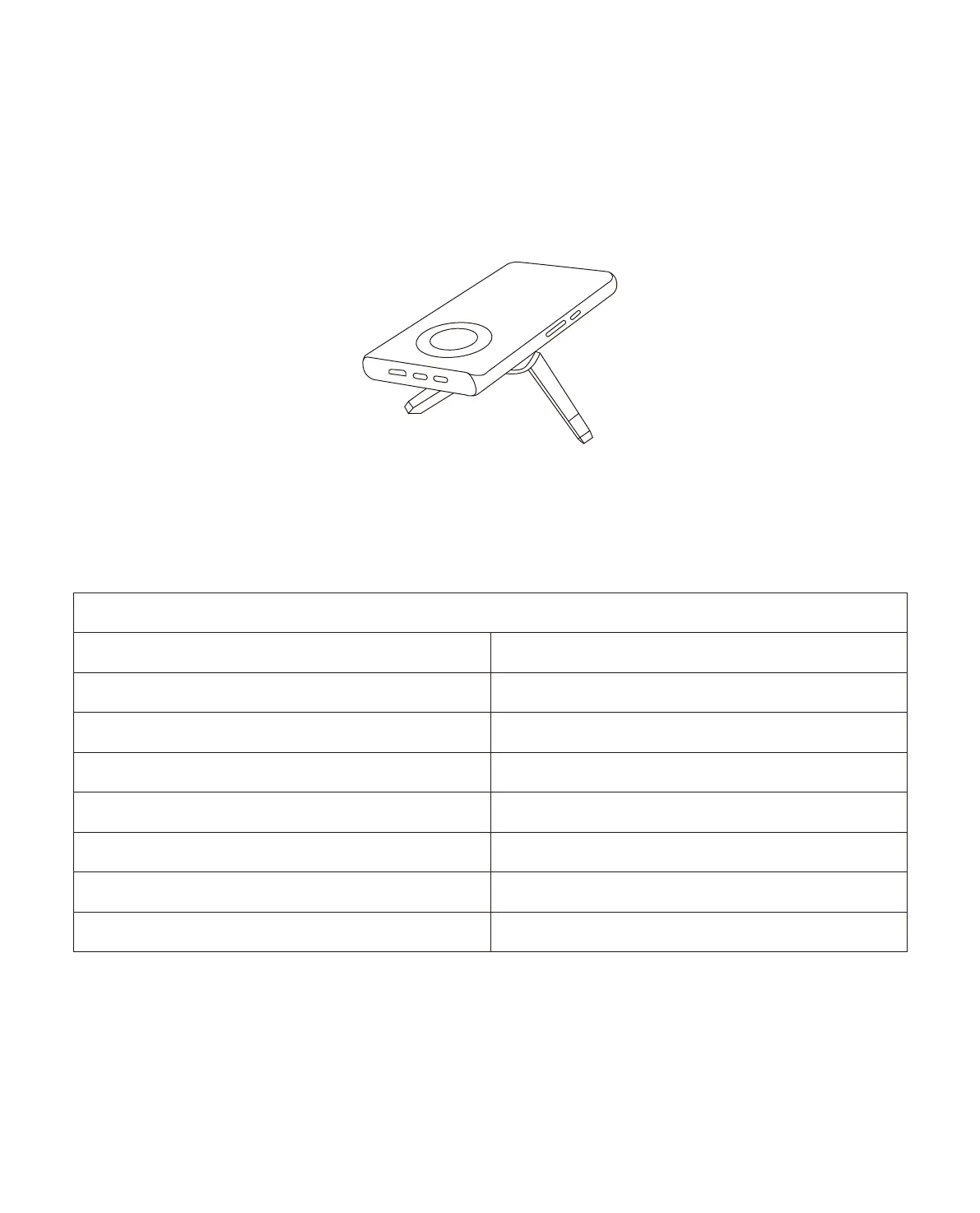Installation
The projector can be placed on the stable desk to project the image according to the oper-
ating environment and requirements.Keep the projector at a height where its lens is axial
symmetry to the screen.If this is not possible, use the keystone correction function to adjust
the projection image.
The recommended projection distance is about 8.7ft,the shortest projection distance is 3.1ft.
The image size depends on the distance between projector and screen, there may be 3%
deviation among above listed data. Different settings cause various distances.
Keep the projector at a height where its lens is axial symmetry to the screen. If this is not pos-
sible, use the keystone correction function to adjust the projection image.If you want to get a
free projection screen,please contact us via support@yabertech.com.
Aspect Ratio: 16:9
Distance (ft.)
3.1
4.4
6.1
8.7
10.5
13.1
17.5
Screen Size
35"
50"
70"
100"
120"
150"
200"
01 02
03 04 05
06 07
08 09 10 11 12
13 14 15 16