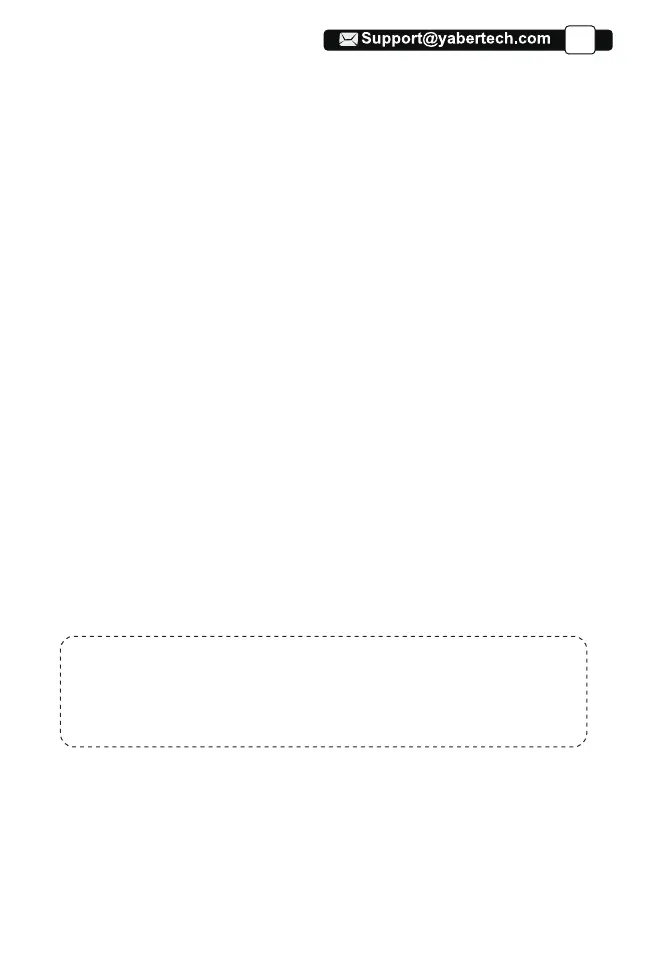EN
01
YABER Lifetime Professional Support
Product Packing List
Dear Customer,
Woohoo! Your projector is already in your hands! Let's get started!
Do you have any questions on how it works? Please read this manual
thoroughly before using the projector. Are you satisfied with your projec-
tor? If you have any issues, email your order number and description of
your issue to:
Support@yabertech.com. Send your email ASAP, as
we want to fix your issues the first time you have them.
Customers sometimes can experience some confusion when using the
projector. Rather than trying to communicate directly with us, many buyers
instead just leave a review on the product page. However, most negative
reviews are caused by non-standardized use rather than a defect in the
product itself. Actually, many problems can be easily solved by setting,
such as no signal, no sound etc. We promise all the projectors have been
carefully checked and packaged before shipping.
Therefore, if you have any questions, please contact us and give us an
opportunity to improve. We guarantee that we will provide you more
satisfactory solution.
Thanks for your understanding!
Best regards,
YABER TEAM
●V2 Projector * 1 ●Power Cord * 1 ●Instruction Manual * 1
●3-in-1 AV Cable * 1 ●HDMI Cable * 1 ●Lens Cleaning * 1
●Support Base*1 ●Remote Control * 1 (Batteries not included)
Some video tutorials please refer to YABER's YouTube channel:
https://www.youtube.com/channel/UCcU4wy4vPRQa_uNcolDd2hA