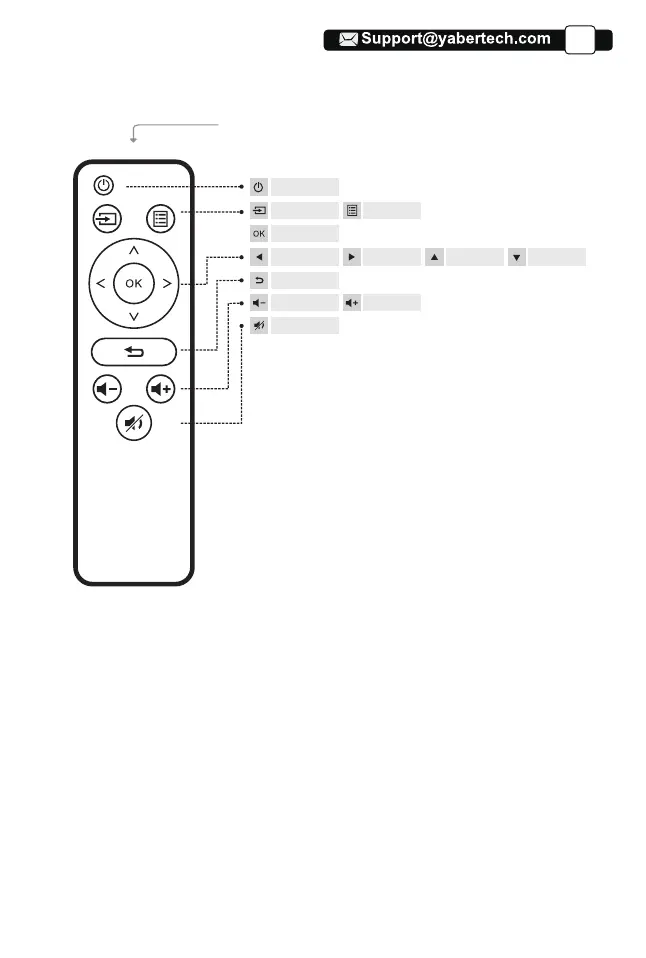EN
04
Thank you very much for purchasing the YABER V2 projector.
Please read this instruction manual carefully before use. Also, please
keep it handy so you can check it at any time.
If in doubt, do not hesitate to contact
Support@yabertech.com.
We can provide after-sales service until satisfaction.
Remote control
Thanks
Replace the remote control battery
1. Push to open the battery cover.
2. Remove both old batteries and install new ones (AA). Make sure that
the polarity of the batteries (+/-) is correctly aligned.
(Batteries not included)
IR Transmitter
Power
Input Source Menu
OK
Move Left Move Right Move Up Move Down
Return
Volume Down Volume Up
Mute