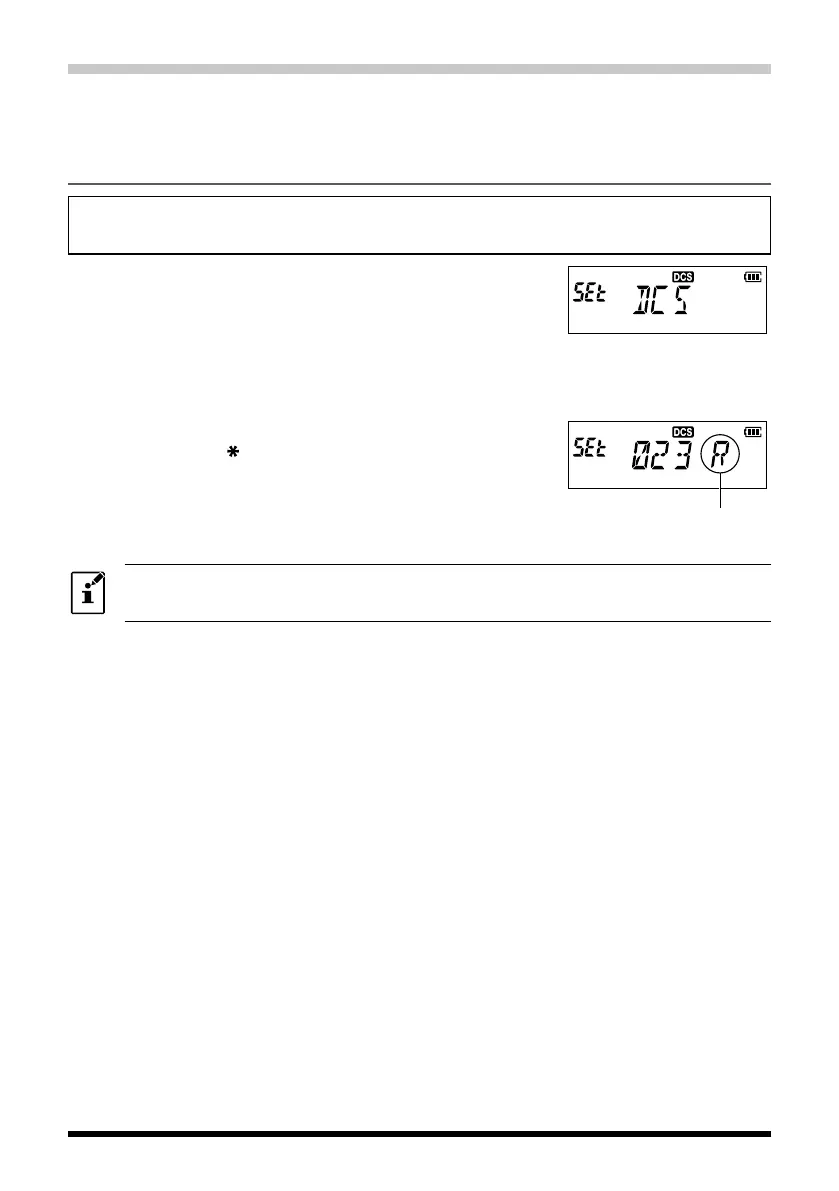6
Digital Code Squelch (DCS) feature
The Digital Code Squelch opens the speaker audio only when a signal containing the
specified DCS code is received.
The DCS code may be selected from 104 types (from 023 to 754).
Setting the DCS CODE
Press and hold
the Function key
→
Press the
p
or
q
key
→
Press the Function key
(Entering the Set Mode) (Selecting "36 SQL.TYP")
1. Press the [
p
] or [
q
] to select the “DCS”
2. Press the Function key.
3. Press the [
p
] or [
q
] to select the “10 DCS.COD”.
4. Press the Function key.
•
The receive (R) DCS code setting screen will appear.
5. Press the [
p
] or [
q
] to select the receive (R) DCS code.
•
Pressing the [
V/M] key to switch to the transmit (T)
DCS code, then press the [
p
] or [
q
] to select the
transmit (T) DCS code.
Receive
6. Press the PTT switch to save the settings and return to normal operation.
The default DCS code is “023”.
