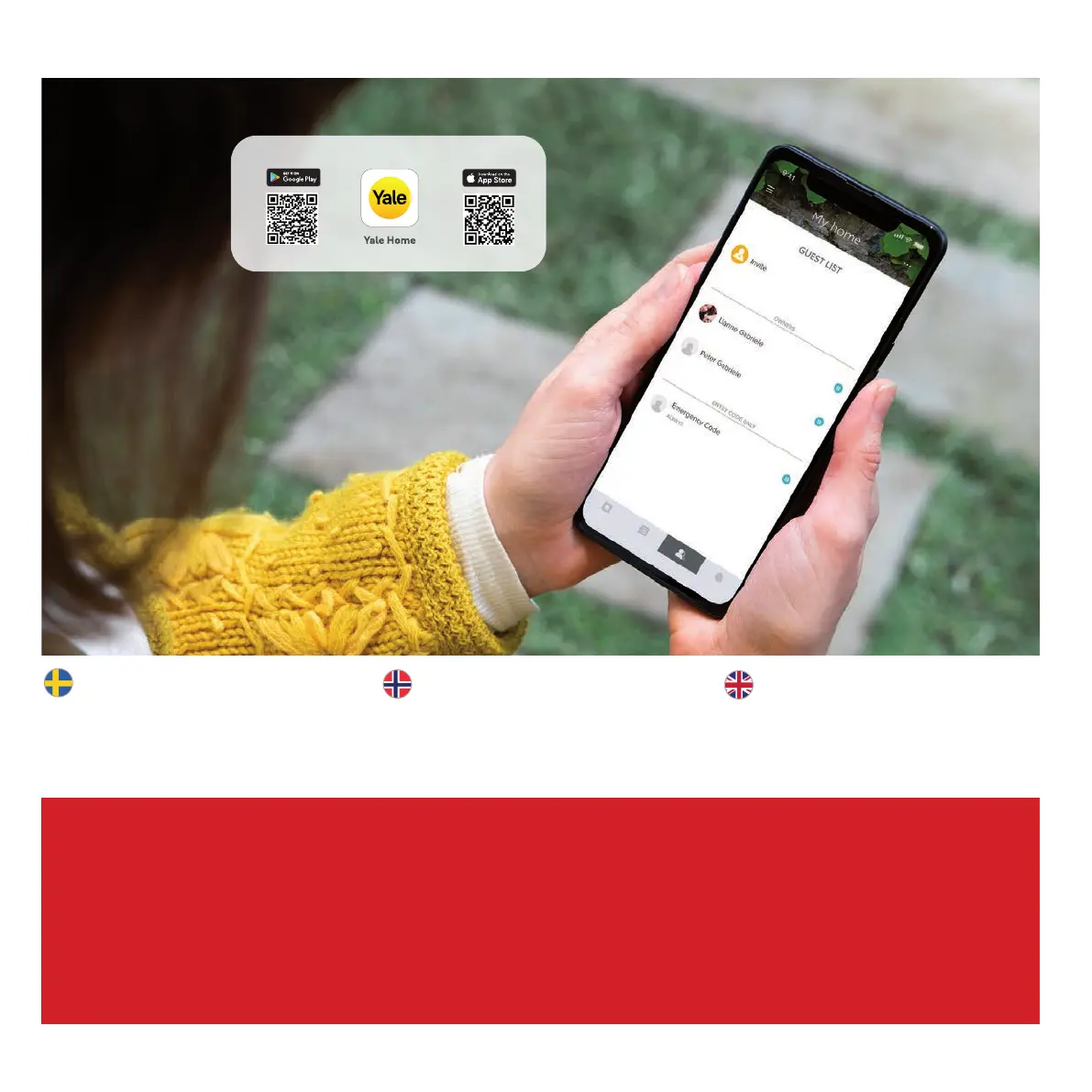41
Kom igång med Yale Home
Scanna QR-koden i bilden ovan för att
ladda ned appen Yale Home från App Store
eller Google Play. Därefter upprättar du ett
konto och loggar in i appen.
Kom igang med Yale Home
Scan QR-koden og last ned Yale Home-
appen gratis i App Store eller Google Play.
Deretter oppretter du en konto, og logger
på i appen.
Get started with Yale Home
Scan the QR code in the image above to
download the Yale Home app from the App
Store or Google Play. Afterward, create an
account and log in to the app.
VIKTIGT!
Första gången du integrerar låset mot en
app, låt dörren vara öppen under hela
processen.
Lås inte dörren förrän du har minst en
användarkod eller nyckelbricka i appen.
Detta för att undvika att bli utelåst.
Du lägger in koder via “gästlistan” i appen
VIKTIG!
Ved første gangs oppsett av låset mot
app må døren holdes åpen under hele
prosessen.
Ikke lukk døren før du har lagt inn minst
en brukerkode/nøkkelbrikke i appen.
Dette for å unngå å bli utelåst.
Koden legges inn på “gjestelisten” i appen.
NOTICE!
The first time you integrate the lock with
an app, keep the door open throughout
the entire process.
Do not lock the door until you have at
least one user code or electronic key in
the app. This is to avoid getting locked
out. You set up codes via the «guest list»
in the app.
