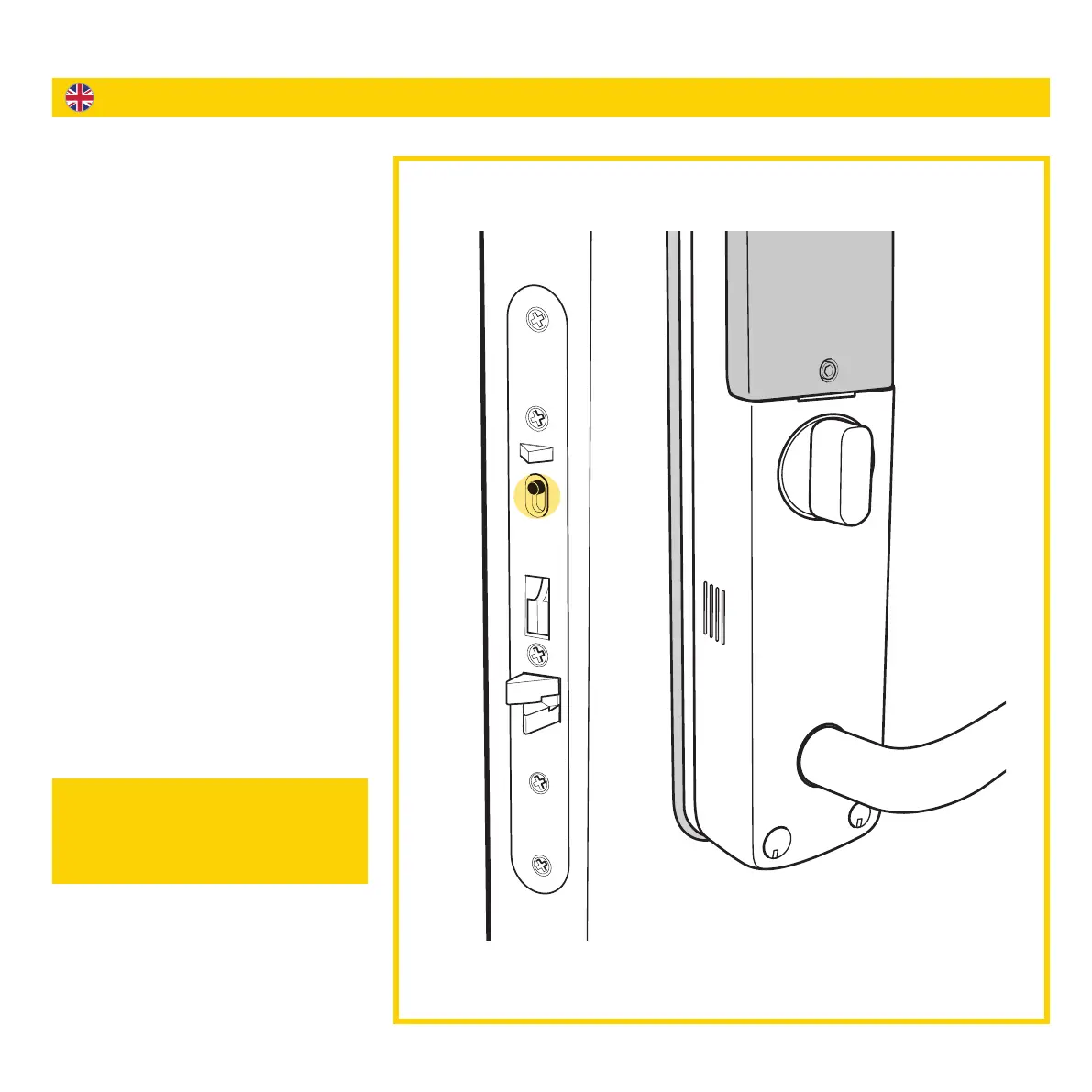54
When in secure mode, the door is locked
from both the inside and outside, and the
thumb turn on the inside is disabled. Un-
locking can only be done with an electronic
key, the app, or a registered user code.
NOTE!
If you have activated user code blocking
(menu 8), you cannot unlock with any
code in secure mode. Any remote control is
also blocked in this mode. When the door is
opened, the secure mode is deactivated.
Follow the steps below to lock in secure
mode:
1. Open the door.
2. Turn the thumb turn in the locking
direction, 45 degrees (to the ”snap”).
3. Press the button on the lock’s post.
4. Close the door.
5. Lock with a key tag* or the app.”
Secure Mode
* If the key tag has been registered with a
PIN code, it should also be entered, and
locking should be completed with the
lock button.
