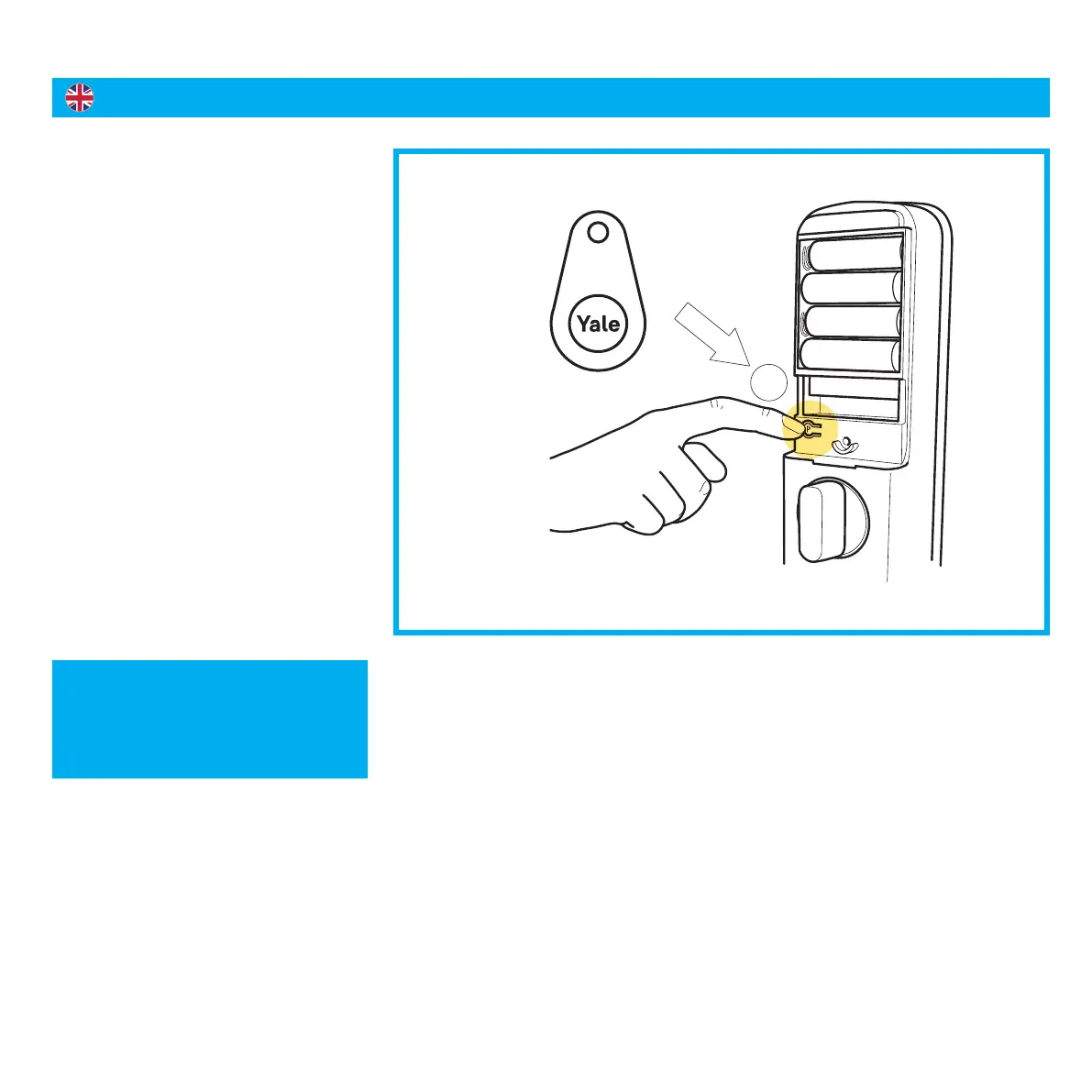68
Press the P-button on the inside under the
battery cover.
• For code registration: Enter the code, 6
digits. Confirm with the P-button.
• For keytag registration: Hold the keytag
you want to register on the reader on
the outside, Wait for the sound signal. If you
want to use a 4 digit PIN code
with the key tag enter an optional PIN code
and confirm with #.
If you do not want to use a PIN code with
the key tag press # only.
To register more key tags hold the next key
tag to the reader on the
outside and repeat this sequence. Confirm
with the P-button when you have
registered all key tags.
Registration of electronic keys and user codeEasy Mode
P
+
#
+
#
P
P
P
Ready program
6 - 12 digit key code
Program key-code
Confirm program
Ready program
Identify card-key”s”
Confirm program
Master
key-code
Card-key”s”
Sprogindstilling
Lås døren fra
udvendig side
Lås døren fra
indvendig side
3
2
1
4
+
#
+
#
If you need to add key tags to multiple locks,
you must read the key tag on the lock three
times before moving on to the next lock.
With each key tag, you will hear a cheerful
sound. Then your key tag is activated on the
lock. Repeat the same process for each key
tag you add to a new lock.
NOTE: When registering electronic
keys in Easy Mode, only the last
registered set of electronic keys is
valid.
