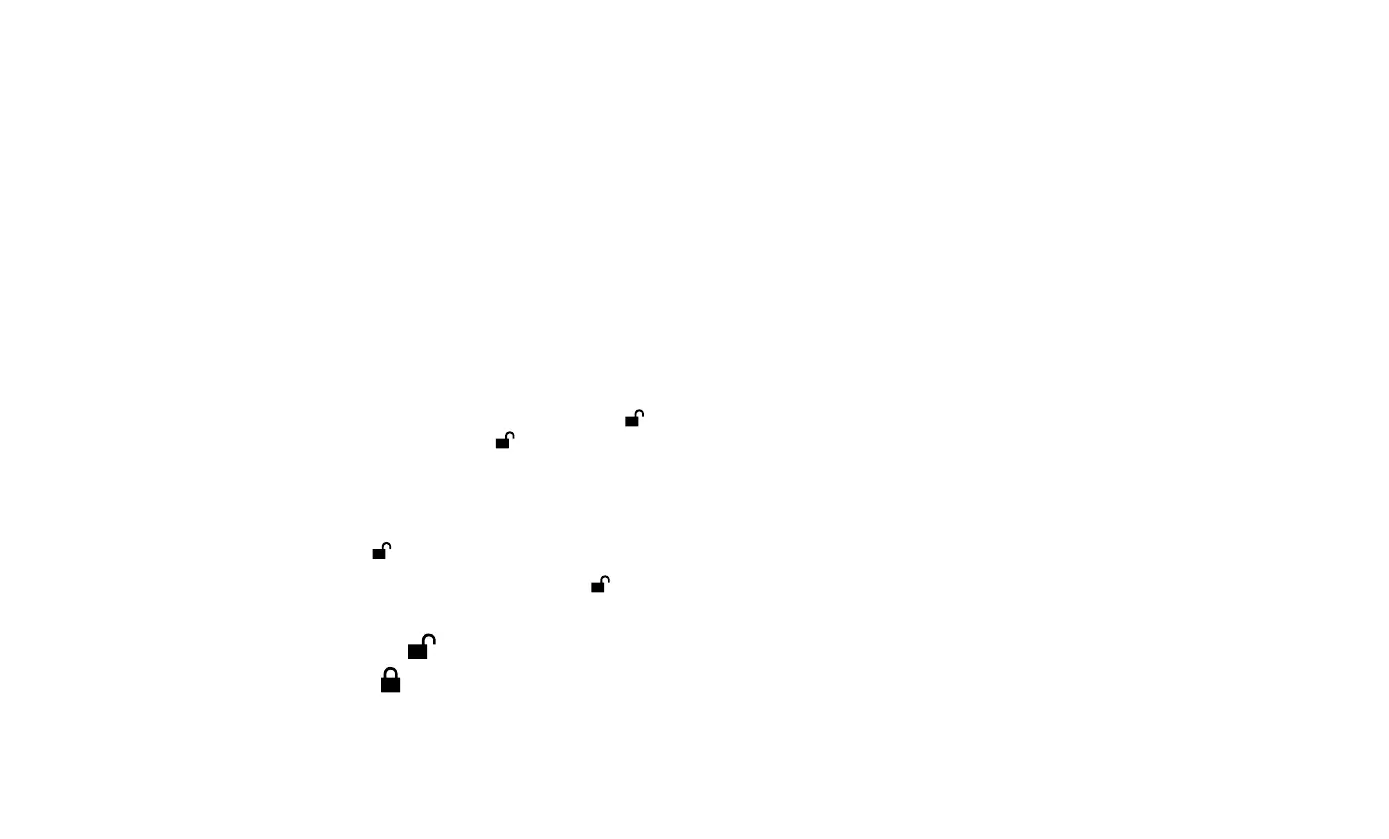26
CONFIGURING LOCK SETTINGS
WITHOUT THE APP
The settings of the Yale Doorman L3 smart lock can be
configured in “standalone” mode by using the lock’s
keypad. If you do connect the lock to the Yale Home
app, all settings must be configured in the app and the
lock’s keypad cannot be used for this purpose.
The product has a built-in voice menu.
See the table on the next page for the voice menu
structure and key presses.
1. To access the lock’s menu, open the door, press
,
enter the master code, and press again.
• Please note that the menu will be disabled if the
lock is connected to the Yale Home app.
2. Settings are selected with the number keys and
confirmed with the
key.
3. To edit a setting and confirm changes, press
.
To confirm a setting, press
.
To exit the menu, press
.
