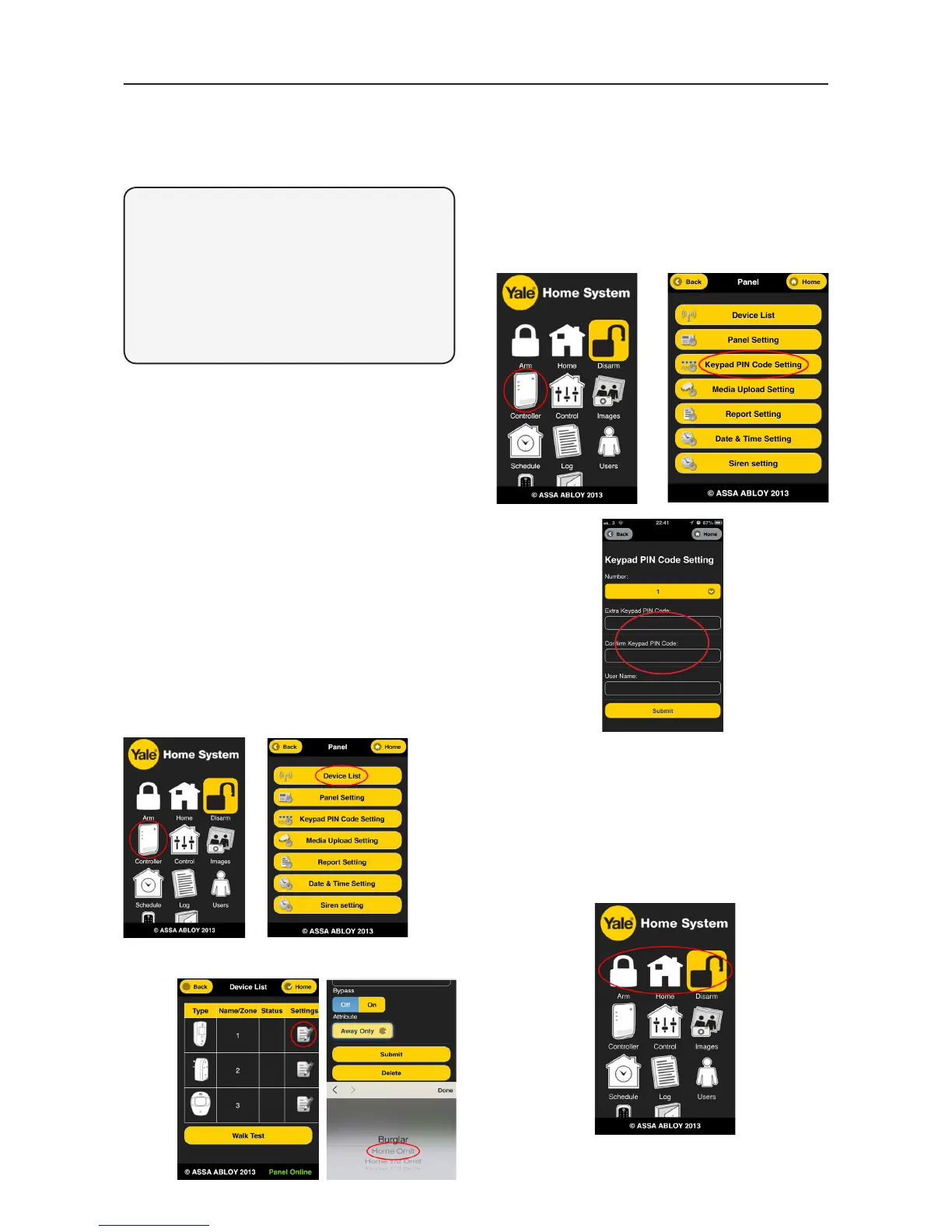11
Using the System
The PIR/PIR camera have a built-in sleep timer
to save battery power. If there is no movement
in front of the PIRs for 1 minute, the PIRs will
become ‘ready to signal’ and movement will now
be reported. The PIRs will sleep for 1 minute after
reporting.
Any movement detected in sleep time will not be
reported and will extend the sleep period by a
further 1 minute.
i
Setting up home arm mode
The Home Arm mode allows the home to be partially
armed so that no one can get inside without first
disarming the system. However, the person inside
the house can move freely around without triggering
the alarm. Home mode is usually used to protect the
ground floor when you are upstairs in bed.
To enable home arm, you need to choose the
sensors to be ignored during this mode. It would
typically be the bedroom PIR etc if you want to arm
your system during the night. These sensors should
be set to Home Omit in order to be ignored during
Home Arm mode. If you wish to trigger alarm count
down with a sensor during Home Arm mode, please
select the attribute: Home Access.
Changing your keypad pincode
The default keypad pincode is 1234. You can set up
to 6 sets of pincode by:
Arming and Disarming your
alarm
Using the Yale Home system app
5
