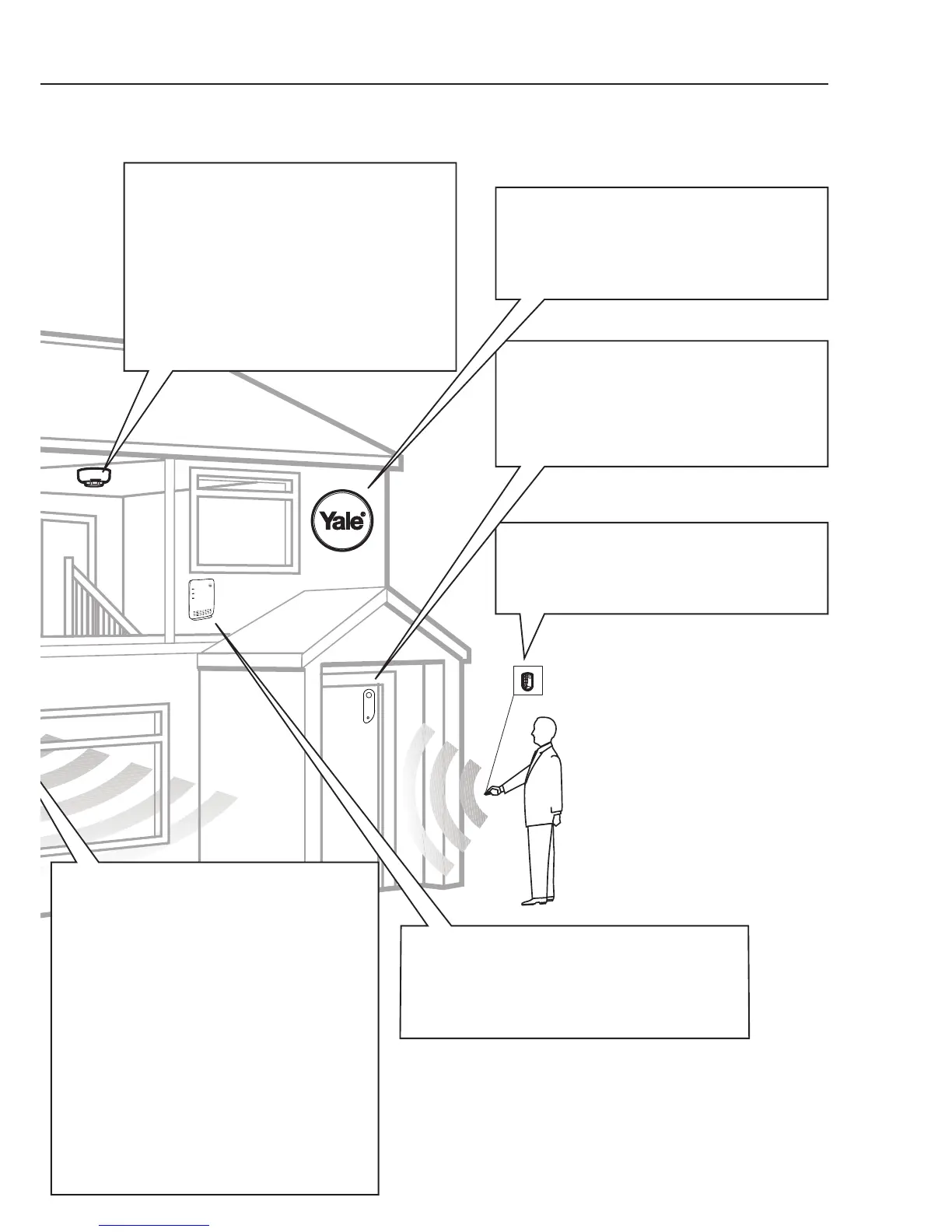Keyfob Remote Control Accessory
Can be used inside or outside the property and
can be kept on your keyring.
Smoke Detector
•Mountinthemiddleoftheceilingatthetopof
a stairwell, or on the centre of hallway ceilings
where smoke would most likely be detected.
•Donotmountincornersorabovecooking
appliances and heaters.
•Installadditionaldetectorsifthereareclosed
doors preventing smoke from reaching
detectors.
Door/Window Contact
Select a door that will be the main point of entry
and exit, usually your front door.
•Mountashighaspossible
•DonotaimaPIRatthisdoororwindow
PIR Movement Detector or PIR Camera
•Mountinapositionsuchthatanintruderwould
normally move across the PIRs field of view.
•Heightshouldbebetween1.9and2metres
above floor level.
•Locationinacornerwillensurewiderroom
coverage.
•DonotmountthePIRwhereitseldofviewwill
be obstructed e.g. by curtains, ornaments etc.
•Donotpointdirectlyatsourcesofheate.g.
fires or boilers, and do not position directly
above radiators.
•AvoidmountingthePIRdirectlyfacinga
window.
•DonotpointthePIRatadoorprotectedbya
door/window contact.
Control Box
•Ensureitishiddenfromview.
•Accesstomainssocketandbroadbandinternet
router.
Siren
Choose a position on an external wall where the
siren would be most prominent. Mount as high as
possible, out of easy reach.