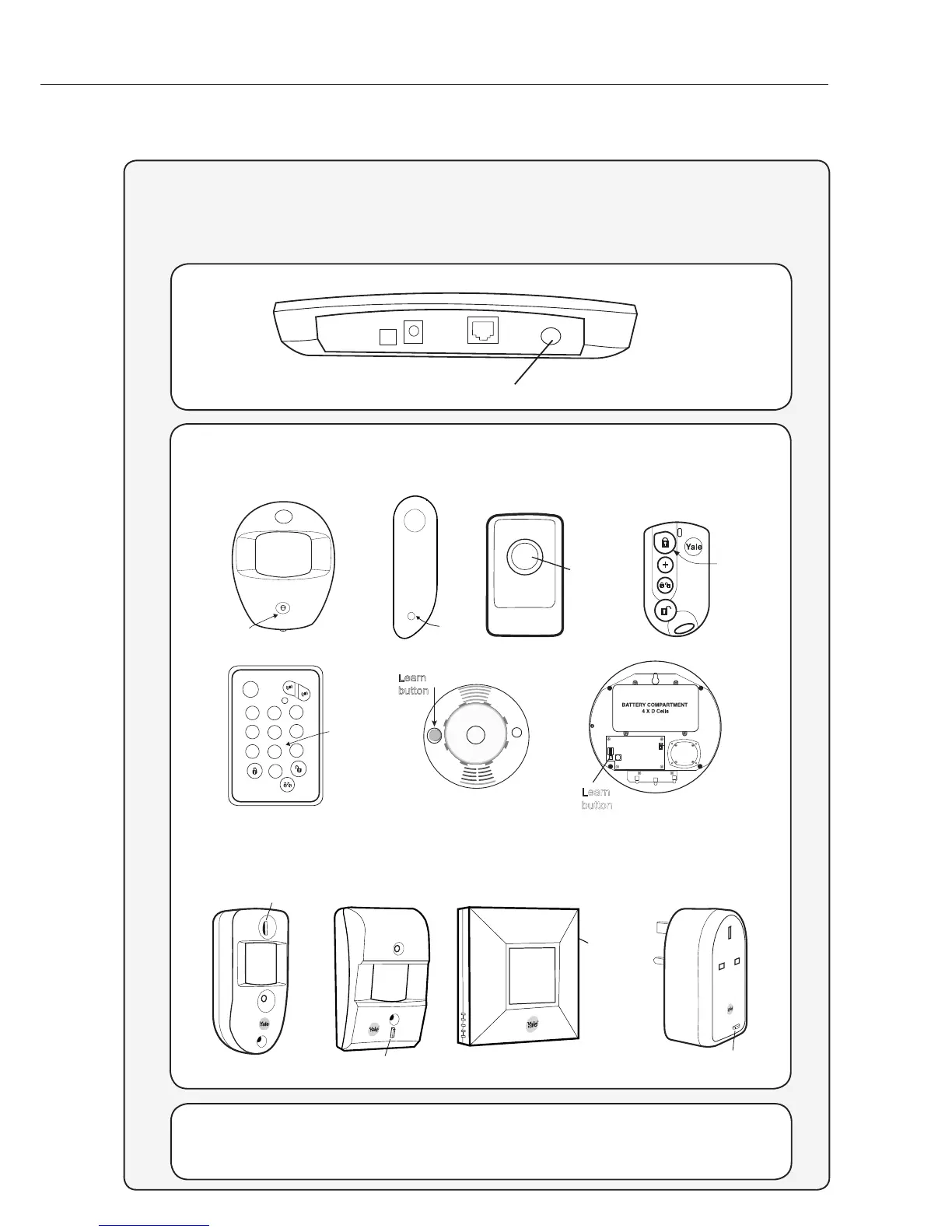7
Adding accessories (if you purchased extra accessories)
All accessories in the kit are linked to the control box. If you purchased extra accessories (or for
some reason the accessories are deleted), please do the following:
1
Learn
Power
Battery
<On Off>
Press and hold the learn button for at least 3 seconds.
Led 1 will now ash and beep to indicate that you have entered learn mode
2
3
ale
Y
Learn
button
Learn Button
Press & hold
for 3 seconds
One by one, press the learn button on the accessories. The
control box will beep every time a new device is registered
Exit Learn Mode:
Press and hold the control box learn button for at least 3 seconds.
The LED should now stop flashing. Proceed to installation.
For the following accessories, please hold the learn button for 10
seconds before releasing to learn.