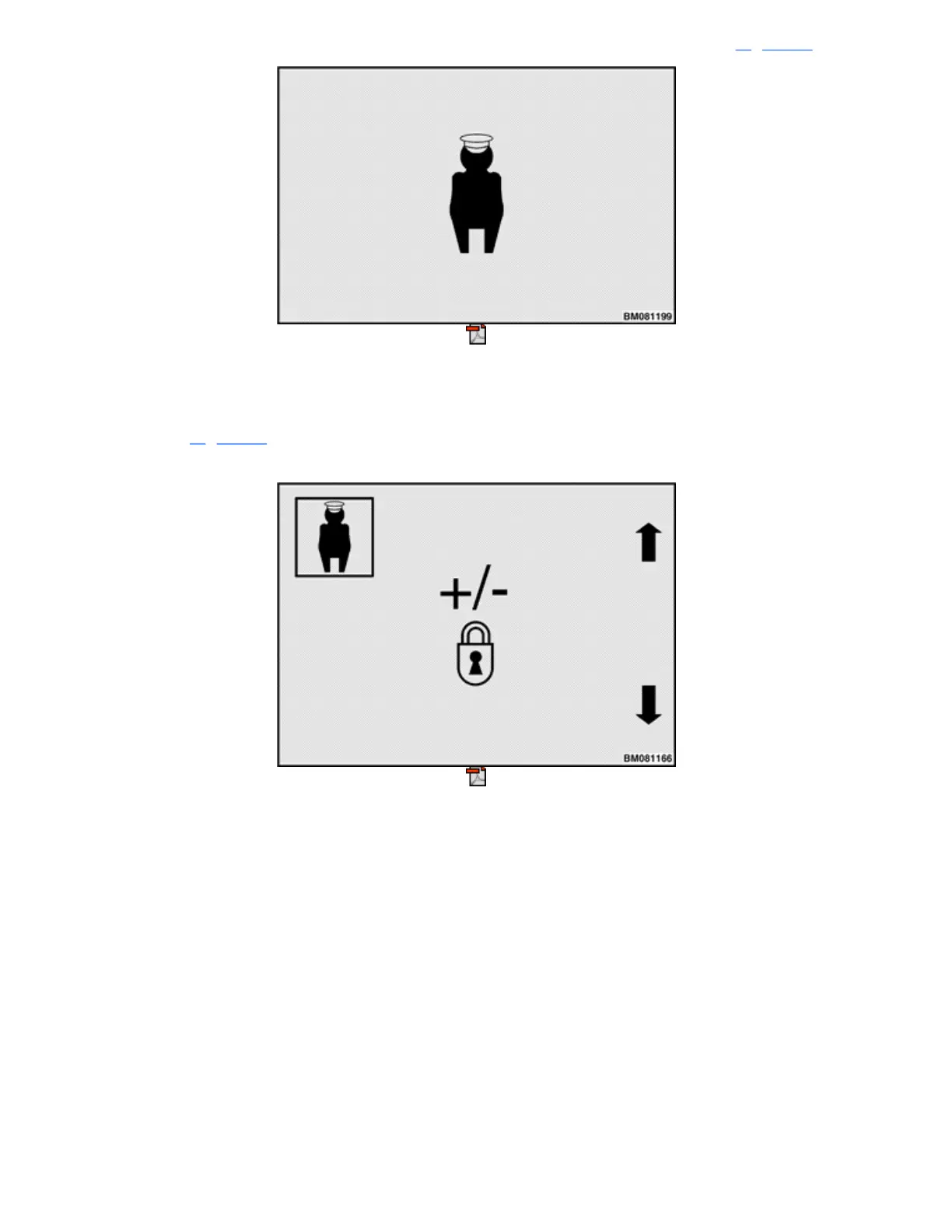Scroll Forward Key (—▸) until the Truck Setup Title Screen is displayed, as shown in Figure 49.
Figure 49. Truck Setup Title Screen
Press the Enter Key (*) to enter the Truck Setup Menu. The system will display the Add/Remove Password
submenu shown in Figure 50. Press the Enter Key again to enter this submenu. For a different submenu, use
the Scroll Back Key or Scroll Forward Key to move to the desired submenu and press the Enter Key.
Figure 50. Add/Remove Password Submenu
The Truck Setup Menu presents these submenus to Supervisors:
•
Add/Remove Password
•
Restore Default Settings
•
Motion Alarm
•
Impact Monitor Settings
•
Auto Power-Off Time Delay
•
Return to Set Tilt
•
Traction Speed Limit
•
Scheduled Maintenance Reminder
•
Minimum Pump Standby Flow Rate
•
Operator Checklist