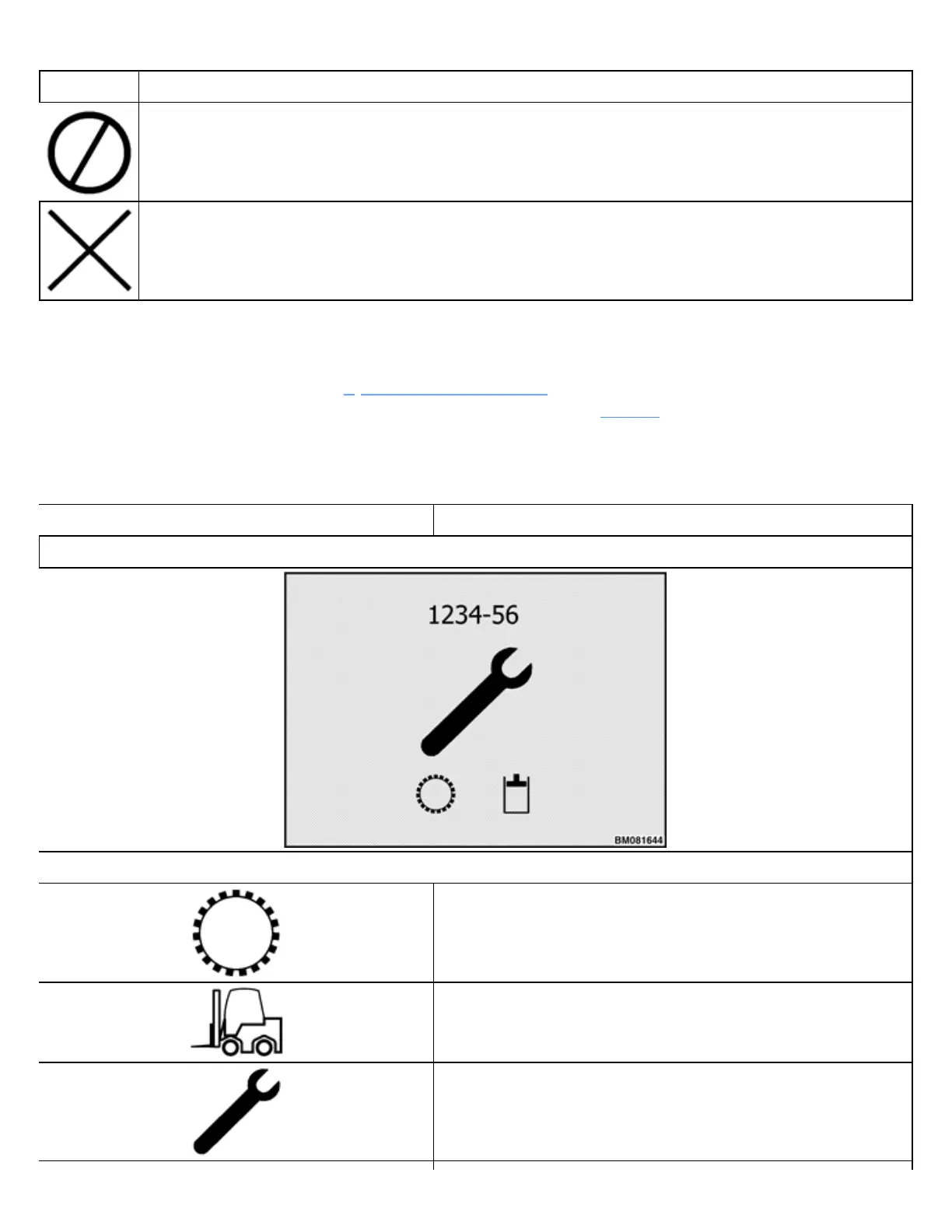Table 3. Overlay Icons
Icon Description
Null Symbol Icon. When this icon overlays another icon it indicates that a setting value is
invalid or out-of-range.
X Icon. This icon indicates that a feature has been deactivated (disabled).
ICONS ON SYSTEM OFF SCREEN AND ALERT SCREENS
The System Off Screen and the various Alert Screens appear only briefly. These screens also show interlocks
such as Operator Not in Seat. Refer to System Off/Alert Screens for more information on these screens. The
icons used in alert screens identify either status or warning conditions. Table 4 shows the icons that can appear
on these screens.
Table 4. Alert Screen Icons
Icon Description
Alert
Example of a Fault Screen
Traction Icon
Forklift Truck Icon
Service Required Icon