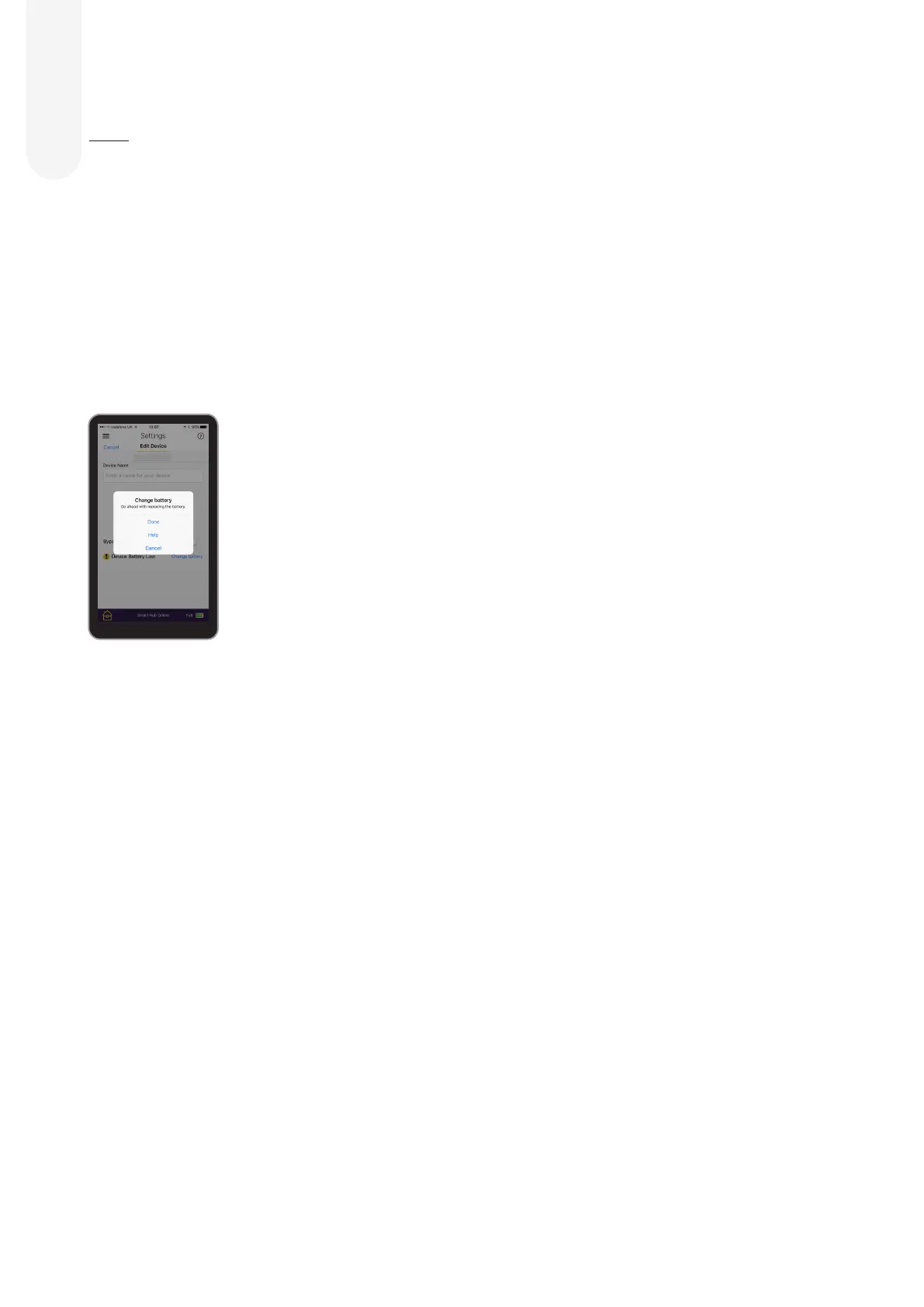15
Low Battery Indication
The App will display the low battery message under the
actual device.
When a device rst shows the low battery signal it has
enough battery capacity to operate for a further month
before batteries completely run out.
Door/Window Contact Battery Change
When the battery is low the LED will light up when the
door/window is opened. The battery is changed as follows:
1. Ensure the system is disarmed.
2. Loosen the case screw and remove the Door/Window
Contact from the base to reveal battery.
3. Using a screwdriver gently lever out the old battery.
4. Insert new CR2032 coin cell battery with the + side
uppermost. See picture on page 16.
5. Press battery into holder rmly with nger and thumb
until a click is heard.
6. Ret sensor on base and tighten bottom case screw.
Switch tamper protection back on.
• Door/Window Contact case tamper conditions are also
indicated by a lit LED, check the tamper before changing
the battery.
PIR Motion Detector Battery Change
When the battery is low the LED will ash when any motion
is detected. The batteries are changed as follows:
1. Ensure the system is disarmed.
2. Loosen the case screw and remove PIR from base to
reveal the batteries.
3. Insert new batteries observing correct polarity. (Note: PIR
Motion Detector takes 3x AAA alkaline batteries. The PIR
LED will ash for 30 seconds while initialising.
4. Ret PIR on base and tighten bottom case screw.
• Ensure tamper spring is fully depressed when re-tting
the PIR to the back case. If this has not been done
correctly this will be indicated by a ashing LED on the
PIR.
External Siren Battery Change
When the batteries start getting low the Siren will produce
a series of audible pips and ashes during arming and
disarming.
1. Ensure the system is disarmed.
2. To disable the tamper on the siren on the key pad press,
panic button A, followed by PIN code, panic button A,
number 2 disarm x 2
3. Remove single screw on siren cover.
4. Replace the batteries with 4 new Alkaline D cell
batteries.
5. Turn siren back on, the siren will beep and ash.
Warning: After the batteries have been inserted, the
tamper will become active after one hour. Please replace
the cover back onto the Siren quickly.
• Siren case tamper conditions are also signalled by a
series of beeps when the system is armed but not when
the system is disarmed (low battery warning produces a
series of audible pips when armed and disarmed), take
care not to confuse the two dierent conditions.
Changing the Batteries
8
Always use correct type of batteries as replacements because any other battery can
cause problems with the operation of the system. Ensure the correct steps are taken
when changing batteries in tamper protected devices.
