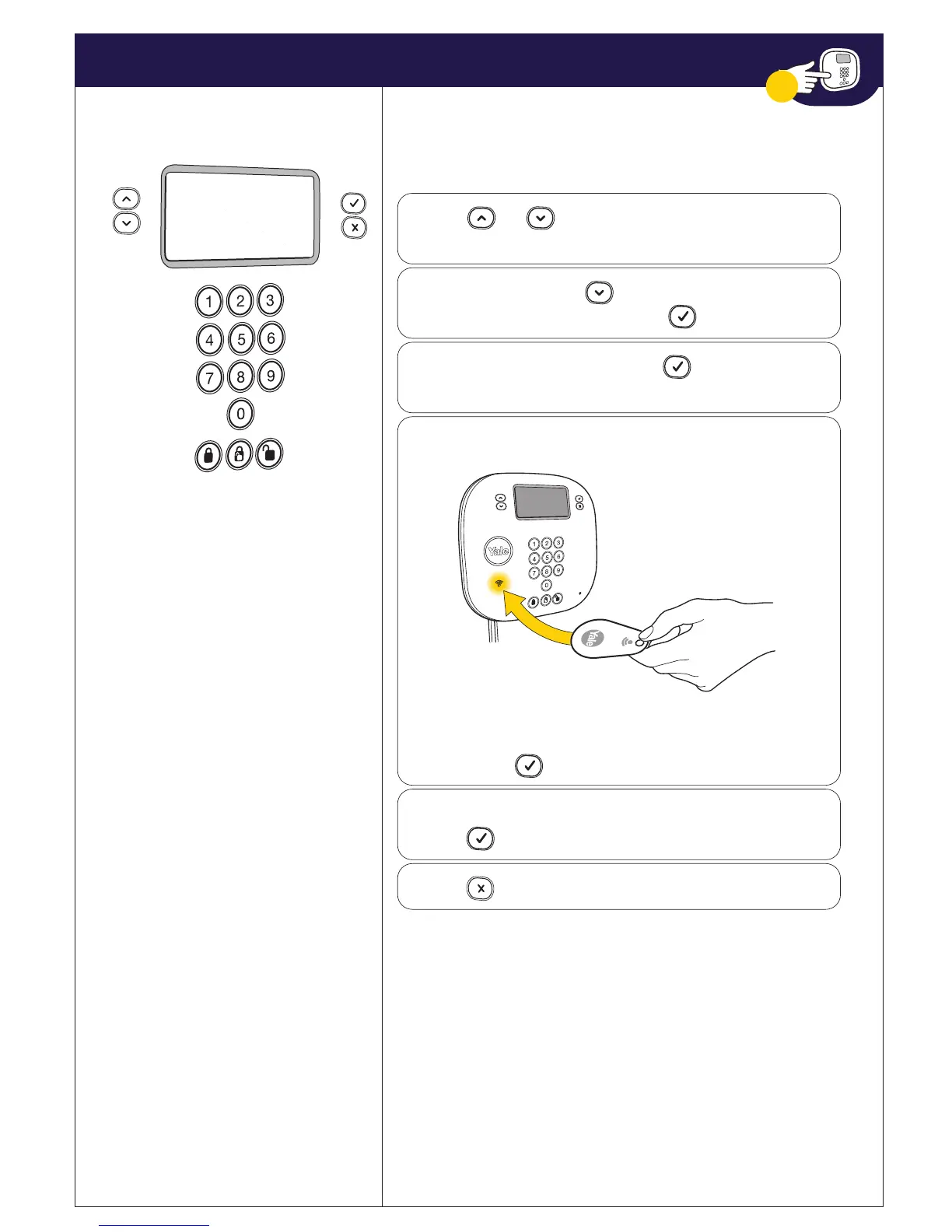(09)
3
Add a contactless tag
Press or button and enter your
PIN code to access the main menu
Scroll down using button and select
“Contactless tag” and press
Select “Add Tag” and press to enter the
panel into learning mode
Scan one tag to the panel reader
If the tag is detected, the tag information
will be displayed on the panel screen,
then press
Associate the tag with desired user in the list.
Press to confirm
Press to exit the tag learning mode
Contactless tag
Panel setup: Adding a contactless tag
