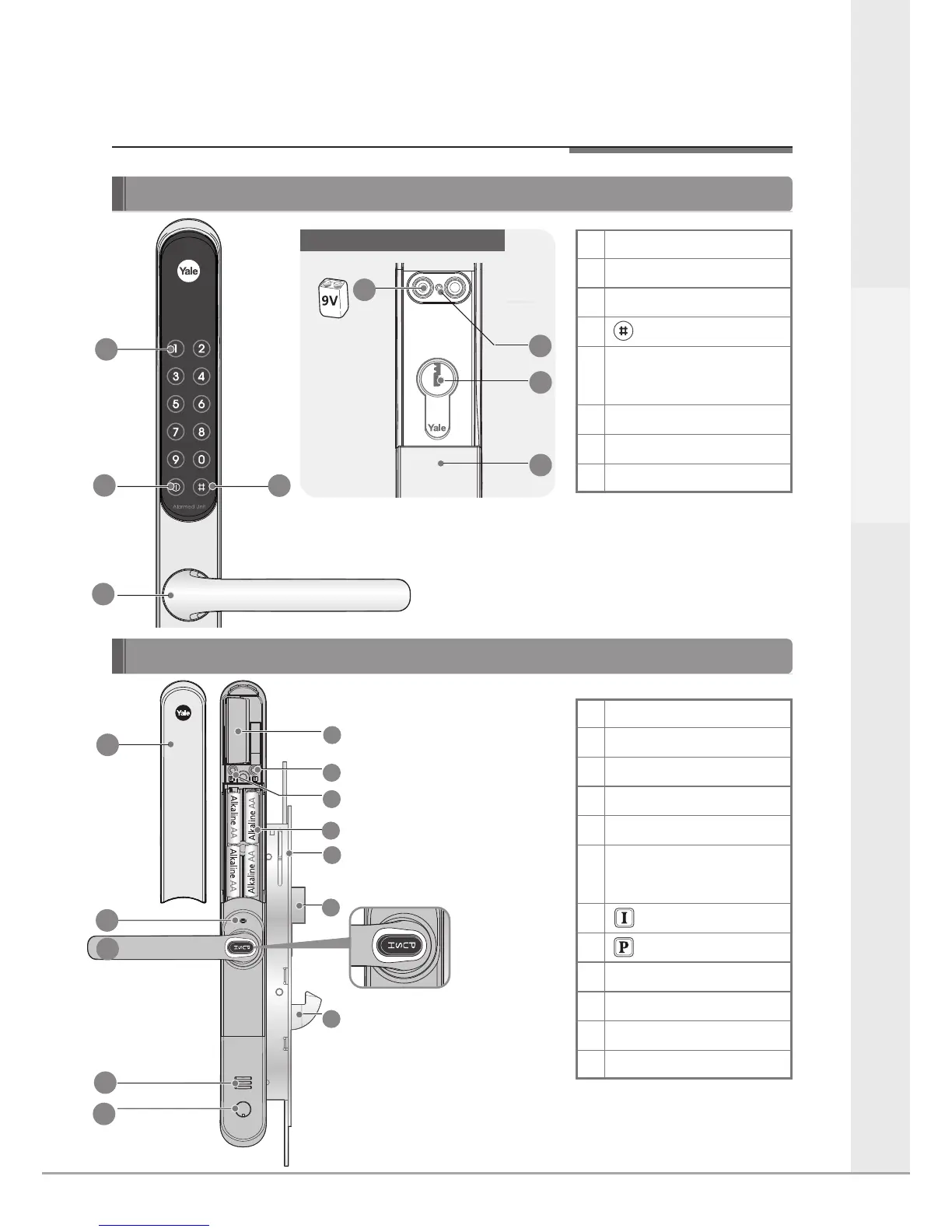Getting Started
7
?
?
?
?
??
?
?
?
?
?
?
Pull down Emergency Cover
1 Keypad (10-Key)
2 Enter button
3 Lever Handle
4 button
5
Emergency Power Supply
Terminal
6 Reset button
7
8
Keyhole
1
Battery Cover
2 LED Indicator
3 Lever Handle
4 Speaker Hole
5 Screw Hole
6
Slot for Remote control
module (Optional)
7
I button
8
9
10
11
12
Passage Mode/Button
1.5V AA Alkaline Batteries
Lock case
Latch Bolt
Dead Bolt to securely lock
Emergency Cover
Lock Overview
(Front Body, install on the outside of the door)
9V Emergency
battery
(
Sold separately)
Push Button
?
?
?
?
?
?
?
?
Front
Back
(Back Body, installed on the inside of the door)
(Front Body, installed on the outside of the door)
1
2
3
4
5
6
7
8
1
2
3
4
5
6
7
8
9
10
11
12
