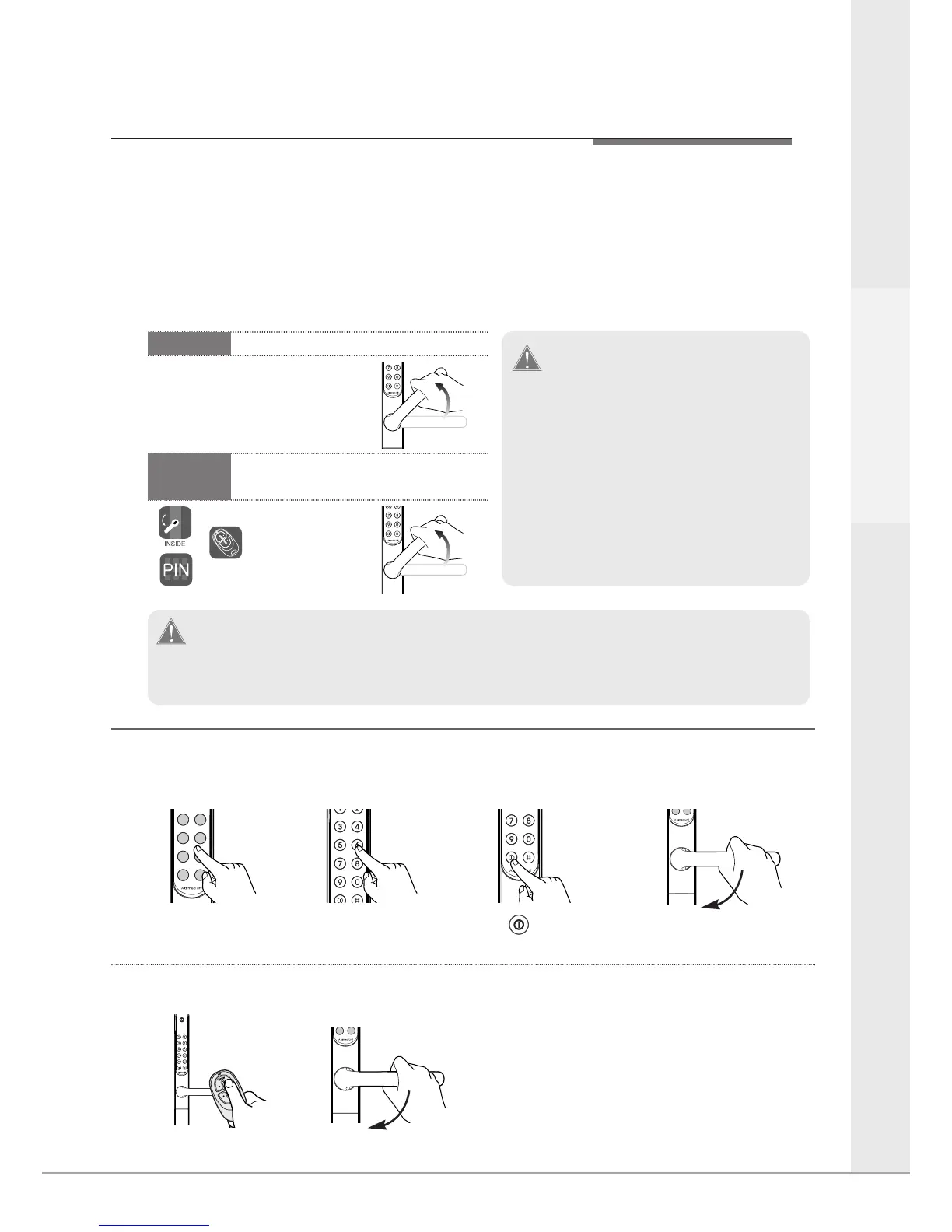Getting Started
Opening & Locking
11
Securely Locking Your Door
Opening Your Door
Inside:
Press push button & lift the handle.
This can be done anytime and will always fully secure your door.
Outside:
Close the door and lift up the handle within the set connection time
Once the lever disengages you must enter your PIN or press any button on the key fob
and lift up the lever within the connection time to securely lock your door.
Front handle engage
Unlocked
Front handle not engaged after
the outside handle relocks
Locked
If the time expires you need to
re-engage the handle to securely lock
your door. You can re-engage by
pressing the remote, pressing the
inner lever down or entering your pin.
Exception : In the Passage mode,
the handle is operable all the time.
The automatic relock time can be varied by user
setting. Refer to section “settings”.
_
Press any button
_
Press
(Enter)
button
_
Enter registered
PIN code
Press the outer
handle down
PIN Code
Remote Control
(Optional)
(Optional)
Simply press any button
on the key fob
_
Press the outer
handle down
IMPORTANT Your door is only securely locked when the inside lever is lifted up & red LED shows.
£
£
