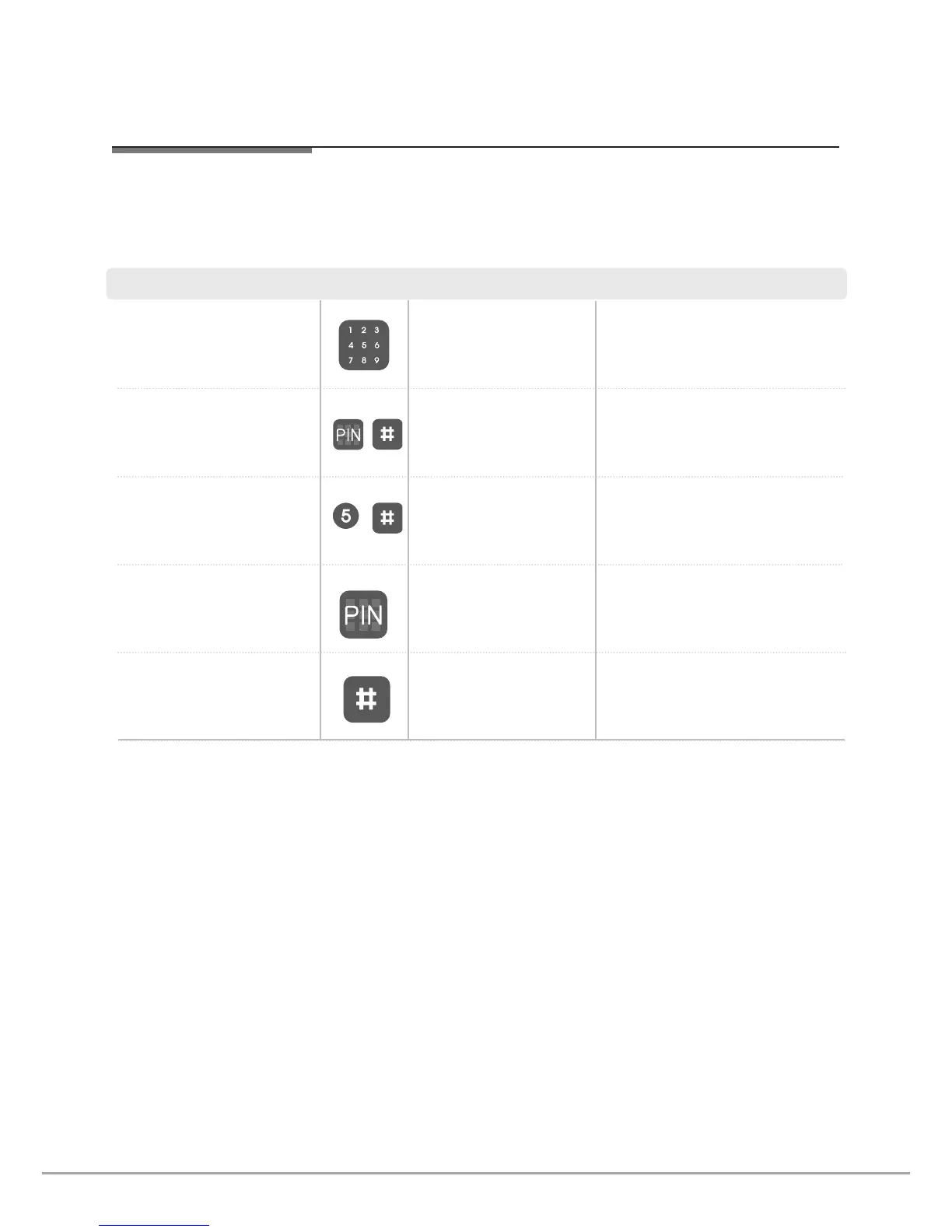12
Setting a One Day Code
Enter the master code,
followed by # key
You are now in the lock’s menu, choose option
number 5 to enter the one day code settings.
If you have forgotten the master code please
see the resetting the lock section of the
manual.
Press any button
Press any button on the keypad to begin
Select the [5] button followed
by # key
The user code must be 4 digits
Enter the new user code
The code will now be active for 24 hours
The one day code is a code that will automatically expire after 24 hours. This allows short term access to be granted to
someone.
Step Icon Expected Feedback Description
2 tone beep
2 tone beep
Press the # button to finish.
2 tone beep
Voice saying “completed”
