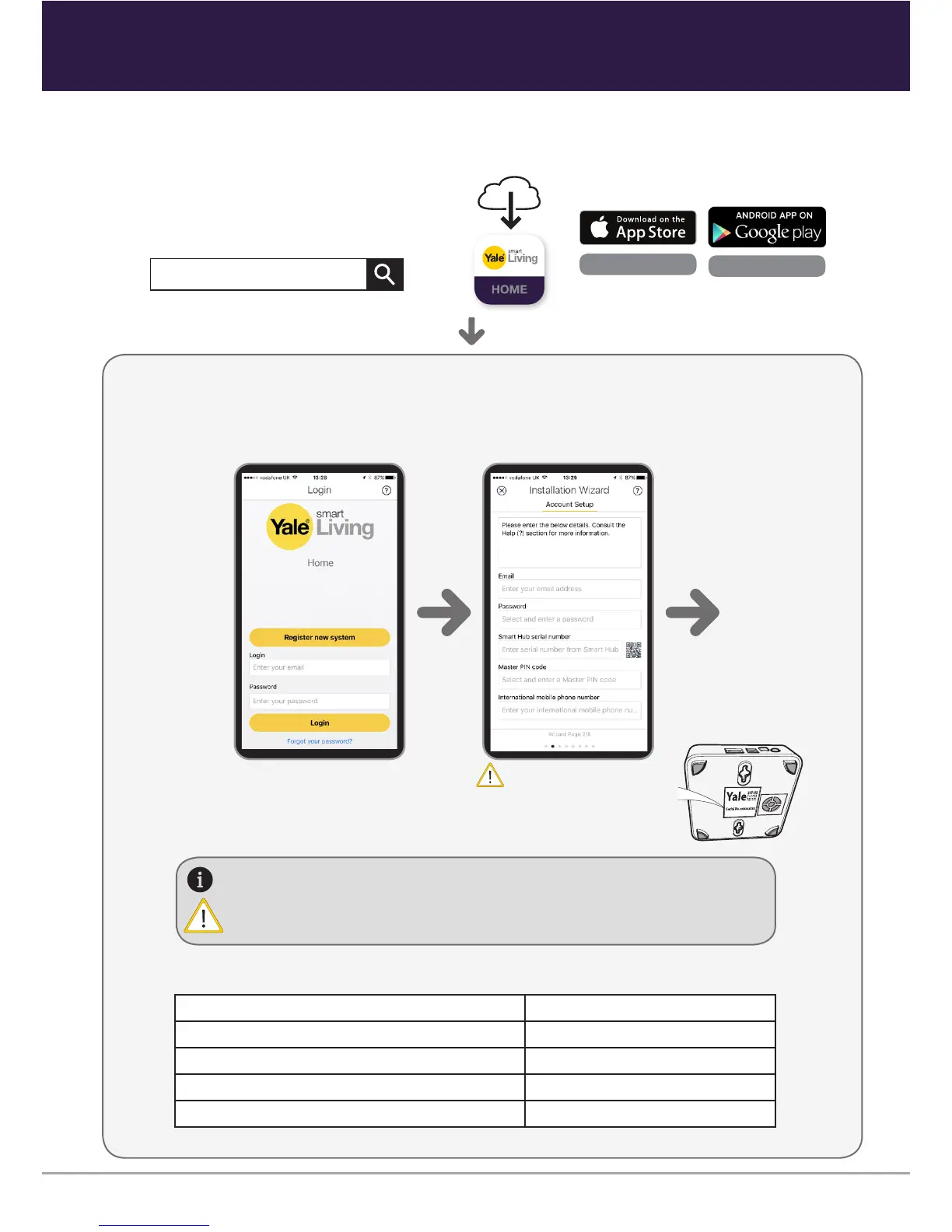10
Download the app
•
First time registration
Follow the set-up instructions in the app.
E-mail used to set up system:
Smart Security Hub 2.0 serial number
Phone number used for notications:
Keypad PIN Code for Disarm/Arm (default 1234):
Keypad code for keypad setting (default 0000):
Recording your set-up information
Please ensure all devices are powered and operational at this point.
Download the Yale Home App
Internet Connection: Required on
iOS 9 +
Android 4.2 +
(08)
(GB) App download - (IT) Scarica l'App -
(DE) App Download - (NO) Nedlasting av App - (SE) Installera appen -
(DK) Installer APP.
(08)
(GB) App download - (IT) Scarica l'App -
(DE) App Download - (NO) Nedlasting av App - (SE) Installera appen -
(DK) Installer APP.
Yale Smart Living Home
3
IOS 9.0 +
Android 4.2 +
Serial No.
Please register the hub within one hour of power up, otherwise app ‘authentication error’ will appear
– re-boot the hub (including switching o / on the back-up battery) and start the process again if
necessary.
Please Note:
Panel Serial Number can be
found on the Smart Hub sticker.