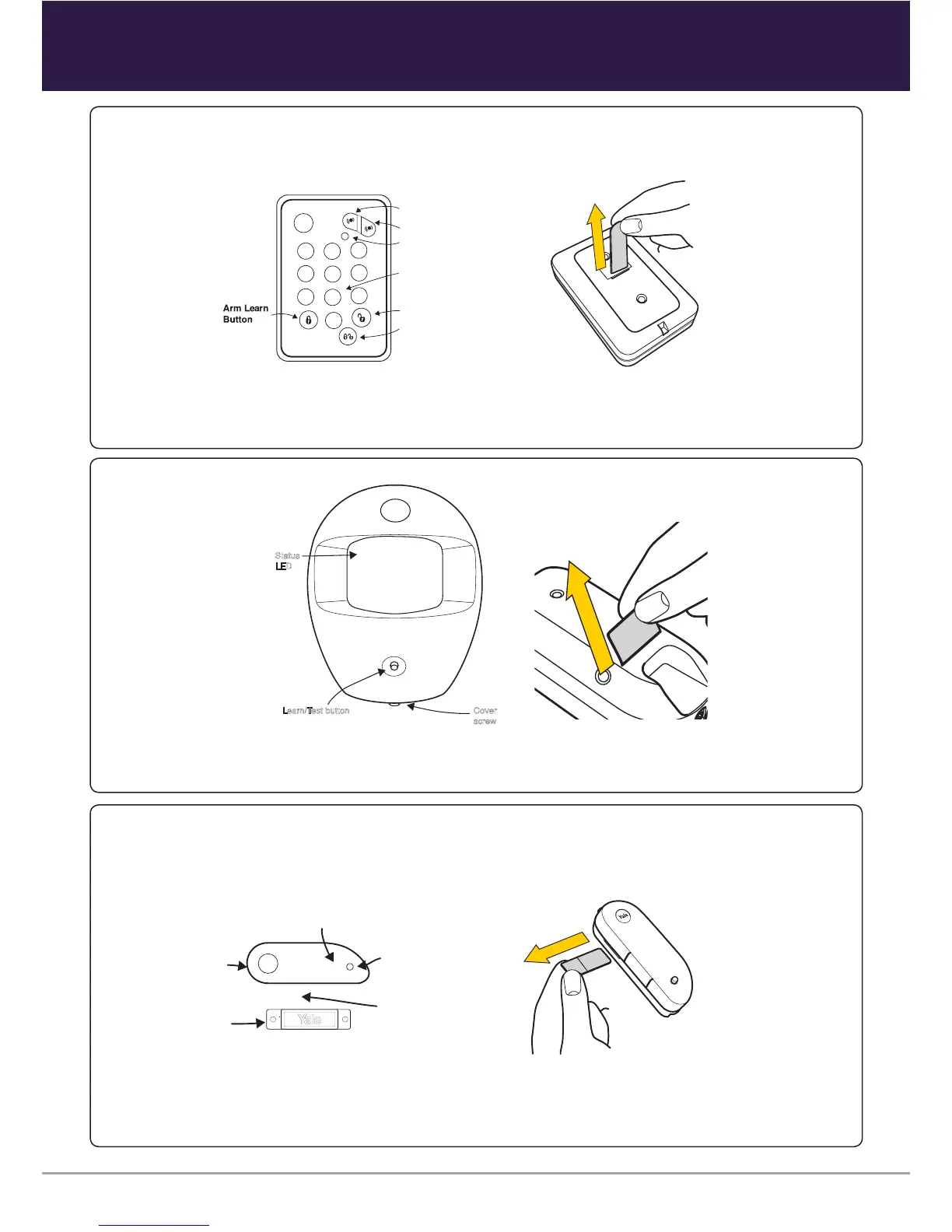7
ale
Y
1
2
3
6
5
4
7
8
9
0
Panic button A
Panic button B
Disarm
Home
Arm
LED
Learn button=
Press 8 and 9 together
/
Away
(GB) Installation - (IT) Installazione - (DE) Installation - (NO) Installasjon - (SE) Installation -
(DK) Installation.
Remove battery strips
(1
Test your planned location of components (2
Test location for radio signal strength (4
Press button to test connection
(3
(11)
(1 (IT) Rimuovi la linguetta della batteria - (DE) Entfernen der Batteriefolie - (NO) Fjern plastbeskyttelsen på batteriet
(SE) Ta bort batterifliken - (DK) Fjern batteri-strimmel
(2 (IT) Verifica la posizione scelta per i dispositivi - (DE) Testen Sie den geplanten Standort -
(NO) Test plasseringen av komponenten - (SE) Testa tilltänkta placeringen av sensorerna -
(DK) Test komponent placering
(3 (IT) Premere il pulsante per verificare la connessione - (DE) Drücken Sie den Knopf um die Verbindung zu testen
(NO) Trykk på knappen for å teste forbindelse - (SE) Tryck på knappen för att testa kopplingen -
(DK) Tryk knap for test af forbindelse.
(4 (IT) Verifica la connessione nella posizione prescelta - (DE) Testen Sie den Ort für die Stärke des Signals -
(NO) Test plassering i forhold til stabilitet av de trådløse signalene - (SE) Testa radiosignalens styrka -
(DK) Test placering for god trådløs forbindelse
8 9
5
6
ale
Y
Status
LED
Learn/Test button Cover
screw
(GB) Installation - (IT) Installazione - (DE) Installation - (NO) Installasjon - (SE) Installation -
(DK) Installation.
Remove battery strips
(1
Test your planned location of components (2
Test location for radio signal strength (4
Press button to test connection (3
(11)
(1 (IT) Rimuovi la linguetta della batteria - (DE) Entfernen der Batteriefolie - (NO) Fjern plastbeskyttelsen på batteriet
(SE) Ta bort batterifliken - (DK) Fjern batteri-strimmel
(2 (IT) Verifica la posizione scelta per i dispositivi - (DE) Testen Sie den geplanten Standort -
(NO) Test plasseringen av komponenten - (SE) Testa tilltänkta placeringen av sensorerna -
(DK) Test komponent placering
(3 (IT) Premere il pulsante per verificare la connessione - (DE) Drücken Sie den Knopf um die Verbindung zu testen
(NO) Trykk på knappen for å teste forbindelse - (SE) Tryck på knappen för att testa kopplingen -
(DK) Tryk knap for test af forbindelse.
(4 (IT) Verifica la connessione nella posizione prescelta - (DE) Testen Sie den Ort für die Stärke des Signals -
(NO) Test plassering i forhold til stabilitet av de trådløse signalene - (SE) Testa radiosignalens styrka -
(DK) Test placering for god trådløs forbindelse
8 9
5
6
See page 16 for Key pad installation.
(GB) Installation - (IT) Installazione - (DE) Installation - (NO) Installasjon - (SE) Installation -
(DK) Installation.
Remove battery strips
(1
Test your planned location of components (2
Test location for radio signal strength (4
Press button to test connection
(3
(11)
(1 (IT) Rimuovi la linguetta della batteria - (DE) Entfernen der Batteriefolie - (NO) Fjern plastbeskyttelsen på batteriet
(SE) Ta bort batterifliken - (DK) Fjern batteri-strimmel
(2 (IT) Verifica la posizione scelta per i dispositivi - (DE) Testen Sie den geplanten Standort -
(NO) Test plasseringen av komponenten - (SE) Testa tilltänkta placeringen av sensorerna -
(DK) Test komponent placering
(3 (IT) Premere il pulsante per verificare la connessione - (DE) Drücken Sie den Knopf um die Verbindung zu testen
(NO) Trykk på knappen for å teste forbindelse - (SE) Tryck på knappen för att testa kopplingen -
(DK) Tryk knap for test af forbindelse.
(4 (IT) Verifica la connessione nella posizione prescelta - (DE) Testen Sie den Ort für die Stärke des Signals -
(NO) Test plassering i forhold til stabilitet av de trådløse signalene - (SE) Testa radiosignalens styrka -
(DK) Test placering for god trådløs forbindelse
8 9
5
6