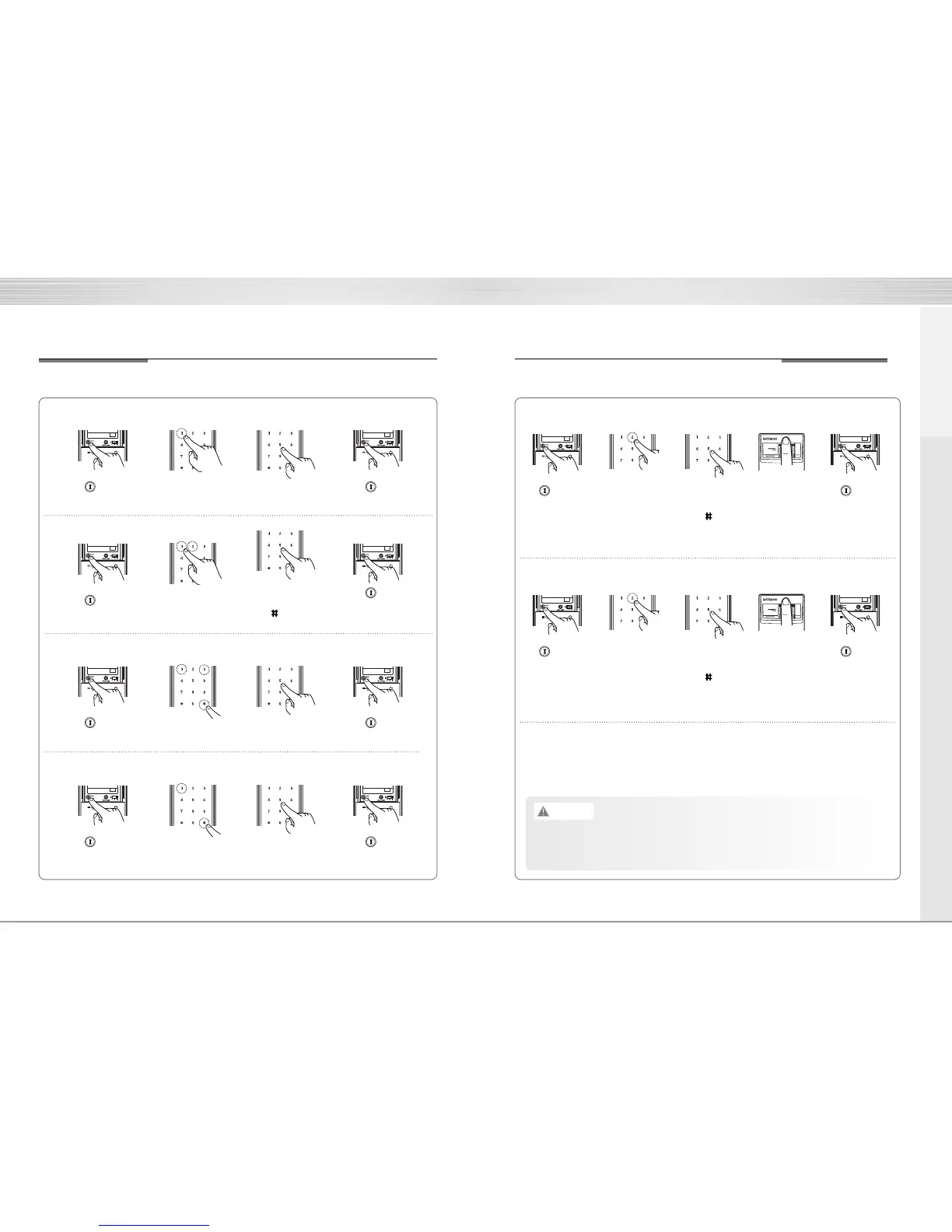Simplified Directions
6
Register Password
➞
➞
➞
Register Master Number
➞➞
Set Normal Mode (Fingerprint)
➞
➞
➞
Set Security Mode (Fingerprint)
Simplified Directions
7
•
The default Master Number is ‘1 2 3 4 5 6’.
•
It is advised to register the Master Number with the same one as a password in
case you lose it.
Register Fingerprints (Normal Mode)
➞ ➞ ➞➞
➞
➞
➞
➞
Caution
Register Fingerprint (Security Mode)
➞ ➞ ➞➞
Getting Started
